It’s now possible to play the MW2 Christmas Shipment map early. Following the recent update, the themed holiday map has been added to the game, though it hasn’t yet been added to public playlists. Thankfully, there’s still a way to access it early. Here’s how to play Modern Warfare 2’s Christmas Shipment map early.
How to access MW2’s Christmas Shipment early
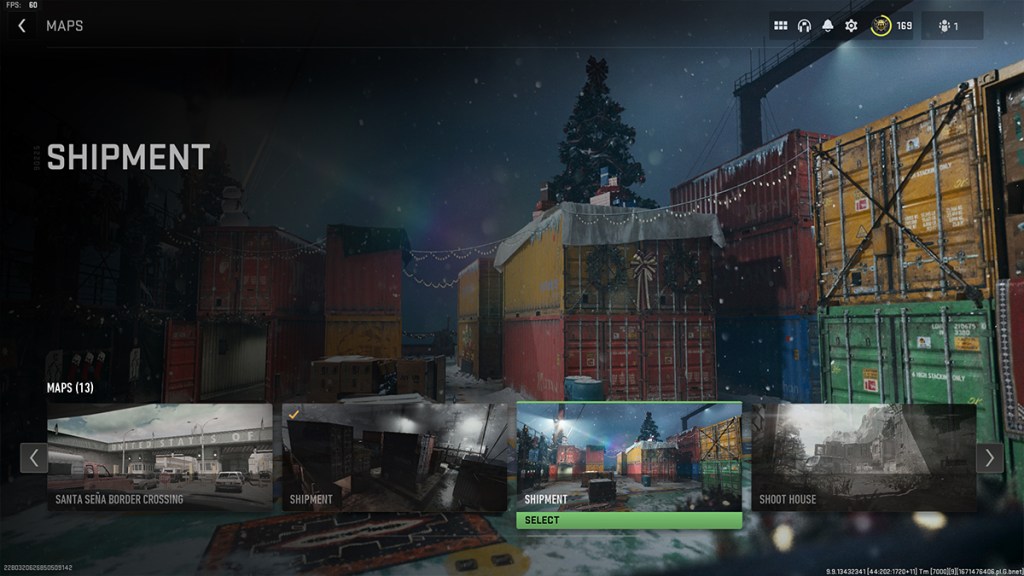
To access and play MW2’s Christmas Shipment map early, players must:
- Go to the Modern Warfare 2 Multiplayer menu.
- Scroll down and across until you find “Private Match.”
- Select “Private Match” and wait for it to load.
- Once loaded, customize the game settings.
- When choosing the map, pick the version of Shipment that is decorated in Christmas lights.
- Start the match.
- Explore the Christmas Shipment map early.
At the time of writing, Private Match is the only way to play Christmas Shipment early. However, the holiday map should soon be added to public playlists, likely in a time-limited 24/7 playlist.
In addition to Christmas decorations, guns act differently on the Holiday Shipment map. Bullets leave red and green marks in the walls.
For more Modern Warfare 2 guides, here’s how to get the Amazon Prime Gaming Showdown Bundle. And here’s the latest info on a potential Bounty Mode release date.







