Warzone 2 has been compared to its predecessor, the original Warzone, in many ways, but one setting players have welcomed the return of is Contextual Tap. In the first Warzone, this setting allowed players to easily define how pressing or holding the interact button would affect them when picking up a weapon and needing to reload, alleviating situations where these two actions were prioritized badly by the system (e.g mid-gun-fight) and relieving a lot of stress.
With Contextual Tap, the game could easily read which action was supposed to take priority and make a better, more informed decision, which removed long button presses in those high-intensity situations and made split-second decisions a lot easier to make.
Warzone 2: How to turn on Contextual Tap
Contextual Tap is still in Warzone 2, but it’s under a different name under the settings window. You’ll find the renamed setting under the Gameplay tab and “Equipment Behavior”. The setting is now called Prioritize Interact.
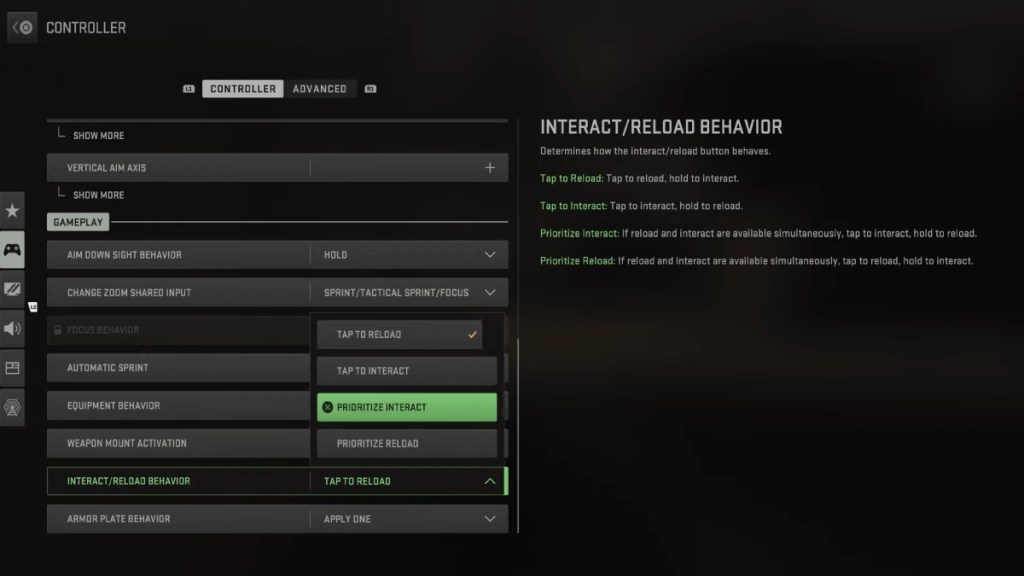
To enable Contextual Tap in Warzone 2, do the following:
- Launch Warzone 2.
- Open the Settings Menu and go to Controller Settings
- Navigate down to the Gameplay section and open “Equipment Behavior”
- Choose Prioritize Interact.
If you prefer your reloads to have more emphasis, turn on Prioritize Reload instead.
For more gaming guides, check out Fortnite’s 3.76 Patch Notes and whether the Shockwave Hammer has returned, or find out when Overwatch 2 Season 3 gets rolling.







