Apple has announced the next-generation MacBook M2 Pro and M2 Max, both of which have upgraded chips compared to those inside the M1 Pro and M1 Max. There are also some other notable differences with memory configurations and memory bandwidth which lead to better performance. But at a steep cost of $1,999 for the 14-inch M2 Pro (and that’s the cheapest it goes for), it might not be worth upgrading to these new models quite yet. Here’s a breakdown of whether it’s worth picking up the M2 models if you already own the M1 version.
MacBook M2 Pro vs. M1 Pro
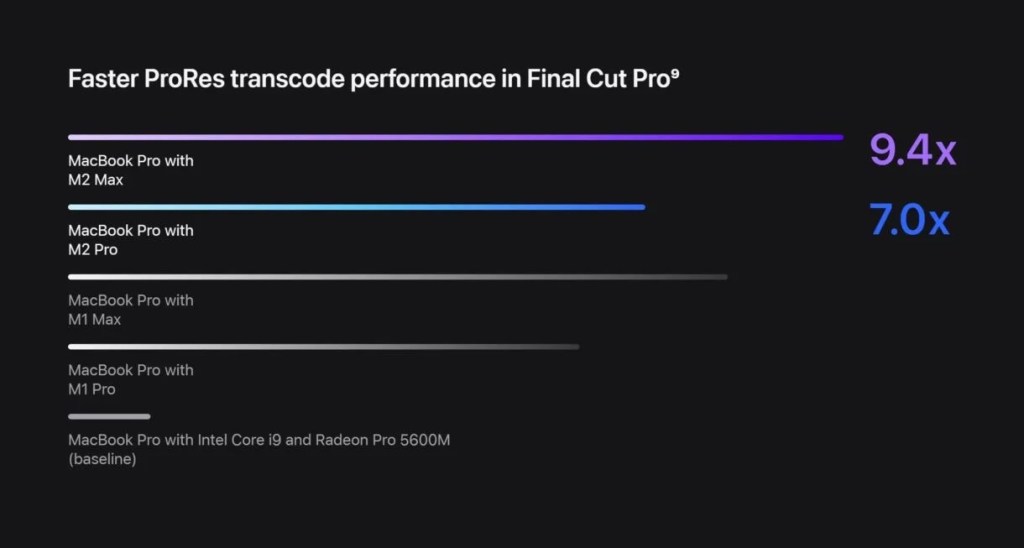
The feature set of the MacBook M2 Pro has a few notable improvements over the M1 Pro. Here’s how the M2 Pro compares to the M1 Pro:
- 12-core CPU (versus 10-core CPU for M1 Pro)
- 19-core GPU (versus 16-core GPU)
- Upgraded HDMI 2.1 port for 8K external displays (versus HDMI 2.0 Port for up to 6K resolution displays)
- Faster Wi-Fi 6E (versus Wi-Fi 6)
- 1-hour extra battery life
Apple says that the M2 Pro chip is 20% faster and 30% more graphics performance than the M1 Pro chip.
That said, we recommend getting the M2 Pro if you need the extra performance boost for something like editing. Otherwise, the $1,999 price tag for the base M2 Pro is quite a lot for a relatively minor upgrade. The image (posted above) from Apple highlights the differences between the various MacBook models; there’s a leap but not a great one. So it might be worth skipping the M2 Pro for the supposed M3 models in a few years instead in terms of bang for your buck.
MacBook M2 Max vs. M1 Max

Much of the same applies for the MacBook M2 Max when compared to the M1 Max:
- 12-core CPU (versus 10-core CPU for M1 Max)
- 38-core GPU (versus 32-core CPU)
- 96 GB unified memory (versus 64 GB unified memory)
- Upgraded HDMI 2.1 port for 8K external display (versus HDMI 2.0 Port for up to 6K resolution displays)
- Faster Wi-Fi 6E (versus Wi-Fi 6)
- 1-hour extra battery life
A good portion of the M2 Max’s performance boost over the M1 Max comes from its 2 extra CPU cores and 10 billion more transistors, according to Apple.
But considering that the 14-inch M2 Max costs $3,099, that’s a very steep price for an upgrade. Unless your M1 Max is chugging for the software you run, it’s hard to justify the cost.







