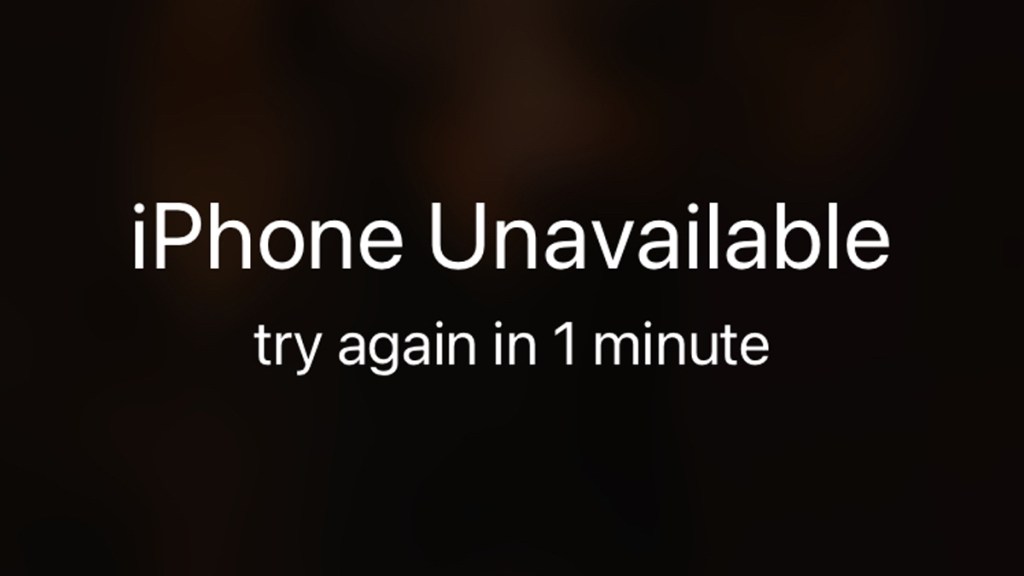The iPhone says “Unavailable: Try again in 1 minute” when an incorrect passcode has been entered too many times. If the wrong code or pattern is entered too many times, the phone locks itself to prevent unknown users from getting access. Unfortunately, this can also be triggered in a pocket or vest, where the screen can turn on and wrong passcodes can be entered. This is more common during sports like running.
How to fix the iPhone “Unavailable: Try again in 1 minute” error message
To fix the iPhone “Unavailable: Try again in 1 minute” error, users must simply wait out the 60 seconds timer. Once one minute passes, the phone will unlock and operate normally.
During the minute-long timeout, users can still make emergency calls. Obviously this is an important feature, as being locked out of contacting emergency services could be incredibly dangerous and potentially life-threatening.
The “1 minute” message is just one of many different lengths of timeouts. The length of time increases if wrong patterns or passcodes continue to be entered.
For more Apple guides, here’s why the Retro Pod app was removed from the App Store. And here’s an updated list of emojis being added in iOS 17.