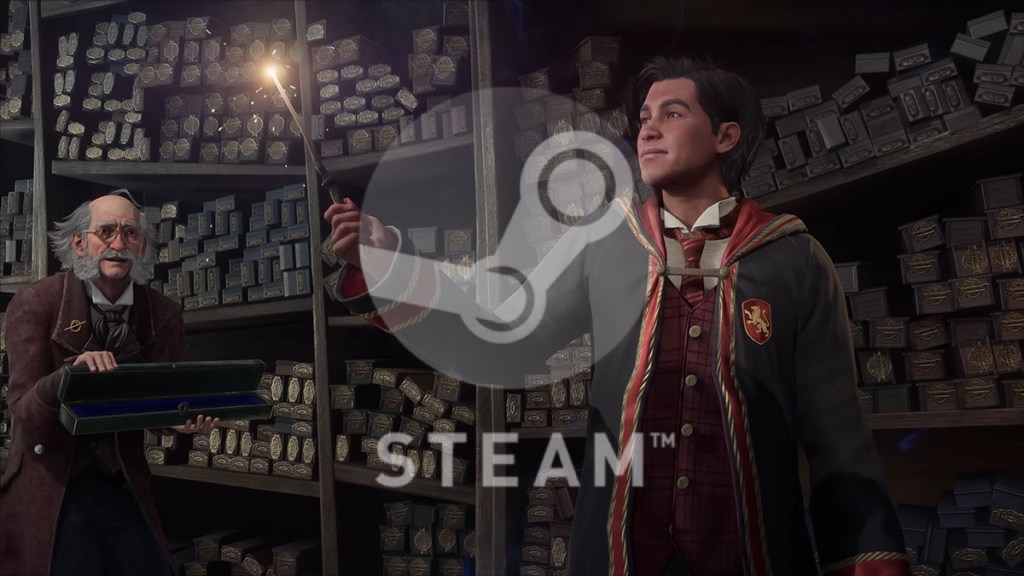If Hogwarts Legacy early access is not working on Steam, there are a few solutions you can try. Unfortunately, many players are finding they can’t play Hogwarts Legacy early access on PC for one reason or another. However, there are some easy fixes depending on the cause of the problem.
Can’t play Hogwarts Legacy early access on Steam fix
Here are a few fixes if Hogwarts Legacy early access isn’t working on Steam for PC:
- Make sure you’ve purchased the Digital Deluxe edition
- Exit Steam and log back in
- Make the update has downloaded
- Validate files
Make sure you have the Digital Deluxe edition
You have to purchase Hogwarts Legacy Digital Deluxe edition to get early access. If you’ve purchased the standard edition, you must wait until February 10 to play.
Exit Steam and log back in
Unfortunately, Steam sometimes doesn’t work as intended. For example, the game unlock could have gotten hung up. Fortunately, exiting Steam and logging back in might be all it takes to allow you to play Hogwarts Legacy early access.
Make sure the update is downloaded
Even if you preload a game on Steam, it’ll get a small update when it unlocks. So check your downloads tab and see if there’s an update for Hogwarts Legacy waiting in the queue.
Validate files
Your installation may have been corrupted or incomplete. Right-click on the game’s name in your library and go into its properties to validate the files. If there are any issues, Steam will automatically fix them by redownloading the files.
If the above fixes don’t help, you should contact Steam Support for further assistance.