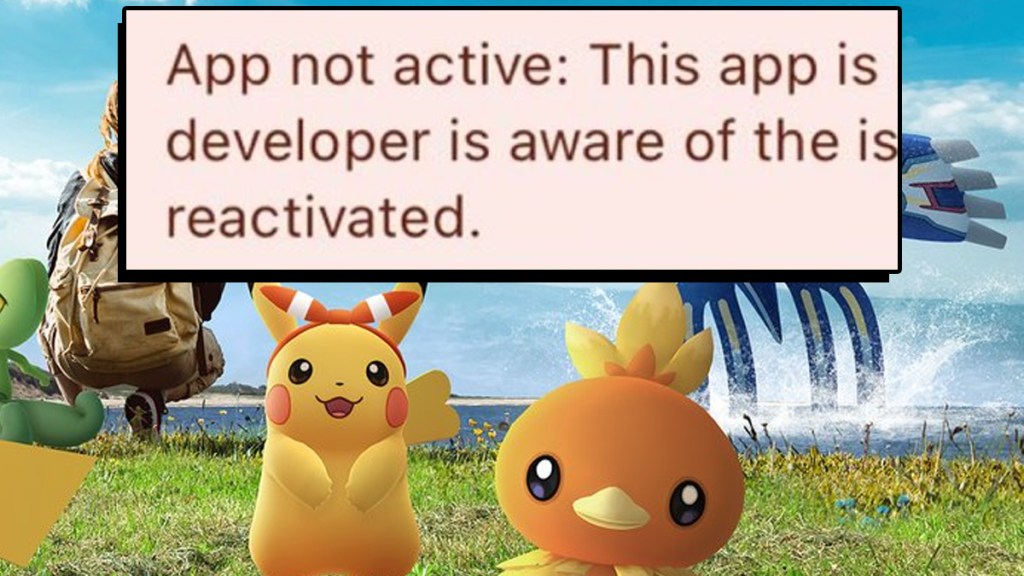Hunting for a Pokemon Go Facebook “App not active” fix is not how players want to be spending their time. Unfortunately, this login not working error is still popping up across iPhone (iOS) and Android in 2023. Thankfully, there are some workarounds to help solve the issue. Here’s how to fix the Pokemon Go “App not active” error.
How to fix the Pokemon Go Facebook “App not active” error
To fix the Pokemon Go Facebook “App not active” error on iPhone (iOS) and Android, players should:
- Check to see if Facebook is down.
- Use the official Meta Status page to see if Facebook Login is experiencing issues.
- Restart the game.
- Fully swipe Pokemon Go away and then boot it fresh.
- Try connecting to a different internet source.
- If you’re on Wi-Fi, try using cellular, and vice versa.
- Clear the game’s cache.
- On iPhone, simply uninstall and re-download the game.
- On Android, go to Settings > Applications > Pokemon Go > Storage > Clear Cache.
- Log in with a Google Account.
- If you are just starting the game as a new player, choosing to log in with a Google Account instead of Facebook is generally a better idea for stability and avoiding these issues in the future.
If the above troubleshooting tips fail to help, the next best step is to go to the official Pokemon Go Help Center.
For more Pokemon Go guides, here’s the schedule for upcoming raids including Mega Medicham and Ho-oh 5-Star. And here’s how to Quick Catch in the latest version of the game.