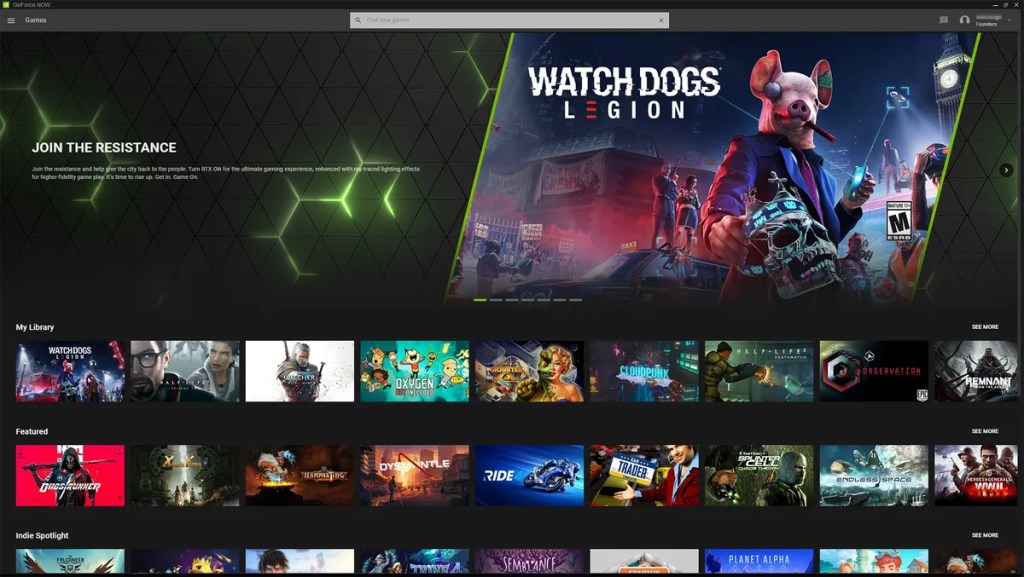GeForce Now is taking the gaming world by storm, allowing fans to play all their games without the necessary hardware, but how do you play this new gaming innovation on Xbox Series X|S? Here’s how to play PC games on Xbox consoles.
GeForce Now: How to play on Xbox
The steps to play GeForce Now on the console are pretty quick, meaning you won’t have to do much to enjoy all of your PC games.
- Turn on your Xbox Series X or Xbox Series S.
- Go into the Microsoft Edge browser.
- Log in.
- Now you can enjoy all of your games from PC on Xbox!
This isn’t the most foolproof method, though. It’s an extremely experimental way to play these games, and if your Wi-Fi is spotty, you don’t really stand a chance to play them at all since GeForce Now is done using a streaming platform.
Try GeForce Now and Xbox Cloud Streaming on Nvidia Shield TV
If you’d rather do it the other way around, and play your console games on your PC, then you can use the Xbox Cloud Streaming service to do so.
In other gaming news, Left 4 Dead 3 may have been potentially leaked, and Cyberpunk 2077 Phantom Liberty quests also may have leaked.