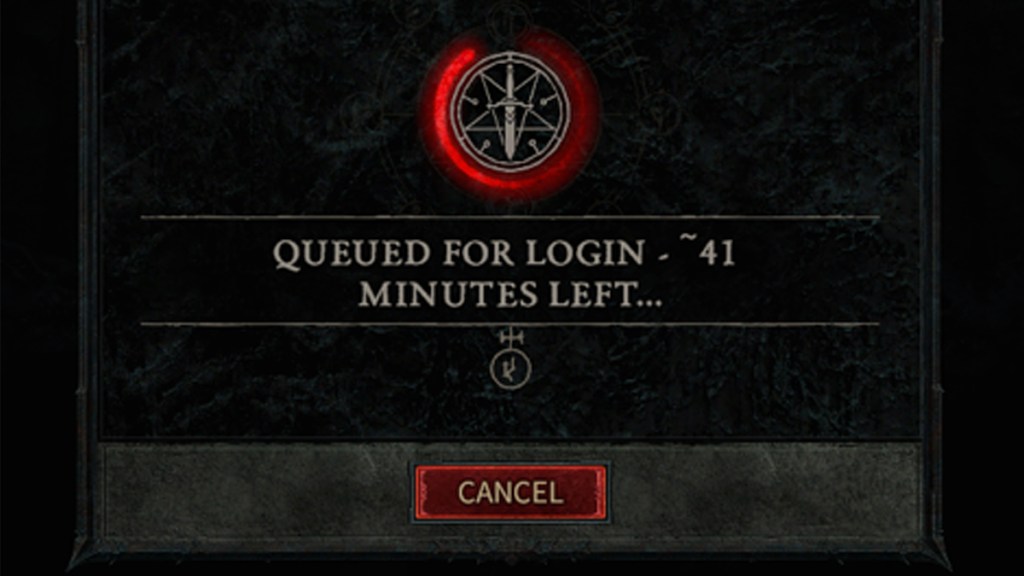Many players are stuck in the Diablo 4 queue across PC, PS5, PS4, Xbox Series X|S, and Xbox One. Thankfully, there is a way to (slightly) speed up the queue and get access to the game. Here’s how to get past the Diablo 4 queue.
How to speed up the Diablo 4 open beta queue time
To speed up and get past the Diablo 4 open beta queue time, users can do the following:
- Restart the game.
- In our experience, restarting the game has put us in a different queue with fewer minutes to wait.
- Wait until the demand decreases.
- By waiting an hour or so for the first wave of players to access the game, the queue length should dramatically decrease.
- Visit the official FAQ for help solving these issues.
- It looks like Blizzard anticipated the high demand and has prepared some potentially handy troubleshooting tips.
For more assistance, it could be worth taking a look at the list of known issues for PC and console versions of the game. These will likely be tweeted out by the official Diablo 4 account.
For more Diablo 4 guides, here’s how to fix the “Authentication Pending” error. And here’s how to get around the “Warning! There was a problem logging in” issue.