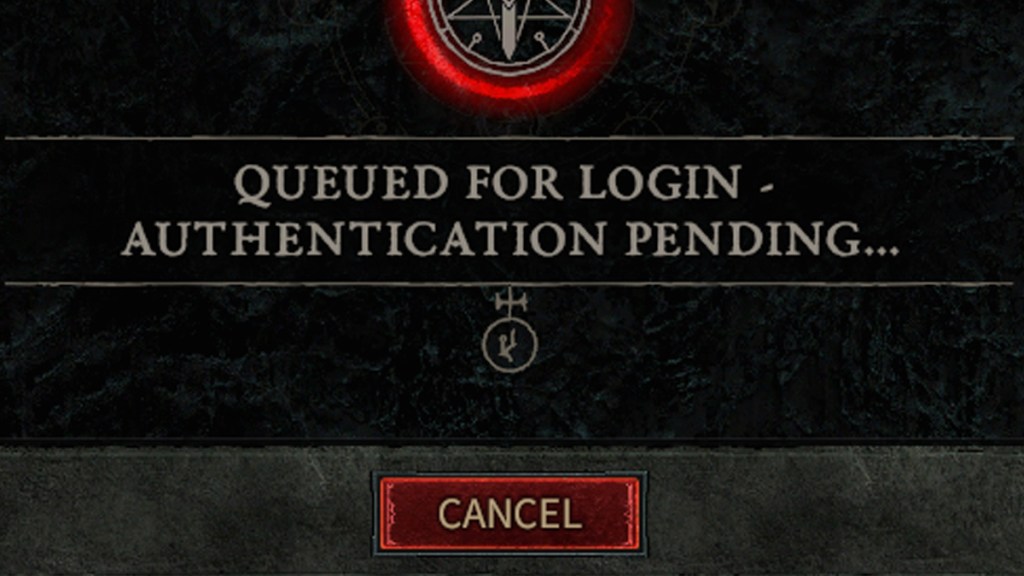The Diablo 4 can’t log in issue is plaguing many beta players who are trying to sign in on PC, PS5, PS4, Xbox Series X|S, and Xbox One. When trying to log into the game, users are getting stuck on an “Authentication Pending” message. This can result in logging in taking forever and being very slow. Here’s how to fix the Diablo 4 “Authentication Pending” error.
Diablo 4 can’t log in “Authentication Pending” error fix
To fix the Diablo 4 can’t log in “Authentication Pending” error, users must:
- Check to see if Blizzard servers are experiencing issues.
- At the time of writing, Blizzard has tweeted confirmation that it is “investigating an issue affecting our authentication servers, which may result in failed or slow login attempts.”
- Disable any proxies that could be interfering with the login module.
- Ensure that you are entering your details correctly.
- Multiple attempts with incorrect login issues can cause issues.
- Make sure that your account is not banned.
- Banned accounts won’t be able to log into Blizzard games.
For more Diablo 4 guides, here’s how to solve the “Warning! There was a problem logging in” error. And here’s how to speed up the “Queued for login” beta queue.