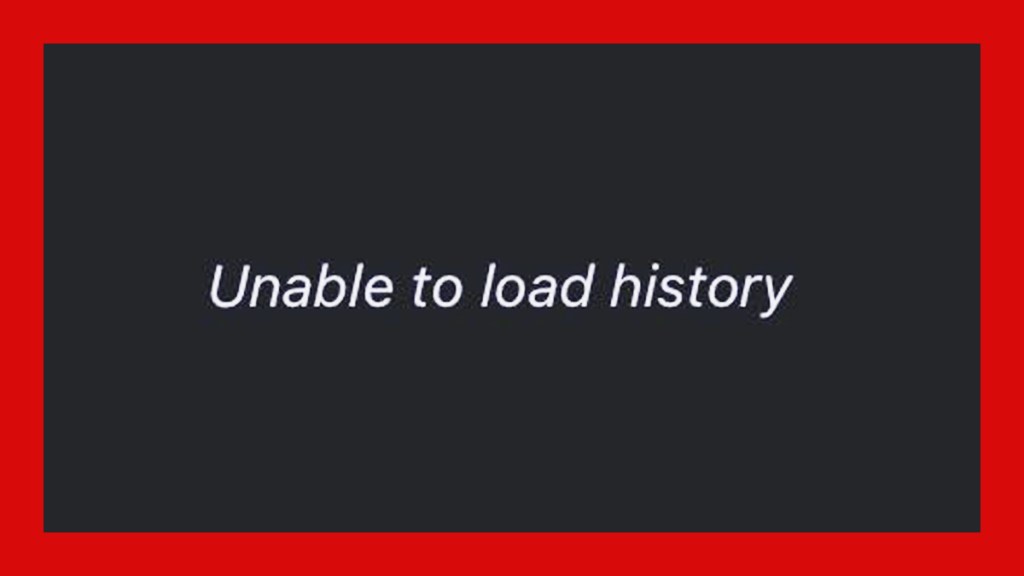The ChatGPT “Unable to load history” error can be frustrating to see. Thankfully, there are some workarounds to help solve the issue. Here’s how to fix the ChatGPT “Unable to load history” error message.
ChatGPT “Unable to load history” error fix
To fix the ChatGPT “Unable to load history” error, users should:
- First, try logging out of your account and then logging back in.
- In my experience, this is the best way to fix this error.
- Connect to your usual network.
- If using a VPN or a different network, try connecting to your usual network to recover your history.
- Use your usual browser.
- If you’re using a different browser than the one that you usually use to log into ChatGPT, try switching back to the original.
- Wait for any downtime period to end.
- If ChatGPT is down or undergoing maintenance, issues like the chatbot not being about o load your history can occur.
- While inconvenient, waiting for this downtime to end may be necessary to have full functionality.
If the above fixes don’t help, the next best step is to contact OpenAI directly which can support you further.
For more ChatGPT guides, here’s when version 4.5 is expected to release. And here’s how to fix the “Stuck of verifying” loop that often occurs.