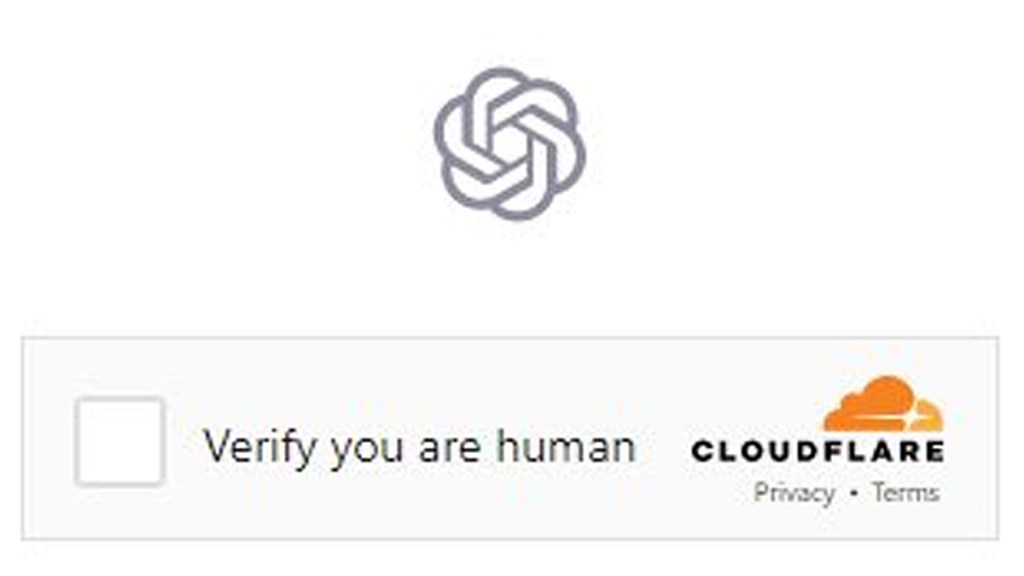The ChatGPT verify human loop is frustrating to encounter. The chatbot gets stuck on verifying and won’t permit users access. Thankfully, there are some workarounds. Here’s how to fix the ChatGPT “Verify you are human” Cloudflare error.
ChatGPT “Verify you are human” fix
To fix the ChatGPT verify human loop, users should:
- Check the extensions and plugins they have installed.
- Some extensions can conflict with CAPTCHA and other tests.
- Try a different browser.
- Using a different browser like Edge or Firefox can often help with these issues.
- Clear your browser’s cache and try again.
- Try a different chatbot.
- Google Bard and Bing now offer great chatbot alternatives.
- Check out ChatGPT Plus for more premium features.
- The paid-for Plus subscription includes access even when demand is high.
- Wait until the issues have been resolved.
- The demand for ChatGPT is high, meaning it can buckle under the demand.
- Avoid using the chatbot at peak times to limit encounters with errors.
If the above fixes don’t solve the issue, the next best step is to reach out to OpenAI directly.
Hopefully the team at OpenAI can roll out a permanent fix to the ChatGPT verify human loop, as users can only do so much on their side.
For more ChatGPT guides, here’s how to fix the “Signup is currently unavailable error.” And here’s how to use ChatGPT when blocked.