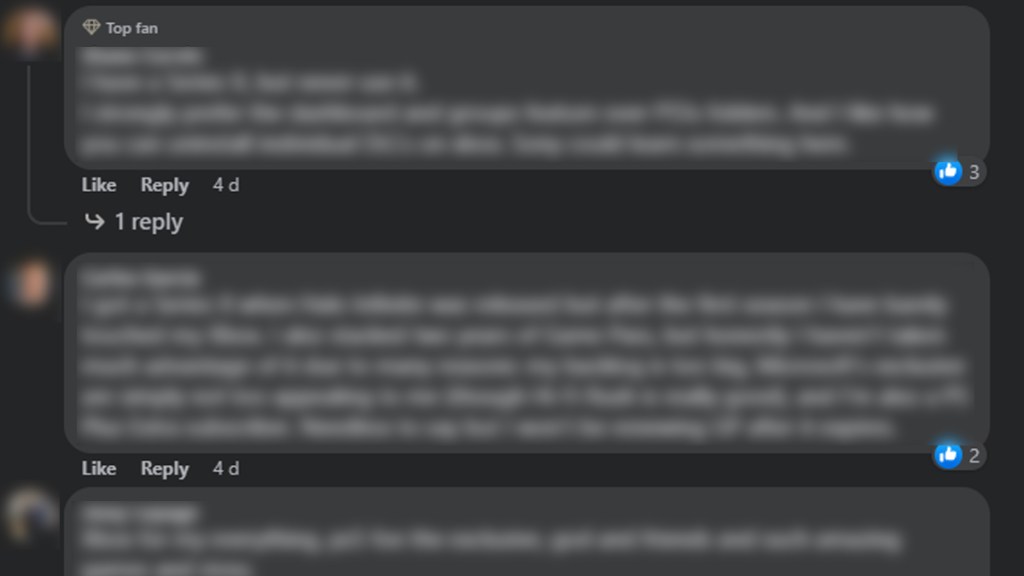Not being able to see Facebook comments can be frustrating. Thankfully there are ways to fix comments not appearing on iPhone (iOS), Android, and PC.
How to fix Facebook comments not appearing
To fix Facebook comments not appearing, users should:
- First, make sure the toggle is set to “All Comments.”
- By default, Facebook prioritizes comments that have received the most interactions.
- Facebook also hides comments that haven’t received many or any interactions.
- Restart the app.
- Sometimes swiping the app away and then reopening it can help to solve these issues.
- If viewing the website on a PC, simply give the page a refresh.
- Log out and then log back in.
- Fully log out of your Facebook account and then log back in to see if that has fixed the problem.
- Reinstall the app.
- Uninstall and then reinstall the Facebook app.
- A fresh install can help to solve issues like this.
For those who are still having issues, reaching out to Facebook Support through the Help Center is the next best step.
For more popular guides, here’s whether or not the Facebook settlement check is a scam. And here’s the need-to-know info on whether people can see who have viewed their TikTok profile or videos.