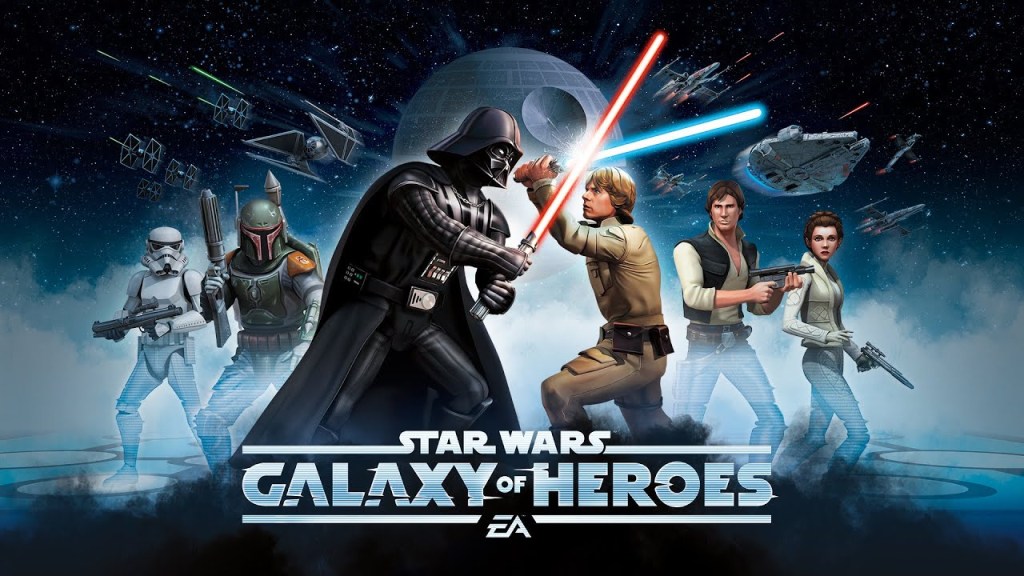Star Wars Galaxy Of Heroes is an incredibly popular mobile game that takes the Star Wars universe and allows you to play with it on the go. As with many online games though, there are a lot of errors that can occur in the game, and a lot of players are facing the Star Wars Galaxy Of Heroes Error Code 3.0. We’ve got all the details you need to know on how to fix this issue.
How to fix the Star Wars Galaxy Of Heroes Error Code 3.0
The Star Wars Galaxy of Heroes error code 3.0 basically prevents you from getting into the game at all and means you can’t do anything.
The steps you can take to fix the error code 3.0 are as follows:
- Sign out and sign back into your game center account
- Clear the cache for Star Wars: Galaxy of Heroes
- Uninstall and reinstall the game
- Force restart your device
These steps should fix the overall error, but in the event that they don’t, you’re better off waiting for official word from the Galaxy of Heroes team themselves. Sometimes these are issues that are fixed by an update, and sometimes these are server issues, but in both these scenarios these are things that you as the player cannot fix.
In other news, Assassin’s Creed Mirage seems to have a release window, and a new Fortnite update adds Star Wars content.