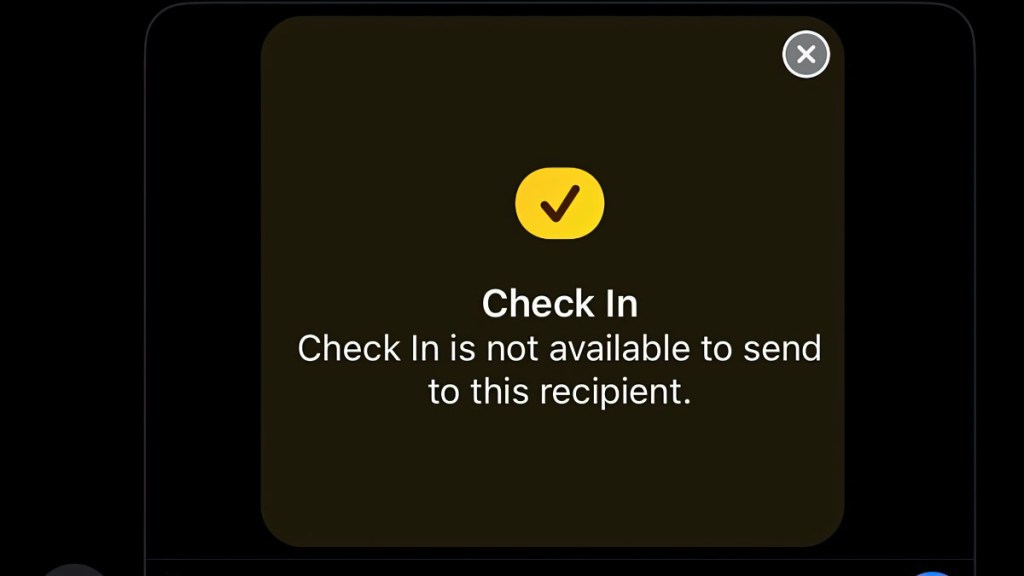If you’re finding iOS 17 Check In doesn’t work, you’re not alone. The feature is available in the beta, but some users are struggling to figure out how to use it. So, if you find that you’re getting a Check In is not available to send to this recipient message when trying to send it, here are some possible fixes.
How to fix Check In not working in iOS 17
You’ll likely run into some issues if you’re trying to use Check In after updating to the iOS 17 beta. The most common problem will be a message stating that Check In is not available to send to this recipient. Unfortunately, it doesn’t tell you why that’s the case.
You’ll likely run into the above problem when trying to send a Check In to an iPhone that’s using iOS 16 or lower. Check In can only be sent or received from phones that have been updated to iOS 17. So, the only fix here is for your intended recipient to update their operating system.
Alternatively, this general message also appears when you try to send a Check In to an Android phone. Unfortunately, there’s no way to share Check Ins with Android, no matter what version of the OS they’re on, so you’ll have to hope they buy a new phone.
If you’re sure the person you’re trying to send the Check In to has updated their phone to iOS 17, remember that the OS is currently in beta. An update could break the feature, and it’s not something you should depend on until the release version of iOS 17 debuts this fall.
However, you can still try a few generic troubleshooting steps, like rebooting your device or reinstalling the application. If the problem persists, report it to Apple via the Feedback Assistant app, which helps them identify and fix bugs during the beta phase. Patience is key as Apple perfects iOS 17 before its official release.