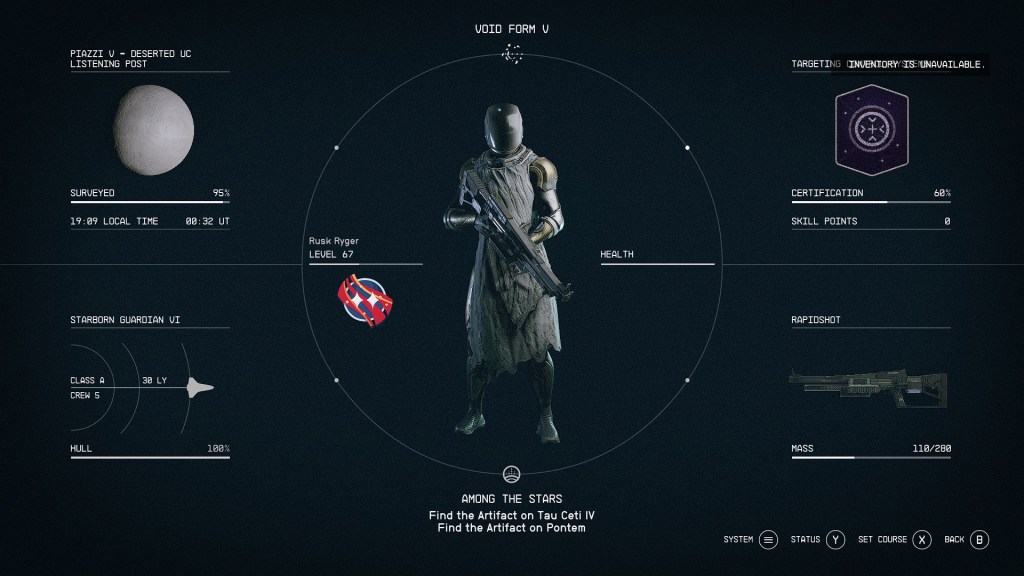An irritating Starfield can’t save bug that also blocks you from accessing the inventory is impacting new game plus. This bug usually happens when you receive a variation or alternate version of The Lodge in a NG+ walkthrough. When you first enter this new variant, you’ll find that the save function in the pause menu is grayed out and trying to open your inventory prompts a message to appear saying that “inventory is inaccessible”. Here are some solutions that you can try to fix the bug with being unable to save and access your inventory in new game plus.

How to fix Starfield can’t save bug in new game plus
To fix the can’t save bug and open your inventory in new game plus, you need to load a save from your prior playthrough.
Ideally, you should load a save from your last playthrough where you enter The Unity before heading into new game plus. Hopefully, you won’t have to lose too much progress reloading a prior save.



The other solution is to move forward and complete the game in what is essentially hardcore mode. While you can’t access your inventory directly, you can still equip weapons and armor through the transfer menu whether that’s through interacting with the ship’s cargo hold or talking to your follower. If the NG+ variation has removed all the normal companions from the runthrough, you can still speak with candidates at the bar in New Atlantis or accept the Adoring Fan as a crew member if you have that particular trait.
Not being able to save, though, means that you will want to be very careful. Using the Void Form power is important to avoid enemies you don’t need to fight. If you need to heal, you can talk to doctors or use the Life Forced power to restore health. Unfortunately, not being to open your inventory means you can’t use or favorite items. Either way, you may need to keep your game running on your Xbox console or PC until you can complete the runthrough.
There’s also a chance that you can solve the issue by opening the console commands and typing in “SetInChargen 0 0 0” to fix the problem. This disables Achievement, though, and it may not work for you.
Starfield Can’t Save Bug FAQ
A: The bug usually triggers when you obtain an alternate version of The Lodge in a NG+ walkthrough. Once inside this variant, you’ll notice that the save option is unavailable and your inventory becomes inaccessible.
A: You can try loading a save from your previous playthrough, ideally before entering The Unity and transitioning to new game plus. If this isn’t an option, you can proceed in the game without direct inventory access by equipping weapons and armor via the transfer menu or interacting with your ship’s cargo hold or follower. For health, consult doctors or use the Life Forced power. Remember, without the ability to save, you’ll need to be cautious and might have to keep your game running until you finish the playthrough.
A: You can attempt to resolve the issue by using the console command “SetInChargen 0 0 0”. However, this will deactivate Achievements and might not work for everyone.