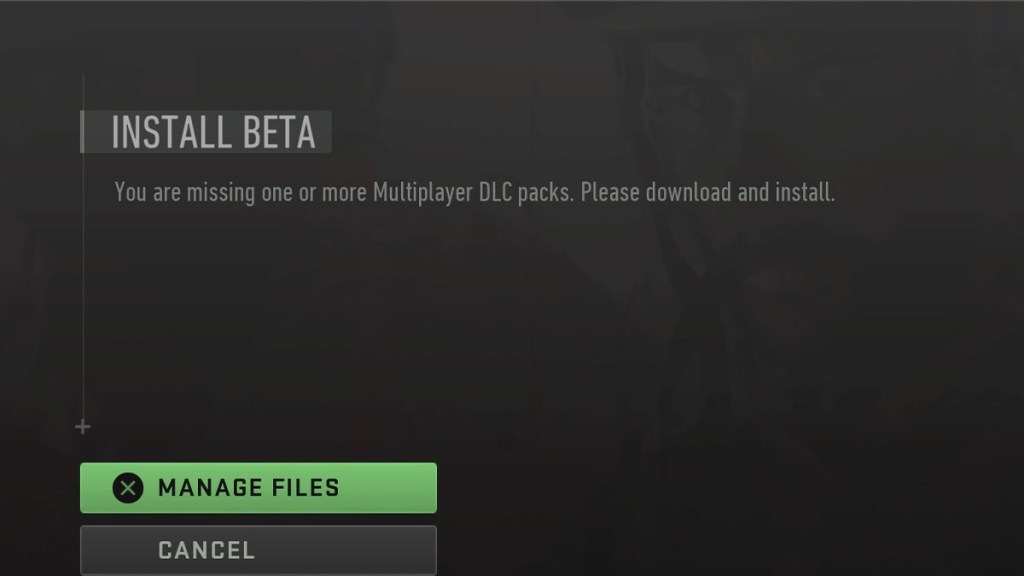Those trying to install Modern Warfare 3 are getting a message stating, “You Are Missing One or More Multiplayer DLC Packs.” Unfortunately, what’s causing this and how to fix the issue is not immediately apparent. Fortunately, it’s an easy problem to handle in MW3.
How to fix the MW3 installation stalling
If you’re trying to install the Modern Warfare 3 and you see an error message stating, “You are missing one or more Multiplayer DLC packs,” you’ll get the option to “Manage files.” Unfortunately, it won’t tell you the reason why the pack didn’t download in the first place, just to “please download and install.”
In our case, on PS5, “Manage Files” took us to a page where you can install Modern Warfare 3, MW2, and Warzone. You’ll likely see that MW 3 just has a grey bar that says “installing.” So, what do you do now?
After waiting a bit, we noticed that the installation seemed stuck. So, we checked the PS5 download queue and saw that we were out of space and that “Modern Warfare III – Pack 01” had stalled. After making some room, the pack finished downloading, and we were able to start playing the game as normal.
If you find that installation has stalled in-game, you’ll want to check and make sure you have enough space. For whatever reason, we never got a message that our storage was full, and the error never mentioned it, either.
It’s essential to ensure sufficient storage space before initiating any game installations or updates. As games evolve, their file sizes grow, making it easy to overlook storage capacity. Regularly managing your storage can help avoid such problems. Error messages can sometimes be misleading, so if you encounter an issue, check the console’s download queue and storage status as a first troubleshooting step.