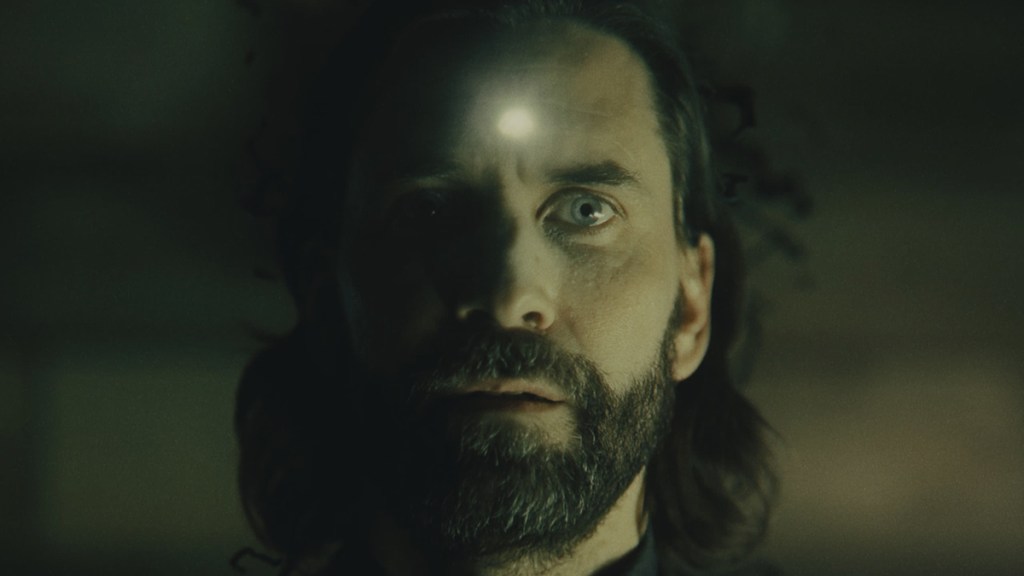The Alan Wake 2 flashlight is back and quite a bit different this time around. It is still used in combat as well as exploration, but those who are used to the first game and American Nightmare will have some adjusting to do. Here’s how to use the flashlight in Alan Wake 2.
How to turn the flashlight on and off in Alan Wake 2
To use the flashlight in Alan Wake 2, players are going to have to manually turn it on. Pressing B on an Xbox controller and the Circle button on the PS5’s DualSense will turn the flashlight on and off, which can mostly be done at will during gameplay. This does not drain the batteries and will only give players a small cone of light so they can see more clearly in the darker environments.
This is a little different from how the flashlight is used during combat. Instead of using it as a laser-like beam that slowly melts away the enemy’s outer layer of darkness, you will have have to aim it with LT on Xbox and L2 on PS5 and hit the right shoulder button (RB on Xbox and R1 on PS5) by default. This will send out a burst of light that will burn away the foe’s shield in one blast, so there is no longer a need to shine the light on your opponents for a prolonged period of time.
There still are batteries to pick up, much like the previous Alan Wake games. However, these batteries are handled differently. They are dictated by small bars that are broken down in a few segments rather than one bar that either gradually recharges or refills instantly through batteries. The batteries are also, much like the ones in the 2021 remaster, not powered by Energizer and are just generic batteries from a made-up brand.
It’s possible to upgrade the flashlight’s capacity and functions by finding Words of Lamp scattered around the Dark Place.