The best MW3 aim assist settings will depend on the player. The game has four different settings, which have a pretty big impact on how the feature works. Out of all the controller settings, this is the one that probably has the largest effect on your overall performance, so you’ll want to experiment with all four to find the aim assist setting in Modern Warfare 3 that’s right for you.
What’s the best aim assist setting in Modern Warfare 3?
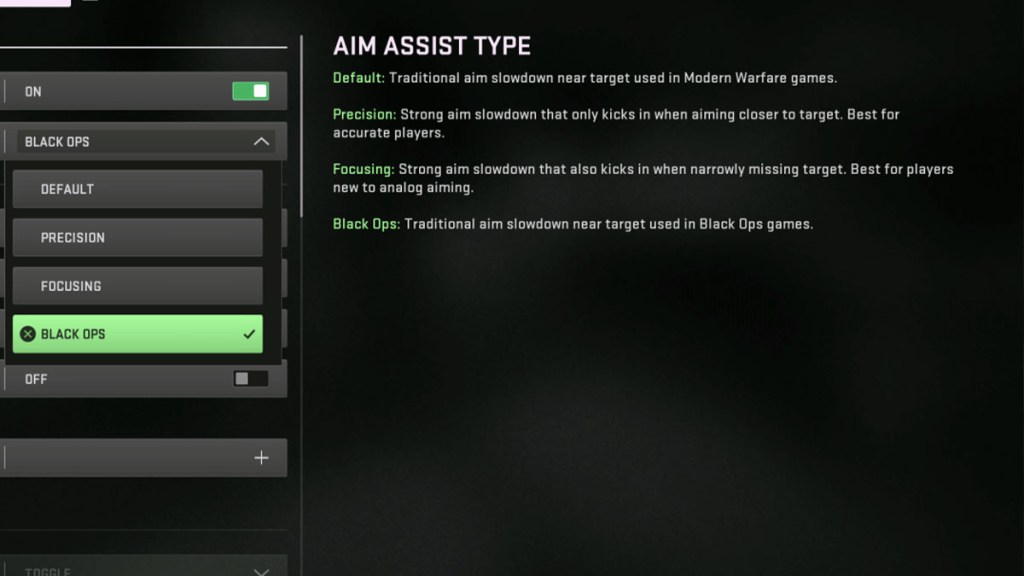
For most people, the best aim assist setting in MW3 will be Default or Black Ops. However, you’ll want to try out Precision and Focusing to see if they’re right for you.
The in-game descriptions for each are:
- Default: Traditional aim slowdown near target used in Modern warfare games.
- Precision: Strong aim slowdown that only kicks in when aiming closer to target. Bet for accurate players.
- Focusing: Strong aim slowdown that also kicks in when narrowly missing target. Best for players new to analog aiming.
- Black Ops: Traditional aim slowdown near target used in Black Ops games.
So, it’s a pretty easy choice. If you’ve played more of the Modern Warfare series and are comfortable with how those games handle auto-aim, leave it on default. If you liked the way Black Ops Cold War handled aim assist, use that option.
If you’re newer to the game or struggle with precision, Focusing might be your best bet, as it’s more forgiving. It helps you lock on to targets even if your initial aim is slightly off, which can be a big help in frantic firefights. On the other hand, Precision is great for players who are already quite accurate and want a more subtle form of assistance that only kicks in when they’re close to the target. This can be particularly useful for those who like to take precise shots at a distance.
Remember, these settings can significantly impact how you engage in combat. It’s worth spending some time in practice modes or less competitive matches to test each one and see how it affects your play style. Ultimately, the best setting is the one that feels right for you and enhances your gaming experience without making it feel too easy or artificial.







