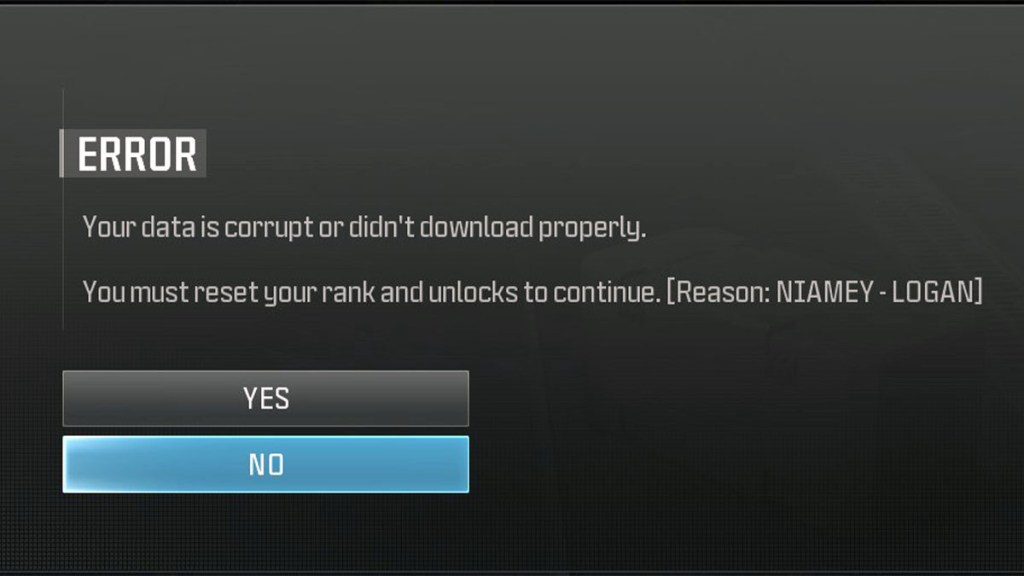If you’re logging into MW3 Warzone after the update, you’ll likely see an error message stating, “Your data is corrupt or didn’t download properly,” along with “Reason: NIAMEY-LOGAN.” It then asks you to reset your rank and unlocks to continue with a “Yes” or “No” prompt. Of course, most players will want to say “No” here instead of resetting their rank across all MW3 modes, but what happens if you say “Yes?” We’ll cover what’s causing this error and how to fix it below.
How to fix MW3 Warzone data corrupt or didn’t download properly rank reset error
Fortunately, the MW3 Warzone data corrupt or didn’t download error isn’t as serious as it seems at first glance. While it prompts you to reset your rank to continue, you can choose “yes” without losing your rank, unlocks, and purchases. The only adverse effect you’ll experience is that your loadouts and customization options may be reset to default.
According to the official Call of Duty Updates account on Twitter, the Reason: NIAMEY-LOGAN error message is incorrect, and you have nothing to fear from continuing to launch the game. Unfortunately, players are a bit gunshy as rank reset errors have also occurred in MW3 multiplayer. However, those were quickly rectified.
Of course, Call of Duty launches and errors go together like peanut butter and jelly, so we’re not surprised to see one with the release of MW3 Warzone Season 1. However, in Activision’s defense, the last few Call of Duty launches haven’t been anywhere as chaotic as they used to be. I used to spend days covering errors after a new COD was released. Now, we typically see a few hours of server instability and some minor issues. It took a while, but it seems like the studios behind the franchise have finally gotten these major launches down to a routine.