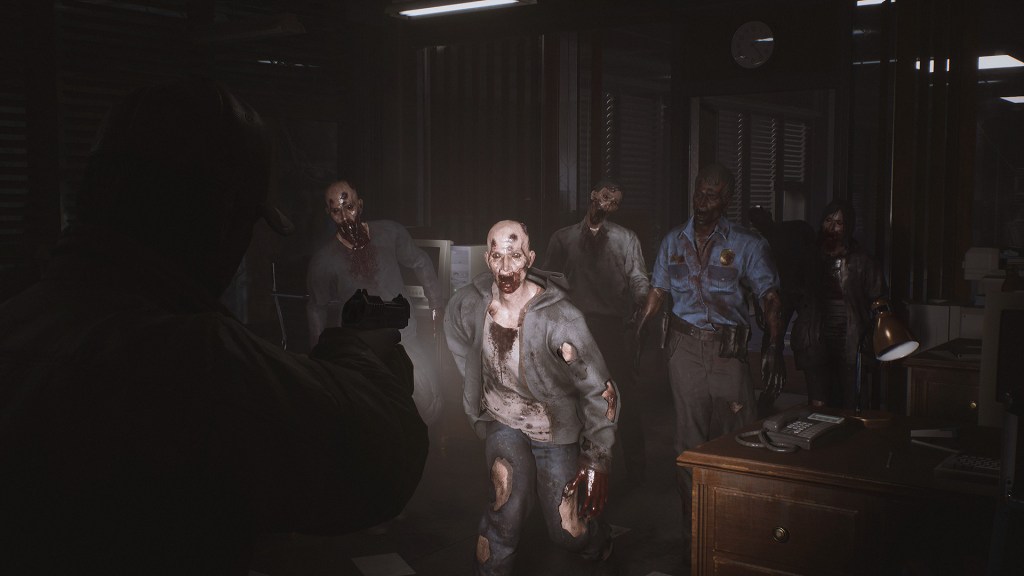If you’re looking for how to get The Day Before Steam refund, you’re not the only one. If you have purchased the game and played longer than 2 hours, you might feel like trying to get a Steam refund is a lost cause or very tough. But given the extraordinary circumstances of developer Fntastic suddenly announcing its closure barely a week after The Day Before released in Early Access, it’s now very possible to get your money back. Here’s how to get a successful Steam refund for The Day Before.
How to get The Day Before Steam Refund After 2-Hour Window
Follow these steps to request a Steam refund for The Day Before and use the following reasons for the refund:
- Head to the Help tab in your Steam account and select The Day Before in your Purchasing history
- Select “I would like a refund” and then “I’d like to request a refund”
- Under “Reason”, use either “it won’t start” or “the game didn’t match the videos and screenshots”
- You can post links to gameplay trailers of The Day Before and what it actually came out being, link to an article explaining how the developers lied, and provide evidence that the game said it was a MMO survival game in its description but ended up as an extraction shooter. You can also point out that you might not have been able to play due to the servers being full.
- While you can choose to point out the “bait and switch” in your response, don’t mention anything about potential lawsuits or that you’re going to sue any entity.
- Submit your ticket and wait for a response from Steam.
Given that the developer announced its closure earlier today, December 11, it might take some time before your Steam refund request is processed. If you have attempted to get a refund but were denied before this announcement, you may want to request another considering the new circumstances.