Many players report receiving free Monopoly Go birthday dice as a gift. This started out as a rumor on various Monopoly Go communities like Facebook and various Discords. But upon further investigation, we’ve seen reported screenshots of people receiving 500 free dice as a gift on their in-game timeline from Customer Service or Customer Care. [Update: We can confirm that this method works.] The process is a bit time-consuming and you’ll likely need to wait at least six hours before Scopely’s customer service support responds back. At any rate, here are the steps you can take to receive a free 500 dice rolls gift for your birthday in Monopoly Go.
How to get free Monopoly Go birthday gift
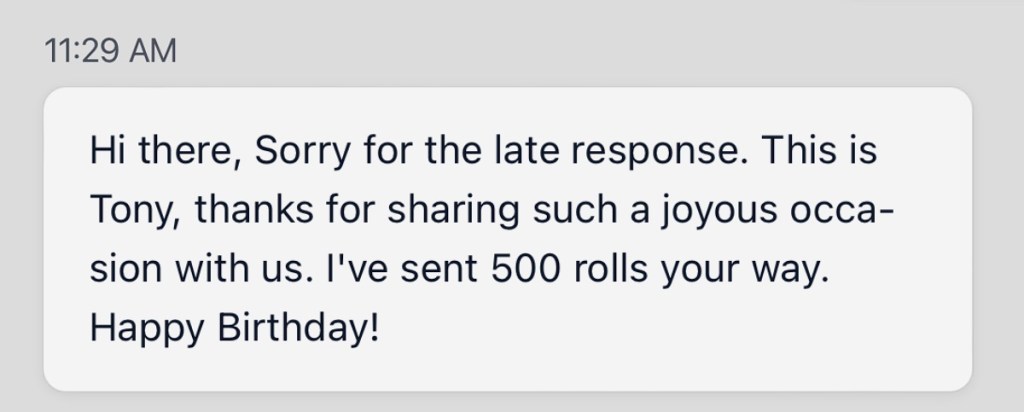
[Update] We can now verify that reaching out to Customer Service as noted below will get you a 500 free rolls as a reward. It took us about a day for the gift to be given out, so you’ll need to be patient.
[Original] According to various rumors, you can follow these steps to earn a Monopoly Go birthday gift in the game:
- Open the Monopoly Go game
- Hit the top-right corner to open the drop-down menu and select Settings
- Click on Customer Service
- Then click the bubble icon in the top-right corner to head to Chat. Alternatively, you can click on the question “How can I contact Customer Support?”, press “No” in the “Was this article helpful?” question, and then find a “Chat With Us” button that appears.
- In chat, write that it’s your birthday and then navigate through the various sub-menus. We picked “Missing Rewards or Items” > “Birthday Gift”, but there may be better options here.
- Optionally, provide proof of your birthday as a screenshot
- Receive a message saying that customer service will “review your ticket as soon as possible” (partial screenshot posted above.)
- Wait until customer service responds (again, it may take 6 hours or more)
- Receive 500 dice rolls as a birthday gift
We have yet to verify whether this process works, but we’ll update this guide with more information. We have seen screenshots of a customer service rep providing this free birthday gift who says “thanks for sharing such a joyous occasion with us.” For Step 6, we recommend taking a screenshot of your birthday as proof; in this case, a screen grab of your Facebook profile that’s hopefully tied to your game account will work.
In some instances, you will also be asked to provide your User ID which can be found in the same Setting menu with the Customer Service button. This will make it easier for customer service to send you the free birthday gift. If you need more dice, we suggest taking a quick read of our numerous tips and tricks.







