The Final Fantasy 7 Rebirth demo is a bit hard to find on the PS Store at the moment, but it is live. Fortunately, there’s an easy way to get to it, and our guide will have you downloading the FF7 Rebirth demo in no time.
How to download the Final Fantasy 7 Rebirth demo on PS5
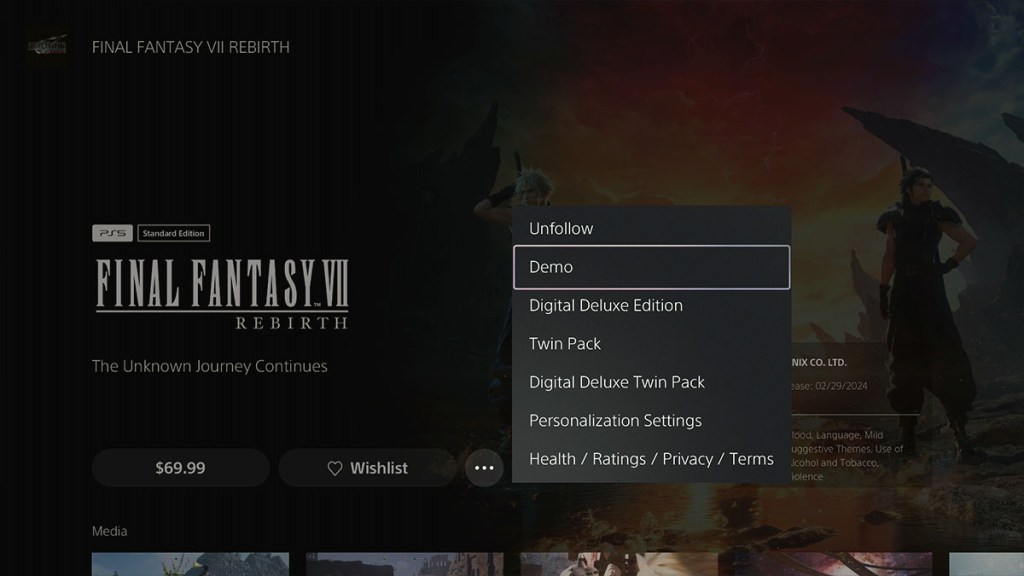
You can download the Final Fantasy 7 Rebirth demo by following these instructions:
- Go to the PS5 Home screen.
- Select the Search icon in the upper right corner.
- Type in “Final Fantasy VII Rebirth.”
- Choose the main game entry for FF7 Rebirth when it appears.
- Press the “…” (three dots), and then choose “Demo.”
You’ll now have the option to add the FF7 Rebirth Demo to your Library and download it.
However, you’ll want to make sure you have plenty of space first. Despite being only a small portion of the game, it requires 48.69 GB of storage space. That’s pretty massive, considering Square Enix just dropped another game today, Foamstars, which is only 13 GB for the full download.
It’s likely this big because it contains both the Nibelheim and Junon sections, even though the latter won’t be available for a few weeks. That’s almost a third of the full game’s 150 GB total, so Square Enix probably didn’t do the best job pruning data for the demo. If that’s the case, you’ll want to be on guard for spoilers. The PS5 is now vulnerable to datamining, so we expect the floodgates to open over the next few days.
For now, the demo is limited to the beginning portion of the game. We’ll be able to travel to Kalm and hear the fateful tale of how Sephiroth lost his mind in Nibelheim five years prior. Unfortunately, that’ll have to tide us over until the Junon portion is unlocked on February 21.





