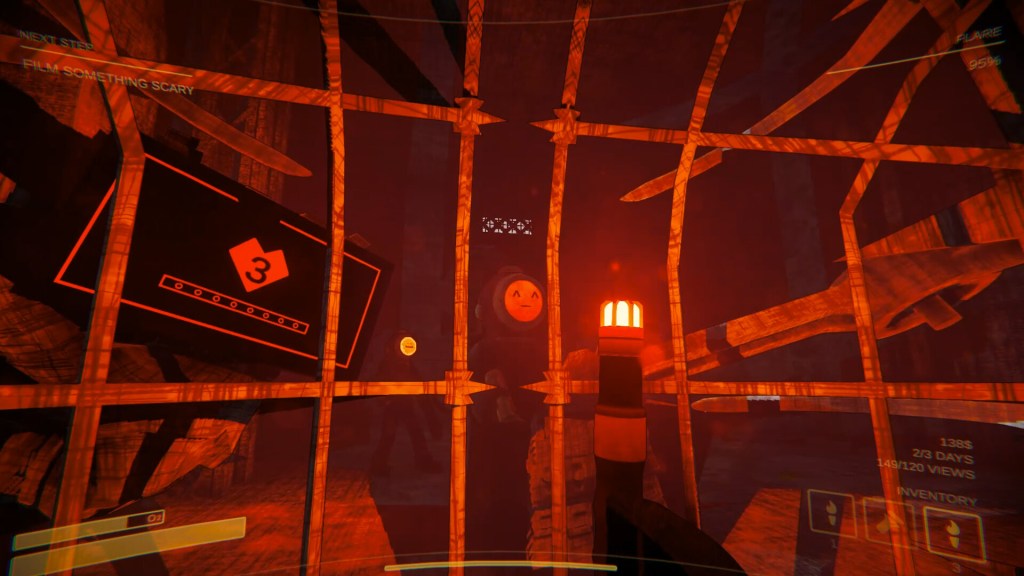A Content Warning voice chat not working bug is frustrating players. This audio glitch has a lot of causes, but it looks like this is a new problem after the latest update to this popular game. Sometimes voice chat breaks when party members return to the surface or after someone dies in the game, leading to no one or a few people not being able to hear each other. This is can lead to one player being able to hear everyone, but no one being able to hear that person. Those are just a few ways that this audio issue occurs. Here’s what you can do to fix broken voice chat in Content Warning for PC via Steam.
How to fix Content Warning voice chat not working bug
At the moment, the only solution that will fix the voice chat not working bug for Content Warning is to reload the game and restart any voice platforms you have running like Discord.
The developer, Landfall Games, is aware of the issue. According to a tweet from its official account, this audio issue is at the top of the list and, luckily, they seem to have a lead on why it is happening in the first place. One of the developers named Beth on Steam has been very responsive on the platform’s discussion forums and has indicated that indeed they are trying to troubleshoot the voice issue as fast as it can.
Some fans of the game believe that the issue comes from the engine the game uses and that it glitches out when the players transfer between scenes. In the official FAQ, the developers point to this possible solution on Focusrite, though it seems complicated and only works for specific users.
At any rate, we recommend following the developer’s official Twitter account or waiting for the next major update for the game if the voice chat bug continues to persist.