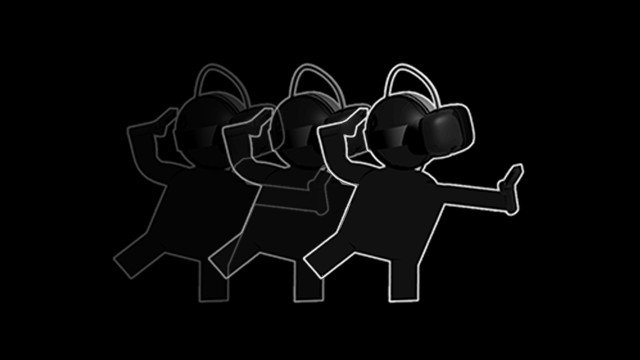Valve announced Steam VR Motion Smoothing today, which is software that will run alongside compatible VR setups and monitor the visuals going into your headset. If you start dropping frames, it kicks in and turns on motion smoothing, creating new frames from the available data to give the end user a smoother experience. It’s similar to technology seen in TVs nowadays, but much more complicated.
If you’re one of the few lucky enough to experience VR on a regular basis, you’ve probably had these types of issues, given how new the technology is. For example, plenty of VR games still deal with framerate issues due to the demanding nature of the hardware. While this might be something you could power through in a regular game, having your entire viewpoint start to flicker might make you a bit ill. If everything works as intended, such situations are avoidable with Valve’s workaround.
Outside of preventing sick days, the main use for this feature will be to help lower the stringent hardware requirements that hold back VR from mass acceptance. Unless you’re rocking a standalone headset, virtual reality requires a beefy tower with the latest graphics hardware.
Those that try to play anyway see these issues and bail, causing a prolonged lack of interest in the technology. As Valve states in its update, “Not only can lower-end GPUs now produce smooth frames in applications that were previously too expensive, higher-end GPUs can now render at an even higher resolution increasing the fidelity of all experiences on all VR systems.”
If you have a VR setup at home, your Steam install should already have updated to include this feature. Steam VR Motion Smoothing automatically activates for compatible games, but you can switch it off if you like. Just go into “Video” or “Applications” under “Settings” in Steam VR. It’s good to note that the Oculus Rift and Windows Mixed Reality headsets don’t support this feature. Valve notes that this is due to their different display drivers. In addition, Valve doesn’t specify if this is fixable via a software patch. Hopefully, that happens before the next big sale on VR hardware.