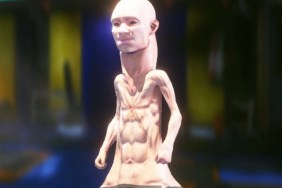Many Mac users utilize a dual-boot setup with their devices. However, that hasn’t been possible for the Mac M1, at least until now. A (very) barebones version of Ubuntu can now dual-boot on M1-powered Macs, though most will want to hold off on installing it for now.
Can Mac M1 dual-boot Ubuntu Linux or other OSes?
Linux is now completely usable on the Mac mini M1. Booting from USB a full Ubuntu desktop (rpi). Network works via a USB c dongle. Update includes support for USB, I2C, DART. We will push changes to our GitHub and a tutorial later today. Thanks to the @CorelliumHQ team ❤️🙏 pic.twitter.com/uBDbDmvJUG
— Chris Wade (@cmwdotme) January 20, 2021
Previous Mac devices ran on Intel chips, which utilize the X64 instruction set that Windows, macOS, Ubuntu, and a ton of other flavors of Linux were written with. However, the Mac M1 processor uses the ARM instruction set. This means Mac M1s must run x64 software through a dynamic binary translator. This works well with standard applications but is impossible to use with a whole OS.
Fortunately, just a little over two months since launch, the first Mac M1 dual-boot OS is available. The virtualization firm Corellium has released a version of Ubuntu that has been ported to ARM that can run on any Mac with an M1 chip.
The Ubuntu build for Mac M1 isn’t quite at daily driver status yet. Networking only works over a USB-C dongle, and GPU acceleration isn’t functional. The OS boots and works, but users can expect glitches, hardware incompatibilities, missing drivers, and all the other exciting things that come with using an OS in alpha.
Dual-booting between macOS and Ubuntu also works, but it too isn’t ideal. A user won’t get a handy screen each time they boot. Instead, they must reboot to 1TR mode to install a pre-loader. One that’s done, they can change between the OSes with text commands. Installing Ubuntu for M1 also requires users to disable security settings, making their Mac more vulnerable than usual to data loss or theft.
While the port of Ubuntu to Mac M1 isn’t ready for daily use, it’s fantastic that the OS has been adapted so quickly. With the base work in place, it’s only a matter of time before the full capabilities of the M1 are available on Linux.