Dungeons and Dragons: Dark Alliance is proving to be divisive amongst gamers and critics, though most agree that the intrusive screen shake effect has to go. The screen wobble is nauseating players prone to motion sickness, though, thankfully, there is a quick and easy way to disable D&D: Dark Alliance camera shake in-game.
How to turn off Dungeons and Dragons: Dark Alliance screen shake
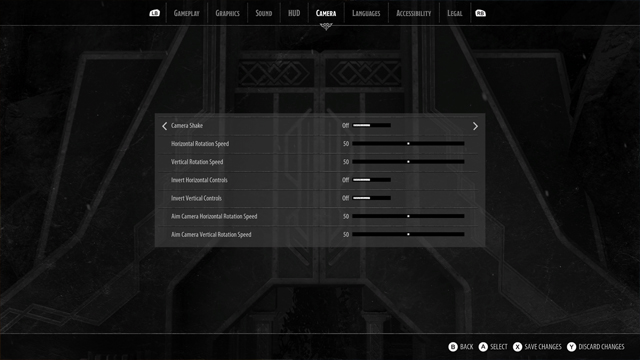
Here’s how to disable camera shake in Dungeons and Dragons: Dark Alliance:
- Launch D&D: Dark Alliance, then select “Options” from the main menu
- Navigate to the “Camera” tab
- Toggle the “Camera Shake” setting to “Off”
After confirming this change, the camera shake effect will no longer occur during gameplay. Even before D&D: Dark Alliance came out, gameplay footage and video previews’ comments sections were often full of camera wobble complaints. Fortunately, it appears that these didn’t fall on deaf ears as the developer built in a simple solution.
Dark Alliance hasn’t had the smoothest of launches, garnering a mixed reception and fumbling its pre-order bonuses. There’s also a sizable day one patch that fixes a progress-halting bug, though, to be fair, it’s a good sign that Tuque Games set it straight so promptly. Listening to the community and implementing a screen shake toggle ahead of time is also promising; as such, it stands to reason that Dark Alliance can improve significantly with future patches.
The camera shake effect can be a real headache — literally — so be sure to switch it off via the options menu if prone to any kind of motion sickness. It’s also a good idea to disable screen shake when streaming the game, just in case any viewers are susceptible.
In other news, Sonic doesn’t go fast in his latest outing. Pokemon Go fans, on the other hand, are moving quickly to criticize Niantic over recent changes.







