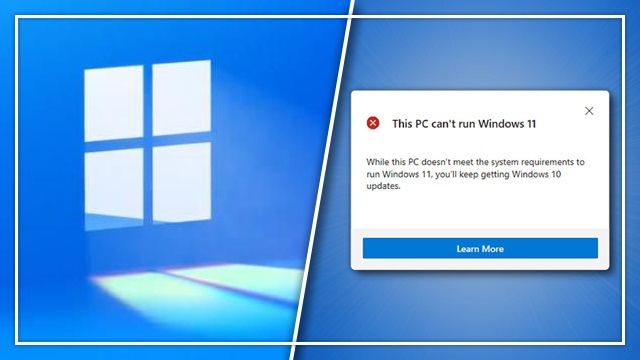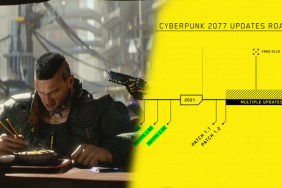People looking to upgrade at the end of the year may be concerned by the ‘this PC can’t run Windows 11‘ error message that seems to be cropping up a lot. The message is appearing as part of the Windows 11 compatibility test app that Microsoft released as part of the announcement for its new OS this week, but many people trying to use it are getting this error, even if their PCs more than meet the beefy new minimum specs. So what’s going on?
Is there a ‘this PC can’t run Windows 11’ error fix?
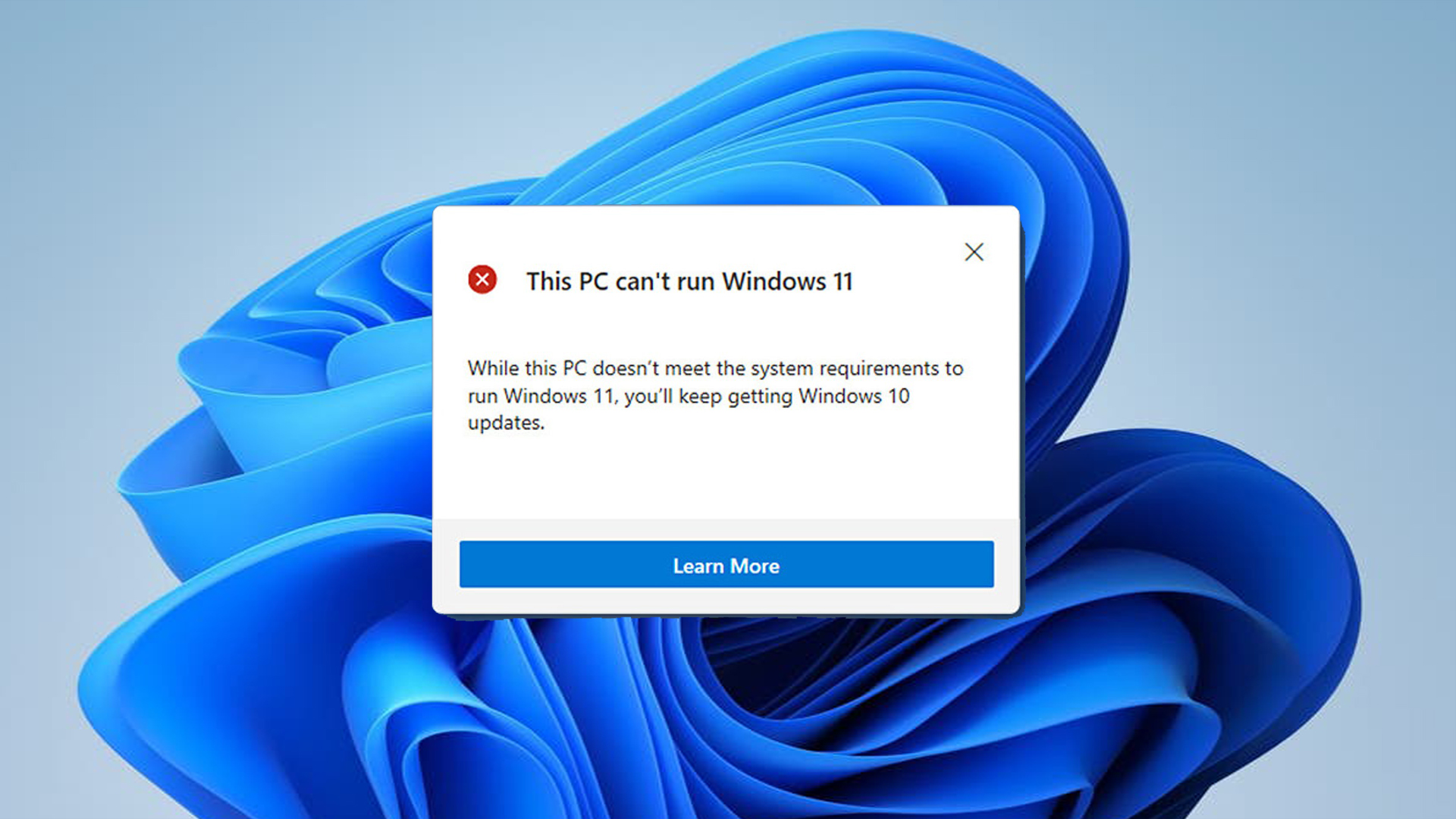
First, make sure that TPM 2.0 is enabled via the method outlined here as this can also cause the error message. If not, and if the PC definitely meets the minimum specs, then the PC probably doesn’t have Secure Boot enabled. It can be turned on this way:
- Restart the PC and, while it’s loading up, press the button required to enter the BIOS/UEFI setup menu — usually F1, F2, F10, F11, or DEL.
- Select ‘Advanced’ and then ‘Boot Options’ — note that this may differ based on motherboard.
- Find the option for ‘Secure Boot’ and enable it. Save and exit.
- Run the Windows 11 compatibility app again. Hopefully it should be fixed and it will say that your PC is ready for Windows 11.
While the error message may be freaking out PC users who are certain their PCs are good enough to run Windows 11, the good news is that the problem may be down to this simple setting that’s not been turned on. The bad news is that this setting is hidden in the PC’s BIOS/UEFI options, so be prepared to root around there, scary as they are.
The Windows 11 release date is due for later this year, and it will be a free upgrade for anyone with Windows 10. Microsoft suggests that it will be the “best ever” OS for gaming, and don’t worry, it’ll still have TikTok.