iOS 15 users are currently suffering from the “iPhone Storage Almost Full” error message constantly appearing on their iPhone or iPad screens or in the settings, even though their storage may not actually be full. The iOS 15 iPhone storage error appears to be a full bug where the message just won’t go away, no matter how much storage space is cleared from the device. Is there an “iPhone Storage Almost Full” error fix for iOS 15?
What is the iPhone Storage Almost Full iOS 15 error fix?
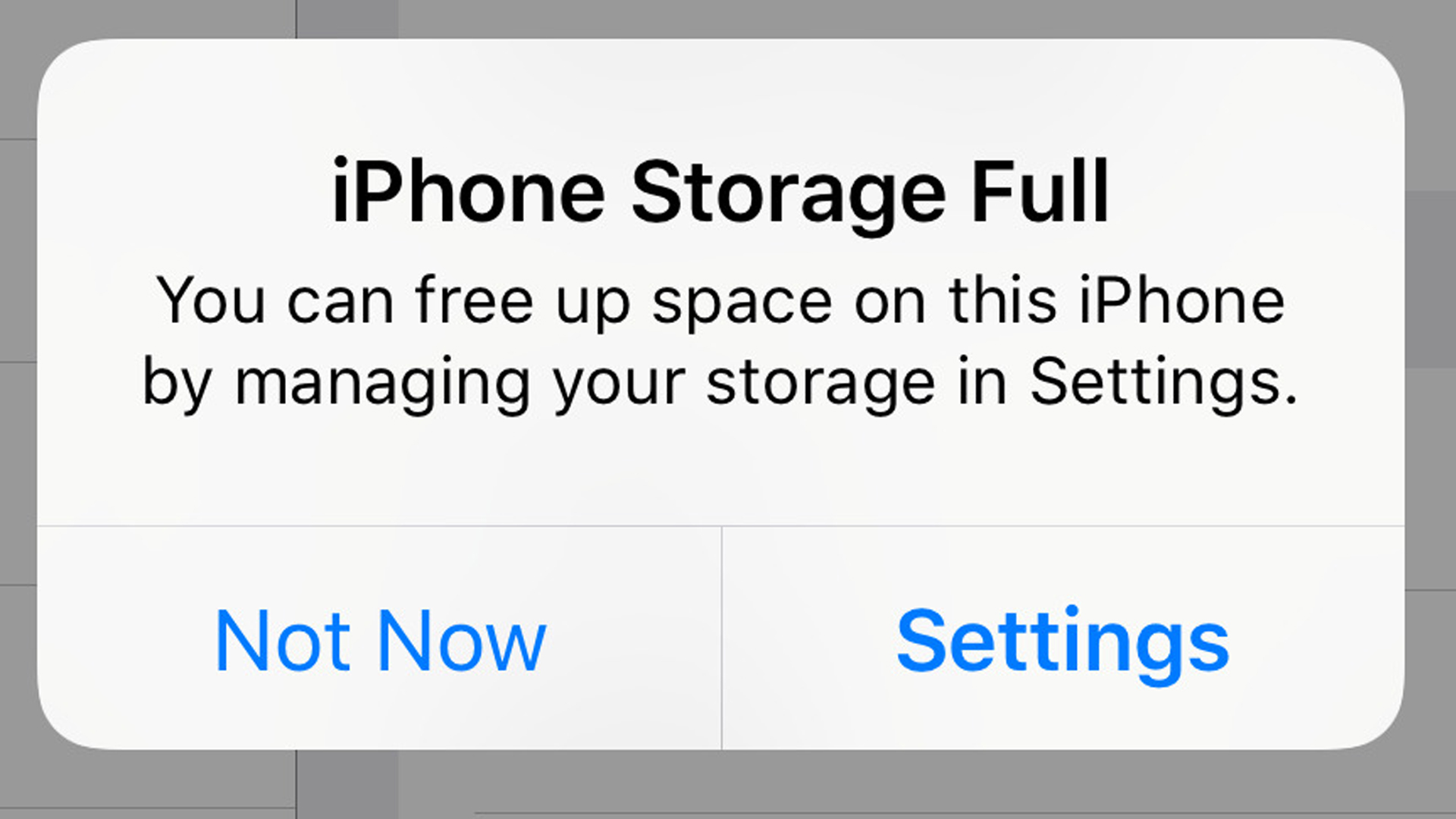
To fix the constant “iPhone Storage Almost Full” iOS 15 error, users will need to restore the iPhone or iPad using a full backup or wait for an official fix from Apple.
Some users have reported that deleting Safari’s full internet history, and everything attached to it, may help remove the error message — but others have reported that they’ve tried this suggestion and it didn’t work. It’s certainly worth a try before doing a full system restore from backup, but the only other option is waiting for Apple to fix the issue in an update.
The biggest frustration iPhone and iPad users have been reporting regarding this issue is that this issue was present in the buggy iOS 15 beta release, so apparently was not fixed when Apple released the full version of iOS 15 to the general public. Thankfully the bug is more of an inconvenience than anything else, as users will just have to put up with a few error messages and a red alert light on their Settings page for now — at least until Apple finally notices and fixes the issue at last.
For more on iOS 15, here’s everything users need to know about the new SharePlay function, and here’s a list of all compatible devices with iOS 15 if iPhone and iPad users haven’t taken the plunge and upgraded just yet.







