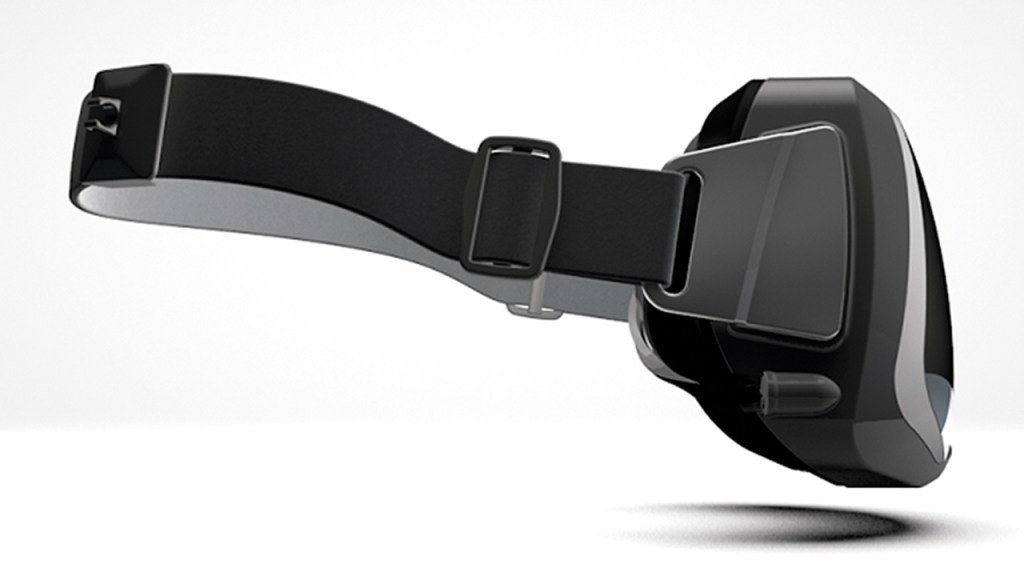Valve has just launched a virtual reality beta called SteamVR, which enables the use of Oculus Rift with Steam.
Joe Ludwig, a programmer over at Valve, made the announcement, providing a detailed explanation on how to get it up and running.
As of the most recent Steam Client Beta steam now supports an experimental VR mode. If you own an Oculus Rift dev kit you can try it out by starting Steam with “-vr” on the command line. Then press the Big Picture button to enter Big Picture + VR mode.
The first time you run you may need to do the following:
- Run Steam in the desktop client without the -vr option
- Find “SteamVR” under “Tools” in your library. (If you don’t have it installed, install it.)
- Bring up properties on SteamVR and opt-in to the “Beta Update” beta. Let the update download.
- Quit the Steam Client again and start it with -vr
News of this support comes just ahead of Valve's annual conference, Steam Dev Days, where the company plans talk a whole lot more about virtual reality. The conference will be held tomorrow, so stay tuned for more updates.
[Via Road to VR]