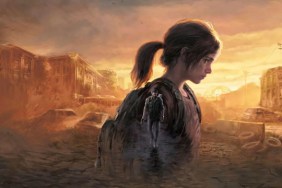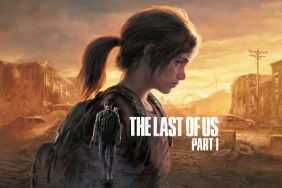This Game Expects You To Play as a Pack of Two.
Star Fox Zero is a throwback in more ways than one. The visual style is scaled back, with bright colors and relatively simple shapes for enemies and companions that harkens back to earlier games. It's also an odd throwback to an earlier era of on-rails games with a limited number of lives that restart the player at checkpoints, but if you lose all those lives, then you have to restart that mission area from scratch.
It has a very classic feel, and the lineage of Star Fox is there. The moment you start zipping around Corneria in the early on-rails section, before it opens up into larger environments, you feel like you're in the same universe as the SNES original. A tap of a button and you can transform the Arwing into its ground-based Walker mode with greater stability and a strafing capability while holding down the targeting button. The helicopter-like Gyrowing, used in some missions, offers more puzzle-like challenges, and the Landmaster tank grants the player multiple missile locks, making it great for land support.
That said, I struggled through much of my preview playthrough of Star Fox Zero. The game, for Wii U, is set by default to have players target their fire using the Wii U GamePad. Want to fly right and shoot left? Just push the thumbstick to the right, and then turn the GamePad towards the left, using the device's motion controls to turn your field of view on the device to target whatever's in that direction, meaning you can fire in a different direction than where you're flying. This makes the GamePad a sort of weird, augmented-reality targeting device.
In the single-player campaign this works fantastically during the Walker, Gyrowing, and especially the Landmaster sections, where playing as a tank, the turret style gun is incredibly effective. However, when piloting an Arwing, it seems like dividing attention between flying and shooting is too much for one person. I'm sure there will be those who memorize the levels and will do both perfectly due to having learned enemy patterns, but as a standard gameplay experience. it can be a struggle, especially in later levels to do both.
The problem is that it's really hard to target and fly at the same time, and when you're looking at the Wii U's precise targeting screen, it's hard to see where enemy projectiles are coming from on your television.
However, the game has a co-op mode where the Wii U player controls where the Arwing shoots, while the second player (using a Wii U Pro Controller, or Wii-Mote and Nunchuk) controls the direction it flies in. It's odd, but it seems like this is the mode that the turret controls are intended for, letting the GamePad player concentrate purely on targeting. However, that doesn't help much with single-player.
Luckily there's a solution! You can disable the turret controls at any time in the game's options, giving the player the classic experience of playing Star Fox by using the directional thumbstick to both fly and aim. The motion controls still activate for precision targeting while you're shooting, but will be in the direction you're facing when you start firing, and then will go back to center, once you stop. This allows the player to mostly keep their eyes on the television, or look at their Wii U GamePad just occasionally for more precise targeting.
That this isn't selected as the default for Star Fox Zero speaks a lot to the intentions of the designers, perhaps intending for the game to be played in local co-op by default, which can be chosen during level selection. Whether you intend on defeating the forces of Andross in solo mode or with a friend, Star Fox Zero is set to release exclusively for the Wii U on April 22. No barrel rolls required.
Star Fox Zero Gallery
-
Star Fox Zero Gallery #1
 (Click to enlarge.)rn
(Click to enlarge.)rn -
Star Fox Zero Gallery #2
 (Click to enlarge.)rn
(Click to enlarge.)rn -
Star Fox Zero Gallery #3
 (Click to enlarge.)rn
(Click to enlarge.)rn -
Star Fox Zero Gallery #4
 (Click to enlarge.)rn
(Click to enlarge.)rn -
Star Fox Zero Gallery #5
 (Click to enlarge.)rn
(Click to enlarge.)rn -
Star Fox Zero Gallery #6
 (Click to enlarge.)rn
(Click to enlarge.)rn -
Star Fox Zero Gallery #7
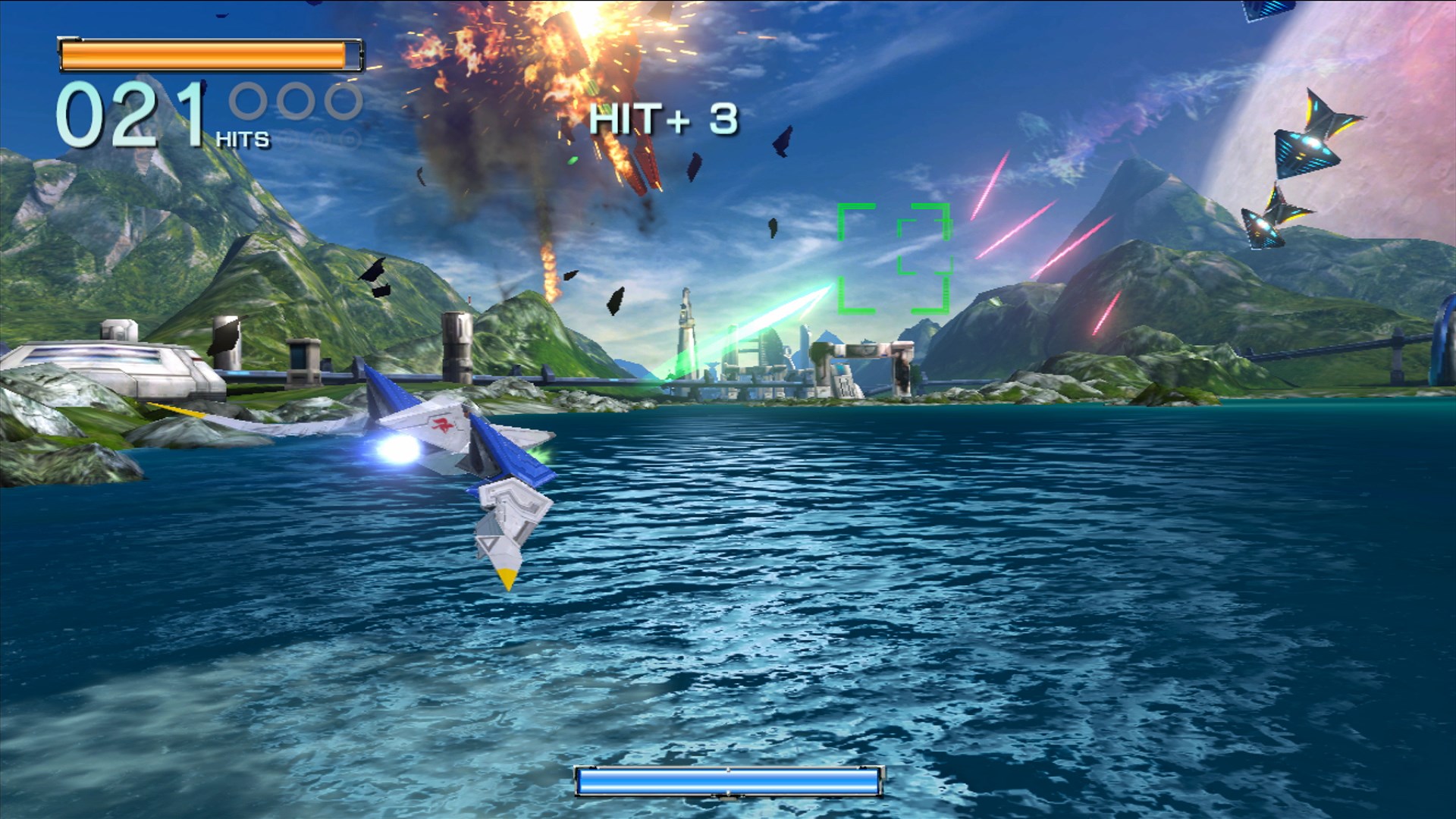
-
Star Fox Zero Gallery #8

-
Star Fox Zero Gallery #9

-
Star Fox Zero Gallery #10
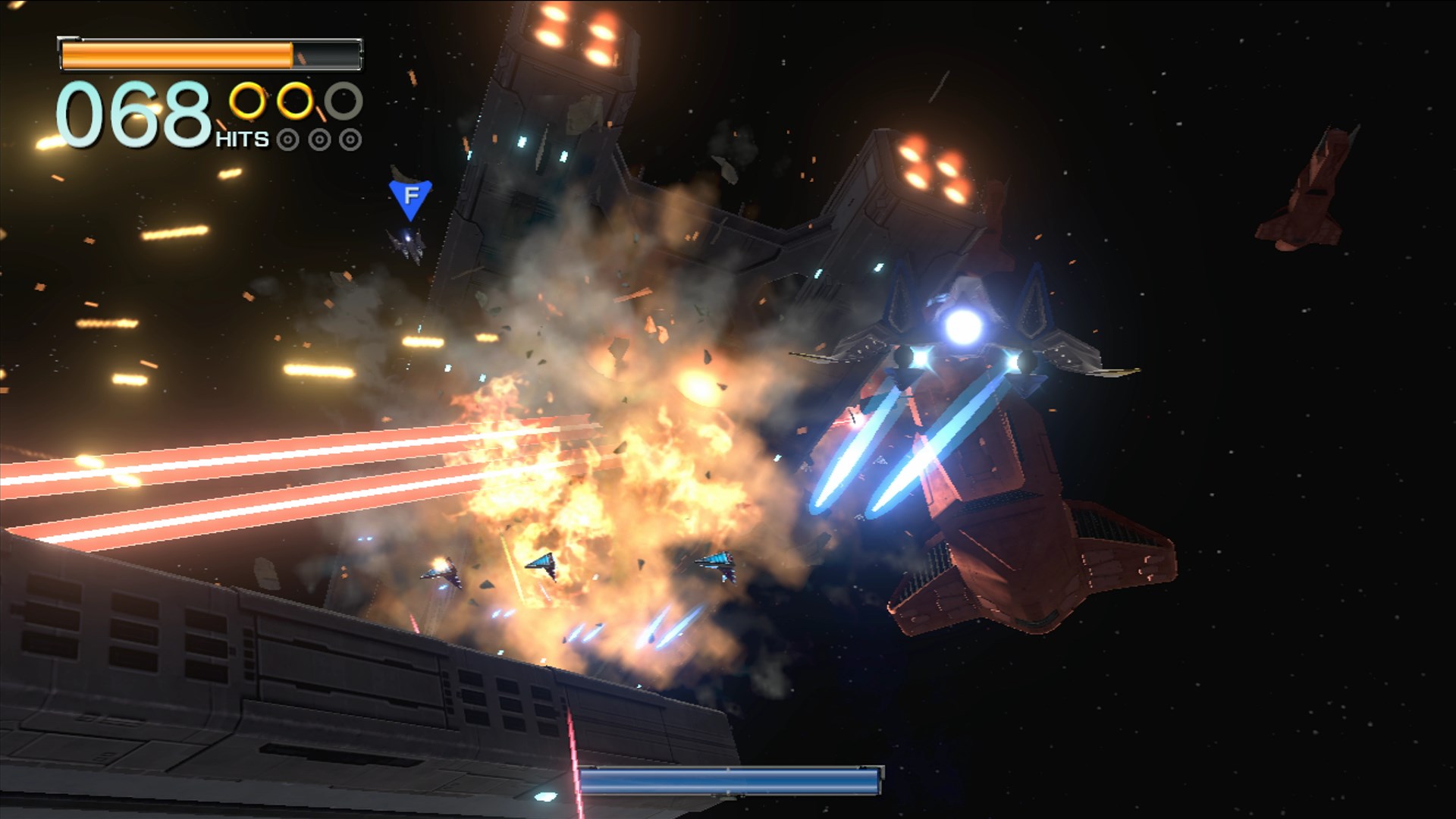
-
Star Fox Zero Gallery #11

-
Star Fox Zero Gallery #12

-
Star Fox Zero Gallery #13

-
Star Fox Zero Gallery #14

-
Star Fox Zero Gallery #15
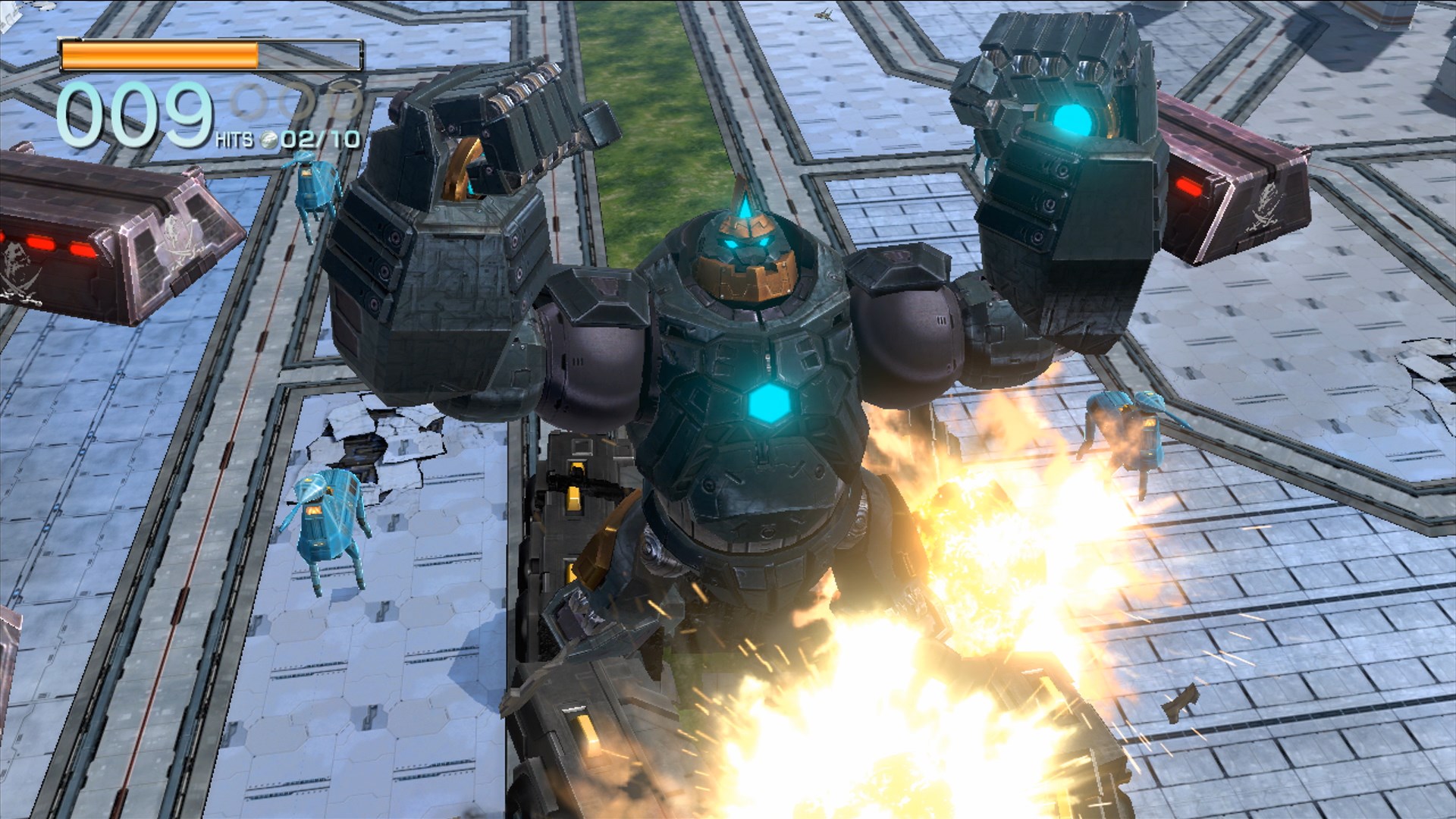
-
Star Fox Zero Gallery #16

-
Star Fox Zero Gallery #17

-
Star Fox Zero Gallery #18

-
Star Fox Zero Gallery #19
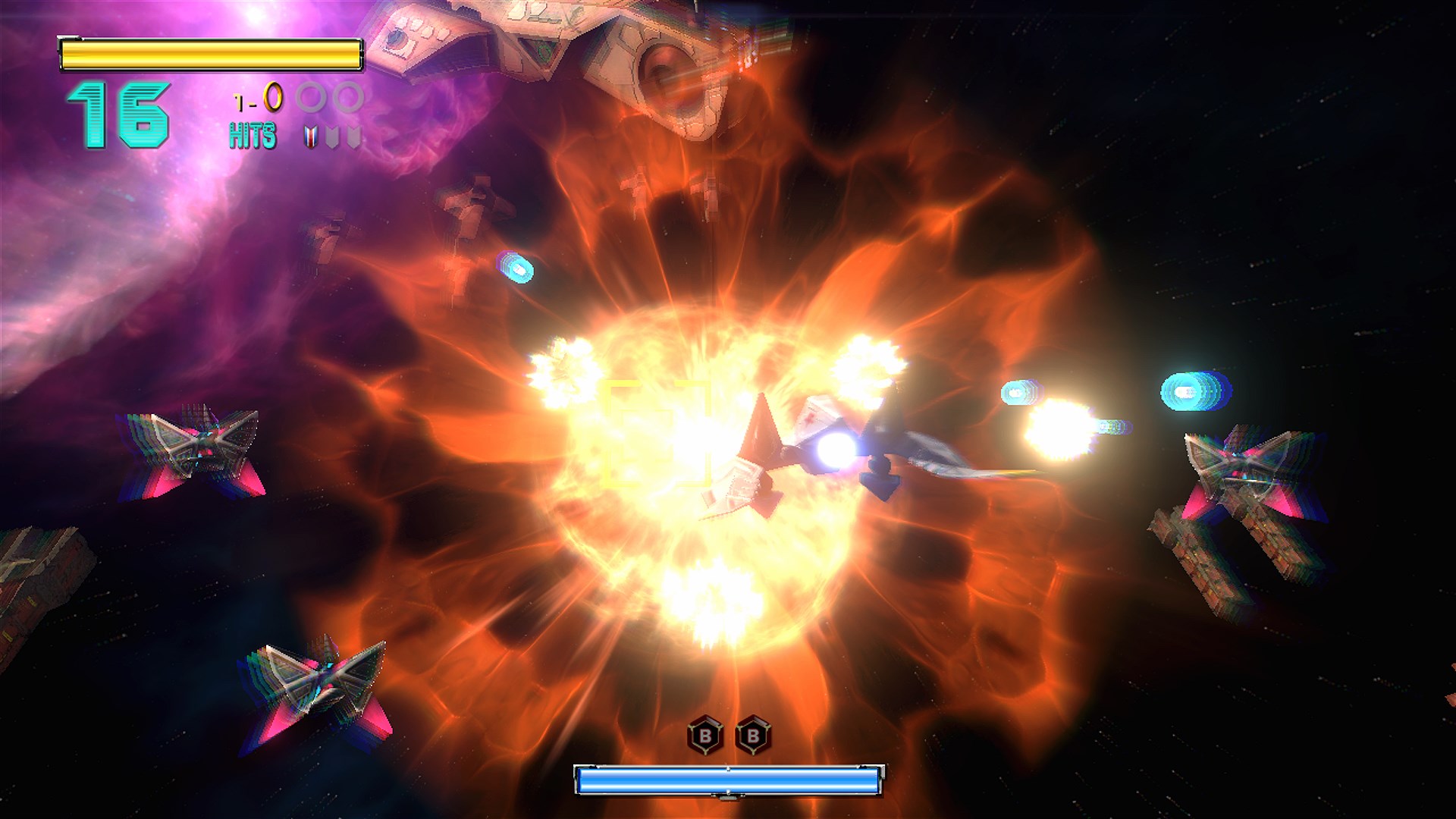
-
Star Fox Zero Gallery #20

-
Star Fox Zero Gallery #21
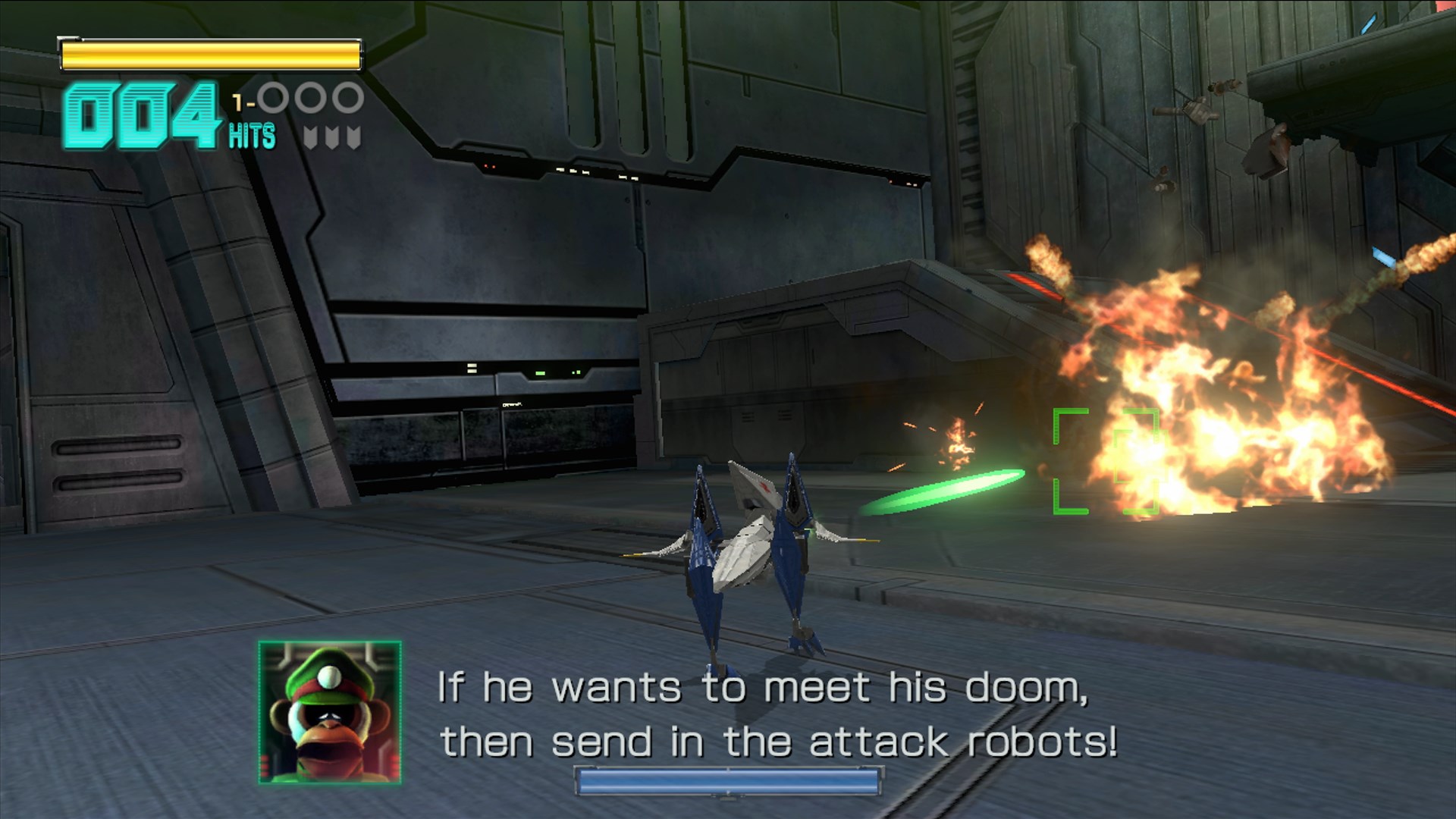
-
Star Fox Zero Gallery #22

-
Star Fox Zero Gallery #23

-
Star Fox Zero Gallery #24

-
Star Fox Zero Gallery #25

-
Star Fox Zero Gallery #26

-
Star Fox Zero Gallery #27