The Switch has almost arrived, and with it a whole new generation of Nintendo multiplayer. There are some drastic changes and improvements coming to Nintendo Network, and with that a complete wipe of user IDs.
Instead of waiting until the day of launch to allow consumers to register their new user ID, Nintendo has unlocked the functionality on its official website. Though, it hasn't been clearly explained. But that's no problem, that's what were here for.
In this guide we will briefly explain how you can register your Nintendo ID, which will be your publicly visible Nintendo alias going forward.
Step 1.
First, you need to log into your account. This can be accomplished in several ways, the most popular of which is to simply enter the email address and password you used to login to previous Nintendo devices.
You may have forgotten what these credentials are if you haven't logged into a Nintendo device or the website in a while. If that's the case you can simply click 'Forgot your password?' for some help.
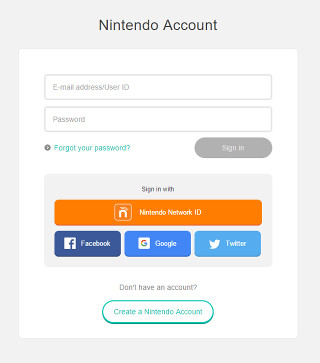
In the off-chance you don't already have a Nintendo account, you can the create an account here. It's a relatively simple process, and is required to use all online features.
Step 2.
Once logged into your account you should be thrown immediately into the Account Panel. When under the User Info tab on the left side, which is the default, you should see a section called 'User ID'. This is where your claim your new Nintendo ID.
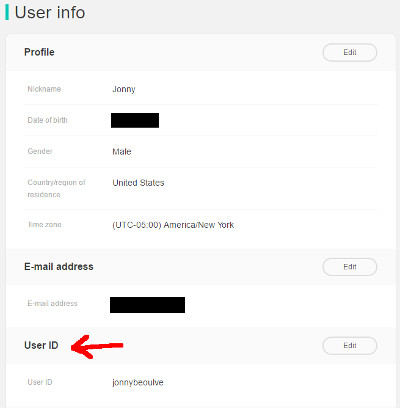
To claim the alias of your choice simply click the 'Edit' button on the right side of the panel. You may be prompted to enter your password before you type in the Nintendo ID that you would like to claim.
When you click 'OK' after typing in an ID, you will find out if the ID is already taken. No duplicates are allowed, meaning that if you usually use a username that isn't distinct, you might have to add letters to it or think of something new altogether. The fortunate part is that you are registering very early in the timeline, so many usernames are currently available. That will be the case in a few months or years.
If you enter an ID that hasn't been taken, you'll see a confirmation and the user ID will be displayed under the 'User Info' tab.
And that's it. Did you manage to claim your Nintendo ID of choice? Let us know in the comments below.

Check Out More Nintendo Switch Coverage:
- A Look At Switch Retail Boxes
- Grab Your Nintendo ID Before It's Taken
- Your Nintendo Switch Questions Answered
- The Triumphs and Nuances Of The Nintendo Switch
- What We Want From Nintendo's Hallmark Franchises
- How Nintendo's New Online Infrastructure Can Succeed
- After 20 Hours With Nintendo's New Console I'm In Love







