When YouTube Gaming was launched in 2015, gamers and viewers were left wondering what the new site’s impact would have on other streaming sites such as Twitch. After two years, YouTube Gaming has proven itself to be a strong streaming competitor, but it seems like Twitch has managed to maintain its edge as both sites continue to evolve. At the end of the day, though, it’s all about preference.
Twitch vs YouTube Gaming for Streamers
One big upside for Youtube Gaming is the audience reach. Statista reported this month that YouTube Gaming had the “strongest presence of video gaming platforms” in the U.S. as of May 2015 with a 73% viewer reach. Twitch, being older, bigger, and more established, maintains a large presence with a reported 10 million active users daily on the site that features expansive content and browsing options.
Not only are there many users on Twitch, but there is a significant amount of streamers on the site which can make it a challenge to become a successful streamer. There is a great potential once you actually do get your foot in the door and start to get noticed because of the millions of users seeking content, but that initial step can be a difficult one.
Also: Twitch Poker Pro Who Was Told to Quit Playing by Troll Wins $55,000 Hours Later
One of the notable issues for YouTube Gaming is that subscriptions to channels on the site don’t transfer over to regular YouTube, which means some content could get lost for standard YouTube viewers. With that being said, YouTube Gaming content will appear in the search on the standard YouTube site, and users with lots of subscribers may have an easier audience transition than they would with Twitch because of the familiarity with the platform.
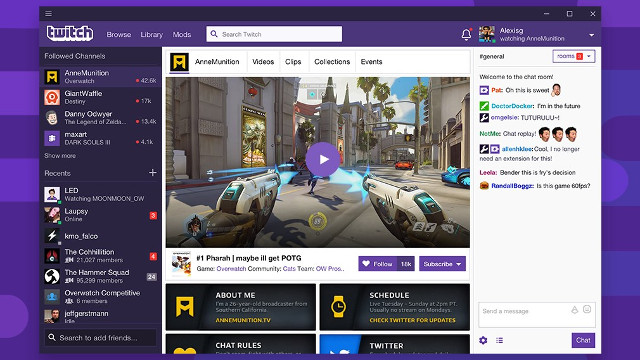
Streaming itself is seemingly easy on YouTube Gaming, done through the PS4, an Android smartphone, or through your PC. YouTube takes care of finding the best resolution for your stream, but for the PC you will need an encoder. Streaming on Twitch is similar, except unlike YouTube Gaming, it does offer direct streaming to the site from the Xbox One console as well as iOS devices.
Now comes the big question of monetization for each of the streaming sites. In order to start making money as a streamer through YouTube Gaming, you’ll begin with ad revenue. Once you become a YouTube Partner (sponsorship deals) with over 10,000 lifetime views, you can start earning a little from those ads. Another way to earn is by donations from your viewers and subscribers via a Fan Funding card option.
To make money on Twitch, there is a partner program as well that helps streamers earn from ads (after submitting an application) with the revenue being initially similar but overall having a potential to earn more than on YouTube Gaming. If a streamer becomes a partner on Twitch, there is a possibility of earning money through merchandise and paid subscriptions. Sponsorships through eSports or individual streamers is another possible way to make money.
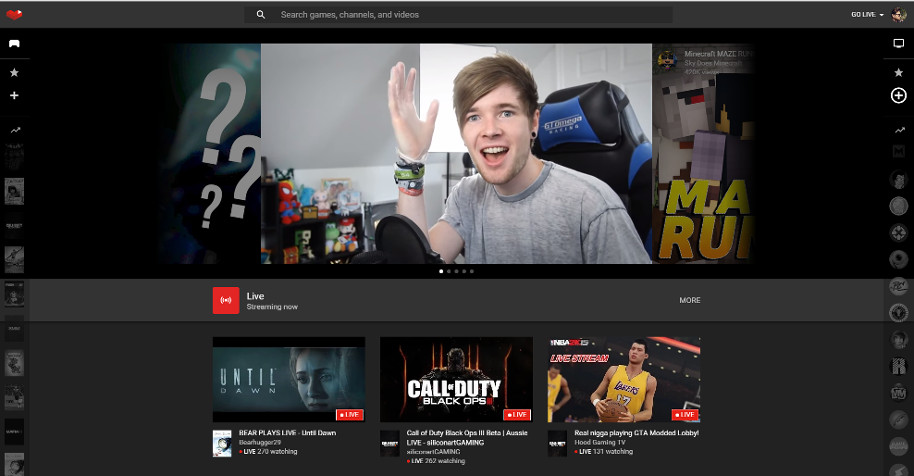
There are other options, too, including the new affiliate program that lets viewers pay to support a streamer via their chat. Unlockable achievements have been put in place for streamers to keep track of where they are at in regard to becoming a Twitch partner or affiliate, offering data on top of other information that can assist in growing your audience.
In April it was reported that YouTube Gaming was outpacing Twitch in terms of streamer growth, with Twitch maintaining a better monetization. YouTube Gaming’s service has seen a bigger growth since 2016 with impressive numbers for the site, while Twitch generated 96% “of the tip revenue that Streamlabs directly observed,” with YouTube Gaming generating 4%. According to Statista, Twitch is the market leader in “video gaming video content monetization” with a 43% “share of advertising, donation and subscription revenues in the segment.”
Twitch vs YouTube Gaming for Viewers
YouTube Gaming viewers have the option to watch videos that have already been uploaded, with sections such as the search, Recommended, Trending, and Spotlight on the home page allowing for easy access to content on the site. The Live area, Games, and Channels section are also simple to explore as YouTube’s familiar setup informs a smooth navigation for viewers. While Twitch may not be as familiar as YouTube to new users, the navigation is just as easy and arguably offers more in the way of discovering new channels, communities, and diverse content.
For viewers, a big plus that YouTube Gaming has that Twitch doesn’t is the in-stream DVR. This is a useful tool for anyone that starts watching a live stream after it has already started, allowing the viewer to go back in time for up to three hours. On Twitch, the only way to view what you missed is after the content has been archived.
YouTube Gaming and Twitch both offer an interactive experience during their live streams by having the comments section on the right of the video, allowing viewers to see the chat in real time. What makes Twitch’s chat more preferable, though, is the AutoMod tool that is able to block or flag inappropriate messages that can be viewed later by a human moderator. AutoMod combines “machine learning and natural language processing” in order to create a better chat room experience.
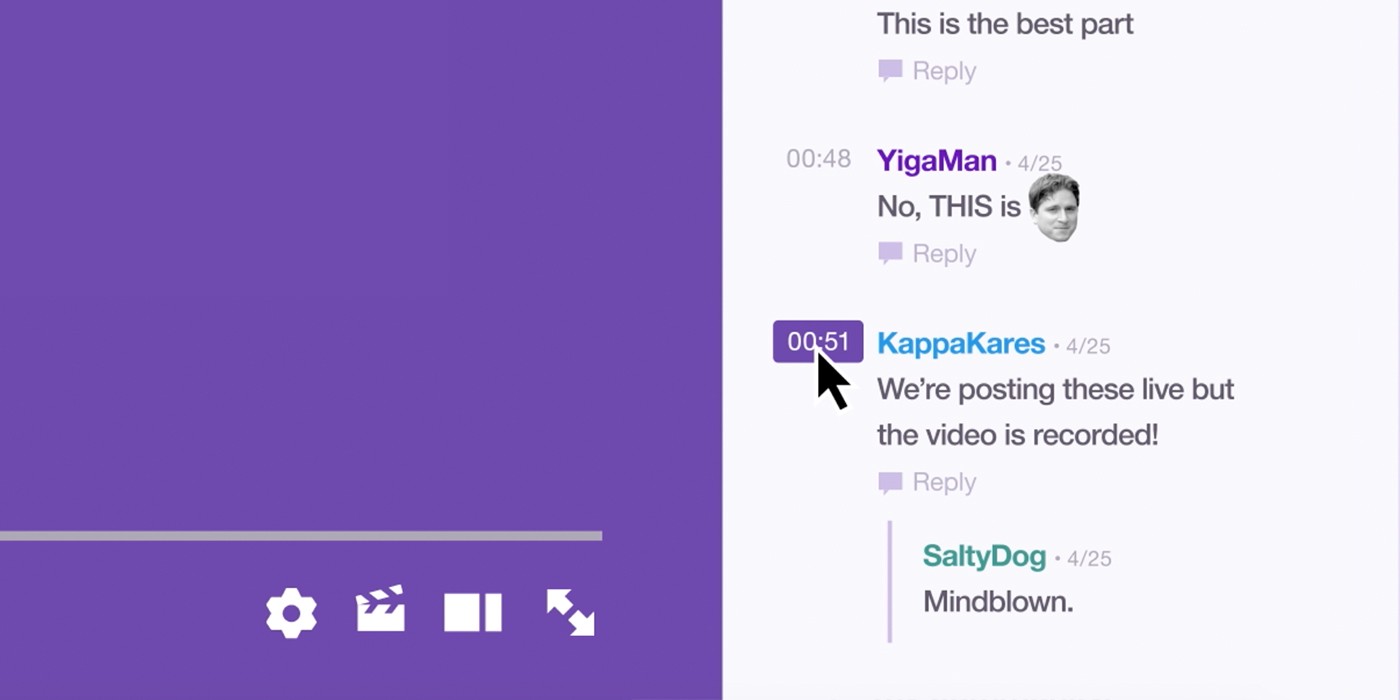
There is an option on YouTube Gaming for moderators to be assigned to a live chat and certain words can be blocked, as well as users. Twitch’s service goes even further, however, such as allowing streamers to ban words or phrases in the chat. The site also offers a 24/7 support staff. Twitch’s desktop app includes even more features, such as voice and text chat rooms, that makes content not only more efficient and comfortable for streamers, but for the viewer as well.
As far as accessibility, YouTube Gaming allows viewers to watch on consoles, mobile devices, and, of course, your PC. However, it does not offer direct streaming from Xbox One. Twitch viewers can also watch content on the PC, including through their desktop app, and consoles like the PS4 and Xbox, as well as through mobile, FireTV, Chromecast, and Roku.
Even though it comes down to preference, it’s fair to say that when it comes to the live video market, Twitch may be the more desirable streaming site, especially when YouTube’s biggest focus (and biggest success compared to any other site) is still recorded and edited videos. Still, it depends on which aspect of streaming is the most important to you.
YouTube Gaming might be a better bet for streamers who have already established an audience on their standard YouTube channel. For newbies trying to get a foothold in the game streaming world, however, Twitch allows access to a larger audience in general and may offer a better setup for a beginner.
As a viewer, I find the YouTube Gaming site to be more aesthetically pleasing when it comes to the home page and individual channels. I’m also not as concerned with the chat room experience (I normally close them immediately) so for myself, I prefer seeking out content on YouTube Gaming. The question remains, though, which streaming site will work best for you? As a streamer, what are you looking for specifically in a streaming site to launch your brand from? As a viewer, what features and content are the most important that will make you eager to watch and subscribe? Figuring out those needs and then comparing them to what each site offers is your best bet.







