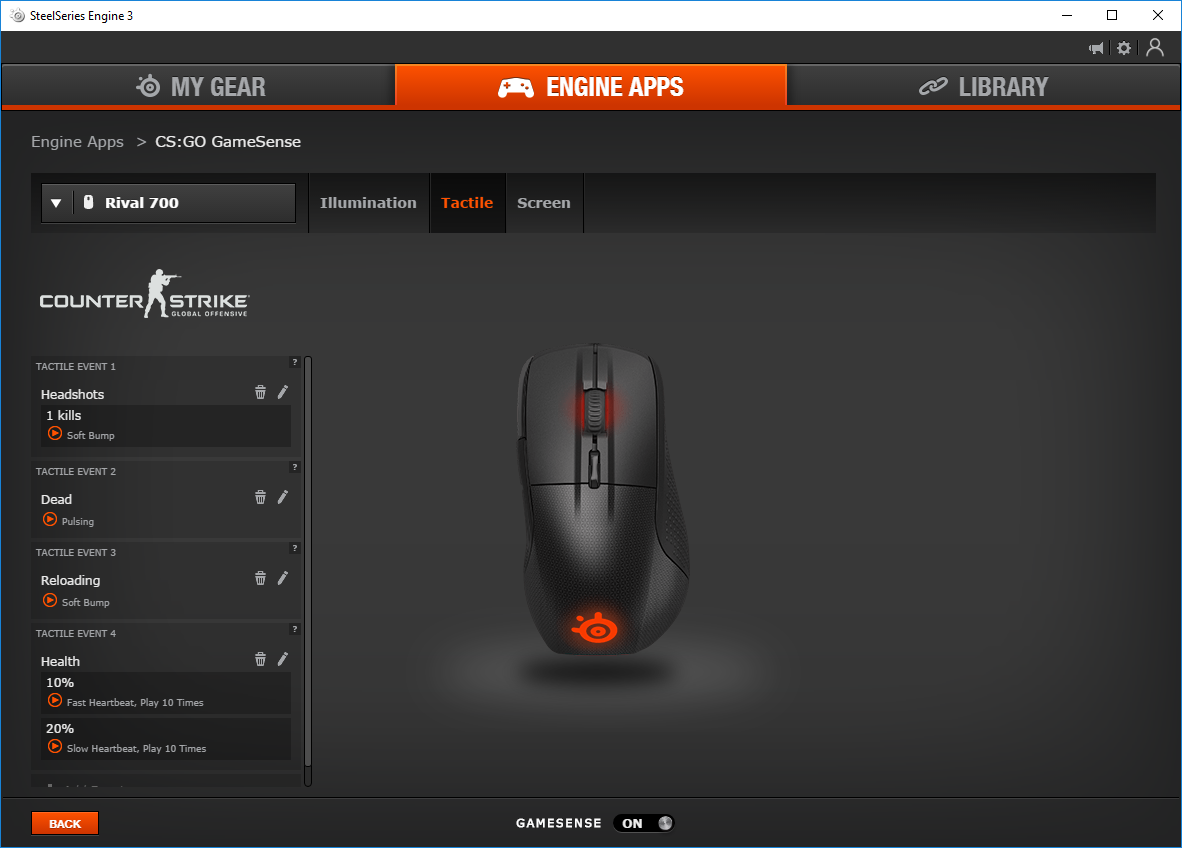During my multi-year quest to find the perfect mouse, I spent time with so many devices that my memory of it became a big blur. Among dozens of mice were only two that I would learn to trust, one of which was the SteelSeries Rival 300.
I adored the Rival 300 during my three years using it. It served me well across more than 500 Counter-Strike: Global Offensive competitive matches, and reviewing dozens of games spanning various genres. So, when SteelSeries announced that it’d be releasing a new iteration of the Rival with an improved feature set, I knew I would eventually have to get one.
Several years later my Rival 300 has deteriorated as its rubberized sides have worn down and the scroll wheel is a shadow of its former self. Yet here I am reviewing its newer, fancier brother: the SteelSeries Rival 700. Delivering several exclusive features and improvements for $40 more, it might just be the best gaming mouse ever made. Is it?
A Build To Remember
SteelSeries hasn’t tampered with the Rival formula when it comes to the Rival 700. For all intents and purposes, this is the Rival 300’s sibling down to its shape and size.
As much as this might sound like a negative, it’s not. The Rival is widely considered one of the most ergonomic mice on the market, with a shape that fits the average hand like a glove. It’s not just appreciated by professional eSports players proud of their SteelSeries sponsorship, it’s one of the top five most commonly used mice among ordinary PC gamers, and one of the three most widely recommended in the Counter-Strike community. While popularity might not be a quantitative metric for gauging how good a product is, I’ll step in and say that I think the shape of the Rival is the best of any mice ever.
Though, it should be mentioned that as with any peripheral, the shape and size of your hands will play a huge part in whether or not you find the Rival 700 to have a satisfying design. But, generally speaking, if you don’t have hands that can palm a basketball like Michael Jordan, or small enough that you can fit them through the neck of a shampoo bottle, then you’re probably going to love what SteelSeries has crafted.
That’s not to say that you’re getting the same thing when you upgrade from a Rival 300 to a Rival 700, though. On the surface what you get with the increased price tag are higher quality build materials. Accompanying the familiar rubberized sides, which play an important role in the effectiveness of the Rival, is texturized plastic on the back cover that PS4 owners might find familiar—the DualShock 4 grips employ a similar plastic. Meanwhile, the buttons are polished to a shine, providing a contrast between various areas of the mouse that makes it feel like an upscale piece of hardware.
SteelSeries has gone to great length to make this a showpiece for its arsenal. It’s beautiful, and it makes any gaming setup that incorporates it look better. You might just find yourself admiring it between rounds, and, frankly, I don’t blame you—I did the same.
PixArt Picture Performance

The Rival 700 relies on the PixArt PMW3360. Sound familiar? There’s a reason why. This is effectively the same senser as a large number of SteelSeries mice. Though, there are some differences.
For one, when compared to the Rival 300’s PixArt PMW3310, this sensor has a CPI range nearly three times as wide. While there are only a few use cases for a CPI as high as 16,000, an IPS (malfunction speed) increase from 200 to 300 could make a difference depending on your environment.
Speaking outside of comparisons, the optical sensor employed in the Rival 700 is dependable. Across thousands of hours of competitive play in Counter-Strike: Global Offensive, I’ve never had an issue using a Rival mouse. The tracking accuracy, and avoidance of hardware acceleration, prove instrumental in situations where a game is on the line and you have several people watching onward with anticipation.
My one reservation—and I considered not mentioning this—is the weight of the mouse. It might be listed at 135 grams, which is only 5 grams more than the Rival 300 and 13 grams less than the Razer DeathAdder Black, but I felt like it was slightly too heavy during my initial hours of testing. Over time it wasn’t as much a problem, but at the end of the day I didn’t find its weight preferable.
Two interchangeable cables are included, one braided (2 meters) and the other non-braided (1 meters). The mouse feet are slick and work well both on hard and soft surfaces. Put simply, what you’re getting here is something that is battle tested and ready to serve you well during a hostage situation.
Haptic Communication

Commonly overlooked, haptic feedback has played an important role in making gaming experiences more tangible, more immersive, and even alerting us to our virtual surroundings through many generations of console. At this point just about every controller, even the individual Joy-Cons of the Nintendo Switch, vibrate with your actions and inputs.
Yet, for all its “superior technology”, PC gaming has been missing this core feature on its primary input device: the keyboard & mouse. SteelSeries has addressed this by placing a small vibrating motor inside the device similar to its controller brethren.
After using the Rival 700 for a week I’m surprised that it’s taken this long for a mainstream mouse to incorporate vibration patterns. Being able to feel action as it takes place bridges the gap between the virtual world and our own. It’s powerful when used correctly, and in many cases even fun to use.
Also Read: Top 10 Best PC Gaming Mice
Sure, it’s held back by requiring you to assign various vibration types to events in-game, and only a small number of games are supported. But as a plus, you have full control over when the vibrations occur and how they feel.
For example, I mapped a heartbeat vibration to Counter-Strike: Global Offensive, but only when I fell below 25% health. It would then increase in rate when I reached under 15% health. This feedback that the mouse delivered was intense at first, and in some clutch situations amplified the sense of danger. While this particular mapping serves as a bizarre and perhaps even extreme example, having the mouse pulse whenever I pulled off a headshot was much more practical and perhaps even advantageous.
At this point I’m equally shocked and impressed; I wasn’t expecting to care much for the tactile feedback feature of the Rival 700, but it’s one of my favorite things about it. Part of me hopes that in the next few years this becomes a standard among gaming mice, while another part of me thinks that it’s too nuanced in its software integration to ever catch on.
An OLED Screen On A Mouse? Now We’ve Seen Everything

The OLED screen is the Rival 700’s most peculiar feature. Birthed from the SteelSeries Sensei’s onmouseLCD technology, I similarly found myself never paying attention to it over the course of dozens of hours no matter which game or software I was using.
The OLED screen is a small web of pixels located at the front left side of the device, just in front of the tip of the thumb. It’s reasonable in proportion with a resolution of 128 x 36, but still not enough that you can read any of the information it provides without diverting your attention to it.
As SteelSeries describes, the OLED screen is meant to provide “on-the-fly” access to information, ranging from sensitivity settings to in-game statistics. The problem is that in virtually all cases you can more readily view this information within the game you are playing; pressing tab to bring up a UI overlay is a much more reasonable interaction than picking up your mouse and looking at it.
The only value this feature will provide to the average user is personalization, which, to be fair, is something many PC gamers care about. If you go to a LAN or stream to a large audience, having a customized GIF displayed on the OLED screen is a surefire way to spark a conversation and make you stand out. It’s a neat feature, but not really worth your consideration.
Powered By SteelSeries Engine
The SteelSeries Engine is a powerful software suite that should be considered a plus when purchasing a SteelSeries device. This is where you create custom profiles to adjust CPI among other vital settings before heading into the fray.
The flexibility of the settings are astonishing, effectively allowing you to map the mouse to execute any macros that you’d like on any button you’d prefer. And unlike many mice that aim for high button counts, the location of all seven buttons on the Rival 700 are all within reach at a moment’s notice.
If you happen to own other SteelSeries hardware, the SteelSeries Engine will be glad to sync your devices for LED purposes. With this, you can host a rainbow-lit rave in your gaming room if you so desire.
The SteelSeries Engine is also where you configure the Rival 700’s exclusive features, namely the OLED Screen and tactile feedback parameters. Doing so is made simple thanks to the intuitive interface design, encouraging experimentation in the process.
Conclusion
It took only three years for my SteelSeries Rival 300 to wear down, but during that time I learned to trust it more than any other gaming mouse I’ve ever owned.
As I transition to the new Rival 700, I’ve become appreciative of its additional features, to a point where I’d consider it the better device of the two when put head-to-head, even if it does cost a few extra dollars. Considering that I previously regarded the Rival 300 as the best gaming mouse ever made, that’s quite an achievement.
The Rival 700 is iterative in some ways, but also revolutionary thanks to its haptic feedback technology. This isn’t just a device of utility and practicality, it’s one with surprising entertainment value delivered through the highly polished SteelSeries Engine software.
If there’s 20 seconds left in a round and it’s up to me to seal a victory, give me a Rival 700 and I’ll show you what a clutch looks like. And you can bet when I get that final headshot the mouse will vibrate in celebration.
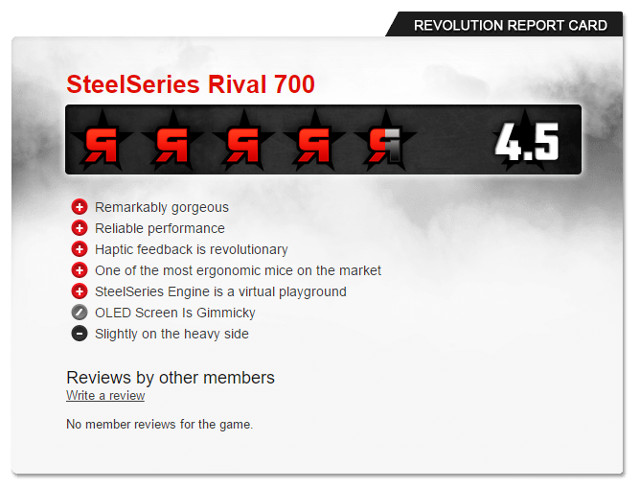
SteelSeries Rival 700 Review
-
SteelSeries Rival 700 Review #1
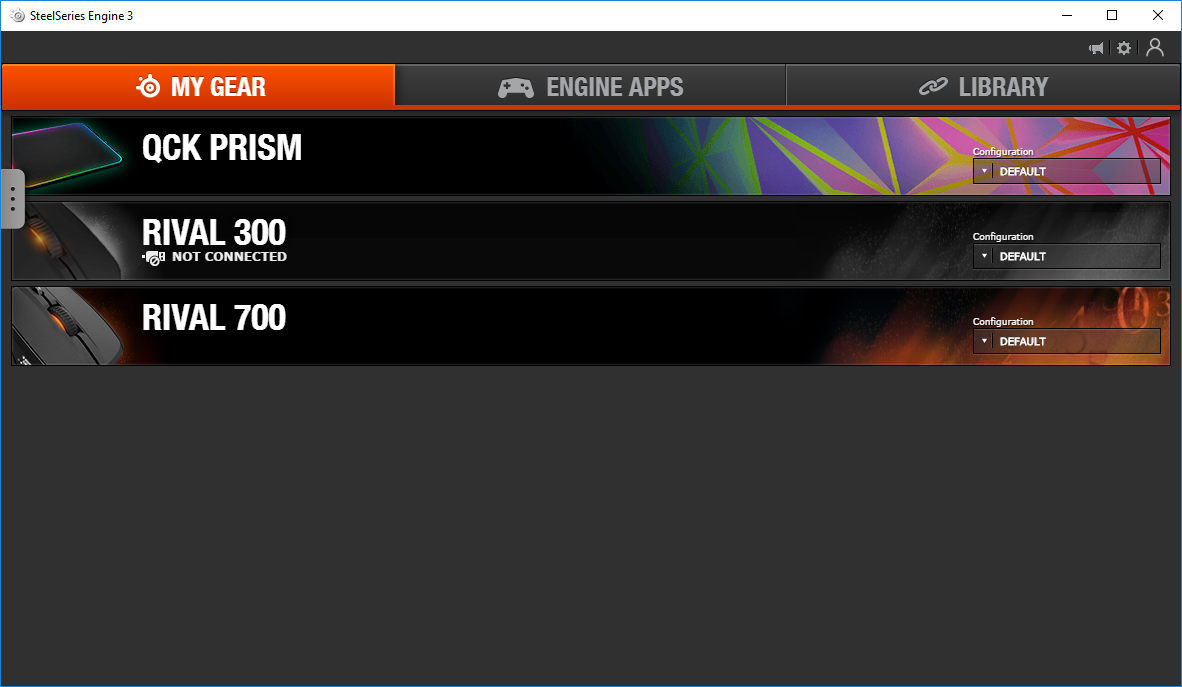
-
SteelSeries Rival 700 Review #2
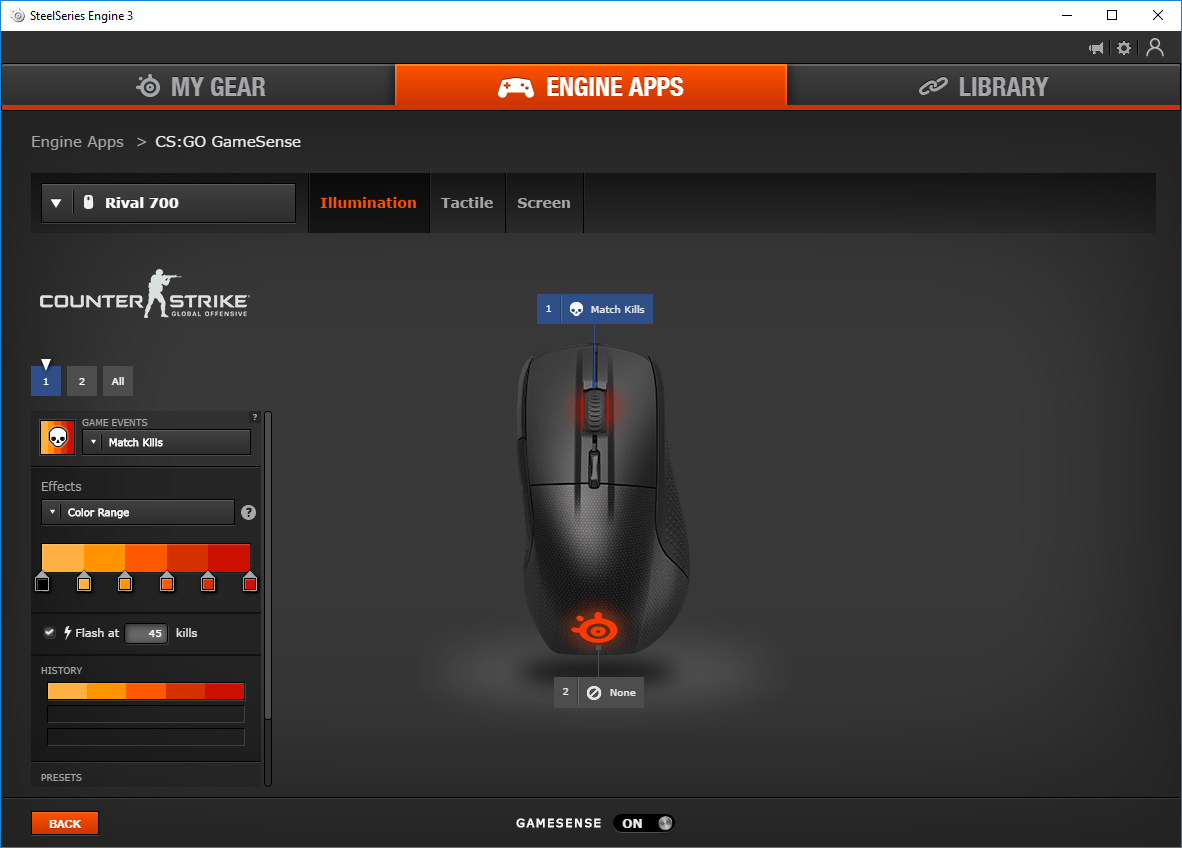
-
SteelSeries Rival 700 Review #3
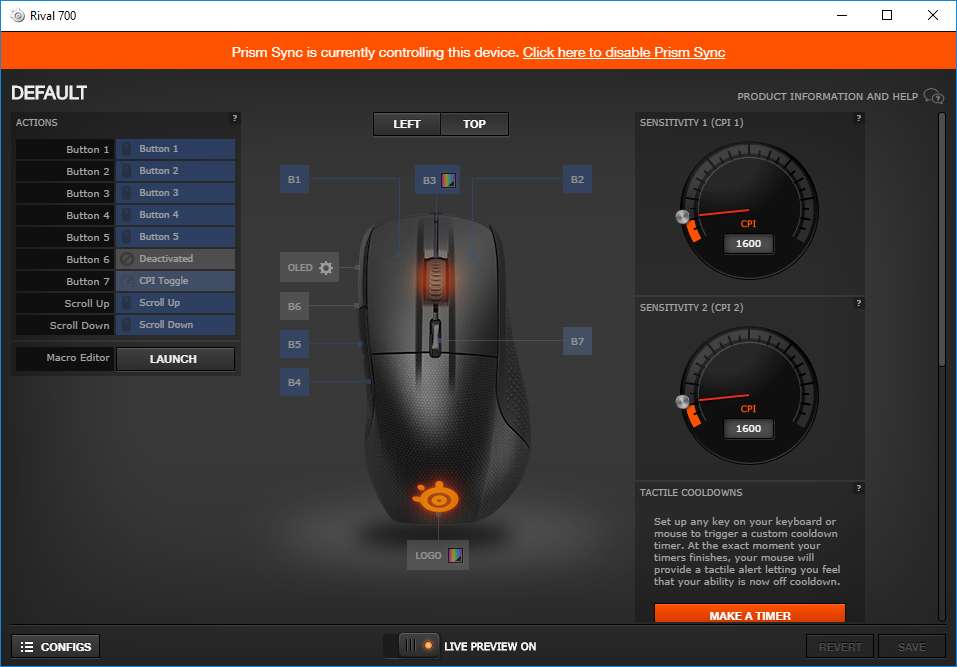
-
SteelSeries Rival 700 Review #4
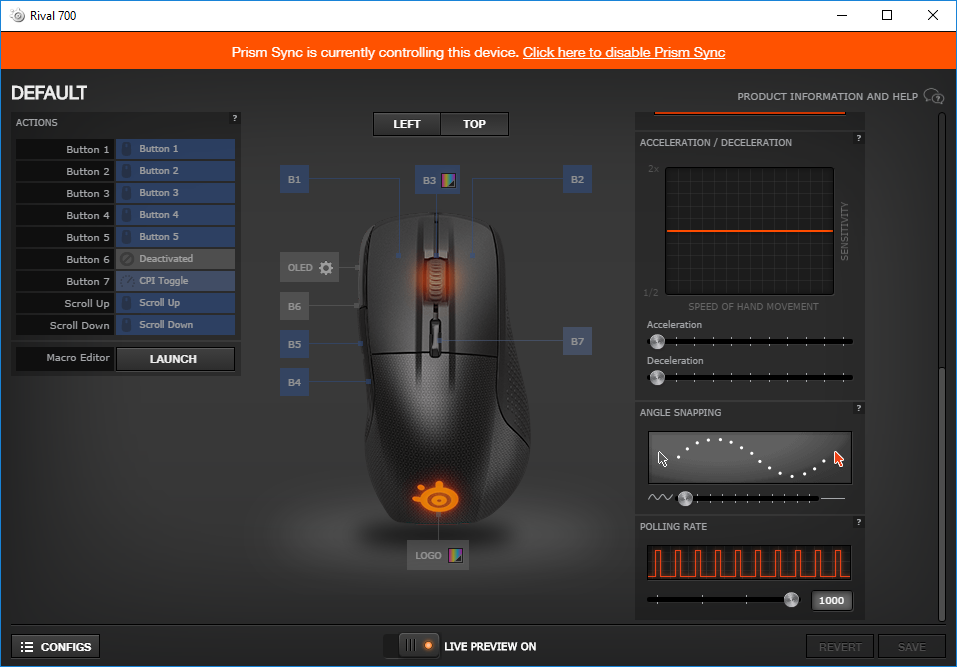
-
SteelSeries Rival 700 Review #5
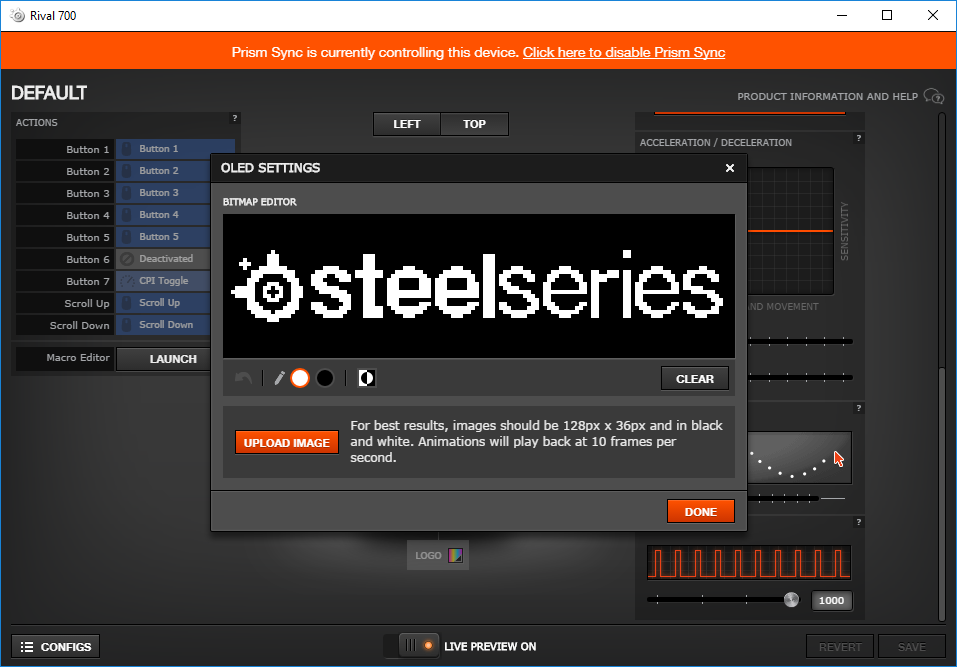
-
SteelSeries Rival 700 Review #6
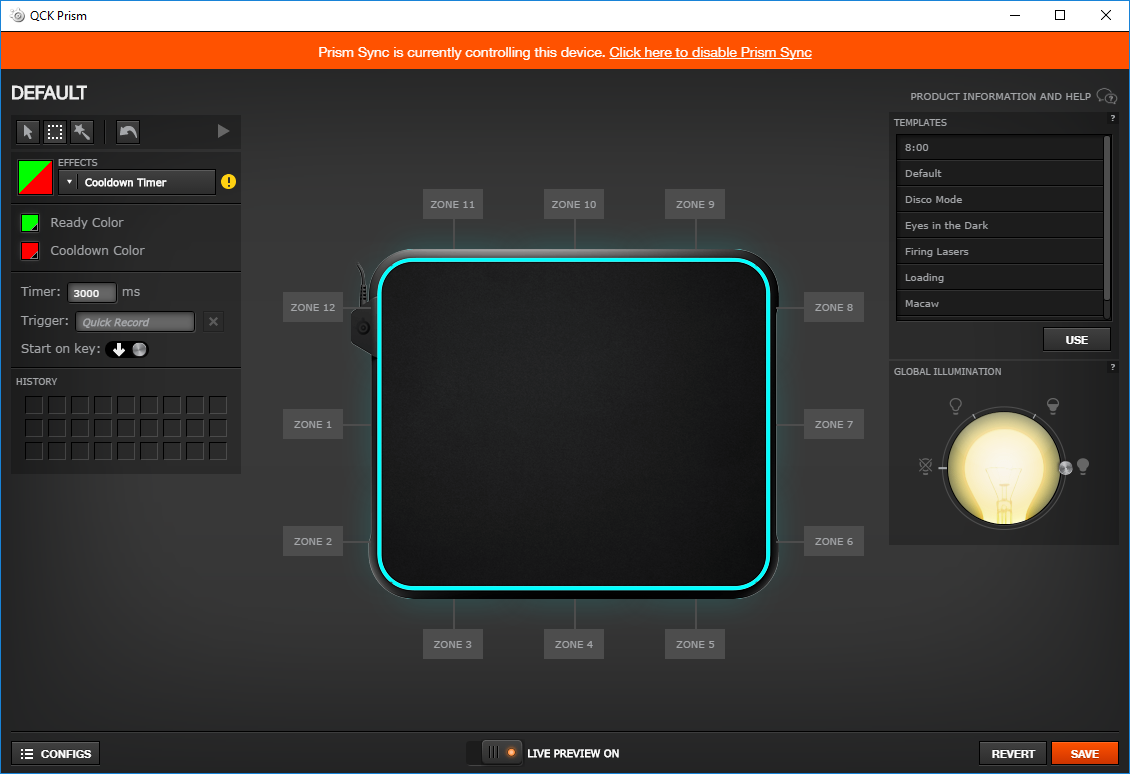
-
SteelSeries Rival 700 Review #7
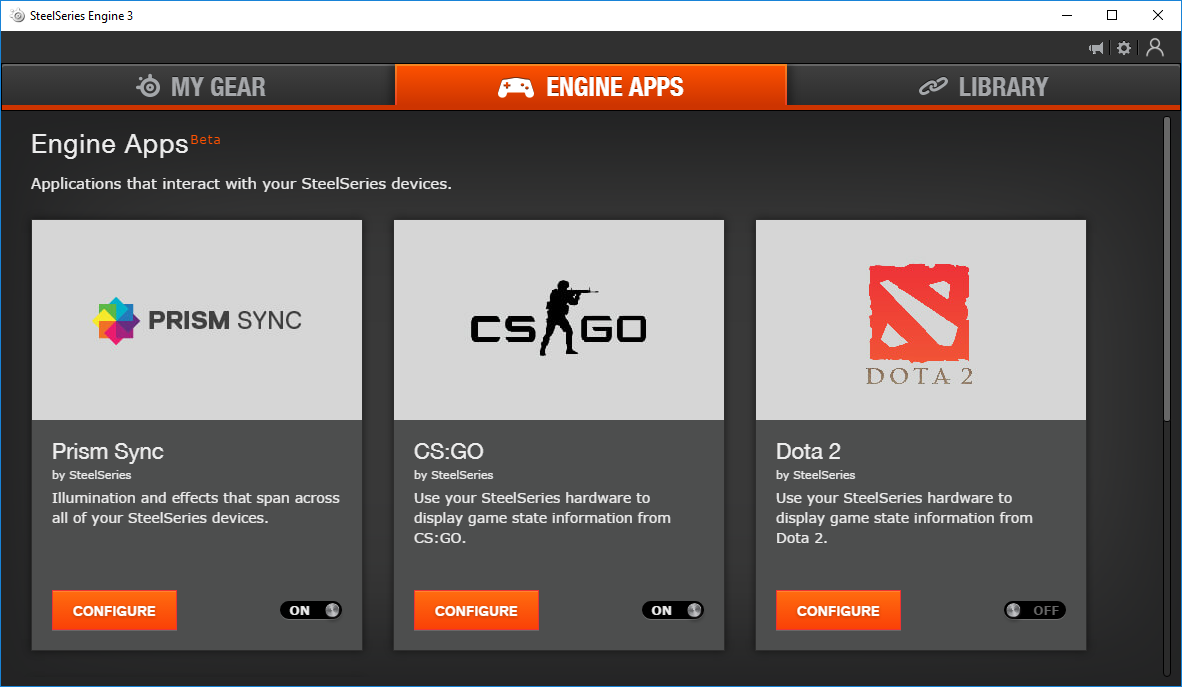
-
SteelSeries Rival 700 Review #8
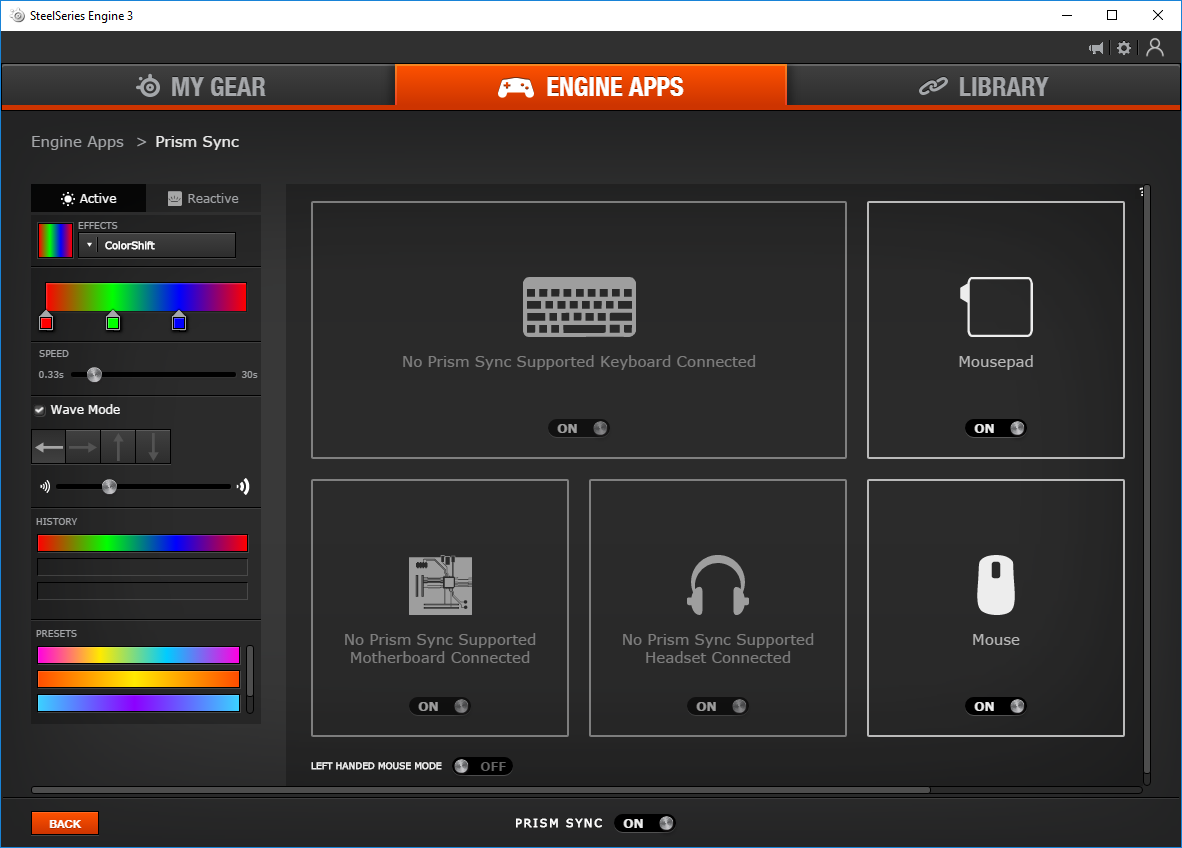
-
SteelSeries Rival 700 Review #9
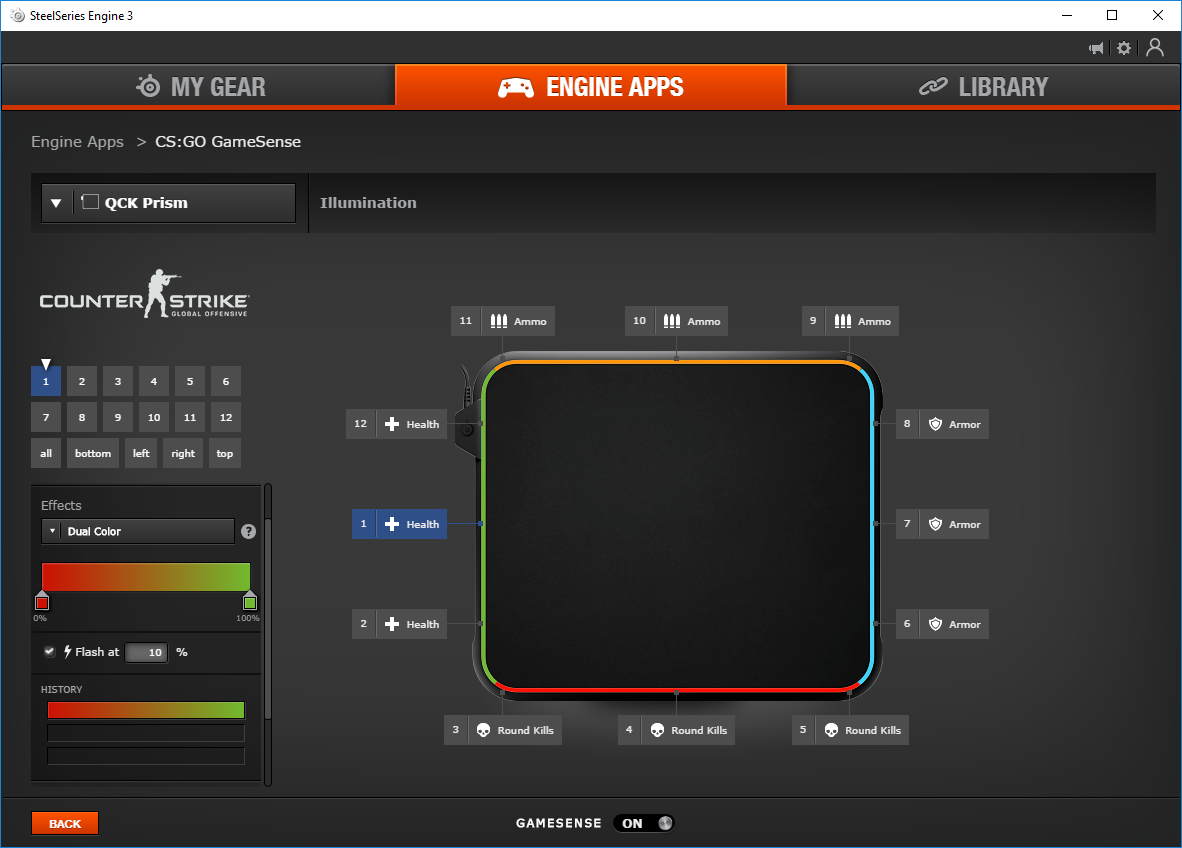
-
SteelSeries Rival 700 Review #10