As a fan of playing games on both PC and PS4, I was greatly looking forward to creating this GameSir VX AimSwitch review. Hearing about a product that aimed to bring keyboard and mouse functionality to all current-gen consoles, including PS4, Xbox One, and Nintendo Switch, appeared to be perfect for someone like me. The $130 ($99 on sale) price tag also grabbed me, as that seemed like a great deal for the keypad, mouse, and USB transmitter. Providing it worked well, this could have been one of my tech highlights of the year! Unfortunately, after four solid weekends of use, where I installed any available updates and tried a multitude of games, I have come away disappointed. Here’s what the GameSir VX AimSwitch does well, and what it does not so well.
GameSir VX AimSwitch Review – A Promising Beginning

The GameSir VX AimSwitch first appeared on my “To Watch” list during its Kickstarter campaign. Despite the product failing to get enough backers, which could be due to many factors including a lack of publicity and limited backer rewards, it still launched on time.
My first impressions of the GameSir VX AimSwitch were pretty positive. I was immediately impressed with the packaging, with the box showcasing the product and its features. When I opened it up, I was greeted with the three main components: the keypad, the mouse, and the USB transmitter. A comprehensive set of instructions is also included in the box, explaining the various modes and how to set different functions.
It was when I grabbed the mouse that I expected to experience my first bit of disappointment, but no, I actually really like the feel of it. (Though, it should be noted, that the mouse itself has a wire that runs to the keypad. It isn’t entirely wireless on its own.) As someone who is incredibly picky when it comes to PC mice, I found this one to be really quite nice, as far as cheap mice go. Its light weight may throw some people off, but I personally find that to be an advantage, and the thumb buttons on the left are perfectly placed and activate with just the right amount of pressure. The ambidextrous design (excluding the thumb buttons) also means left-handed users won’t feel completely left out. Overall, the mouse is solid.

Next, I grabbed the keyboard, and once again came away impressed. The TTC Blue mechanical switches became immediately noticeable due to their very clicky feedback, with 38 of these keys in total. There are four membrane keys found on the left edge of the keypad, which control the hipfire and aim down sight sensitivities. The adjustable (and detachable) wrist rest is good to see, though it is a tad flimsy when not set flat on the desk. You can see all of the keys on offer in the accompanying images. One function I’m especially happy to see, as simple as it may be, is a sleep mode, where power is cut after 10 minutes of being inactive. This really came in useful during my testing, as I frequently forgot to turn the keypad off separately from my consoles.
The keypad has everything you really need for playing console games with a PC-style input. However, it would have been nice to see some RGB lighting implemented in some places, as it is supposed to be aimed at gamers and would come in useful during night sessions. Additionally, a headphone jack would have been very welcome, as it is common console controllers nowadays. Despite these negatives, the hardware still remains solid enough.
As for the USB transmitter, which does enable wireless functionality between the console and the keypad and mouse, it does exactly what I expected it to. It plugs into your system of choice and just works. If you’re using the GameSir VX AimSwitch with a Nintendo Switch, you can just plug the USB in and use the keypad and mouse without any additional controllers active. With PS4 and Xbox One, however, a standard pad does need to be connected in order for the keypad and mouse to work. You plug the controller in through the transmitter’s USB port. Once it’s all set up and the wires are tidied away, it does look pretty clean. Overall, when looking at the hardware in terms of build quality and usability, the GameSir VX AimSwitch gets a big thumbs up.
GameSir VX AimSwitch Review – A Bumpy Middle

Sadly, this is where my positive comments must come to an end. Despite updating the components at every opportunity, I couldn’t escape the input lag. Even when I changed to a different mouse, as suggested by the GameSir team, I was still hit by a significant delay. Is it unplayable? No, it’s not that extreme a problem, but it is still very jarring. I don’t know if the wirelessness adds to the delay, but there’s clearly something not quite right here. If you’re someone who plays on PC and wants to have the same kind of experience on console, the GameSir VX AimSwitch really isn’t going to deliver.
Black Ops 4 is where I had the most success, though the delay forced me to think ahead on the movements I wanted to make. Setting my sensitivity to maximum in-game, and then fine-tuning the settings on the mouse itself, seemed to work best. After an hour of putting myself through some disastrous matches of Gun Game, I eventually managed to get multiple kills in a row… eSports ready? Not quite. You are severely handicapped when using this product in a multiplayer setting, which is the exact opposite of what you would expect from keyboard and mouse aim and precision on console.

Trying it out with Splatoon 2 on Nintendo Switch went better than I expected, likely due to the simple controls and more forgiving aiming system. However, I had difficulty really nailing a sensitivity that worked.
Diving into single-player games yielded worse results, with Red Dead Redemption 2 being far too complex when it came to simultaneous buttons pushes. I feel like you could never build muscle memory with the GameSir VX AimSwitch, as it seems way too inconsistent. I don’t think the GameSir team had games like this in mind when creating the product, but PC players wanting to play PS4 exclusives with a keyboard and mouse is a likely scenario.
GameSir VX AimSwitch Review – A Disappointing End
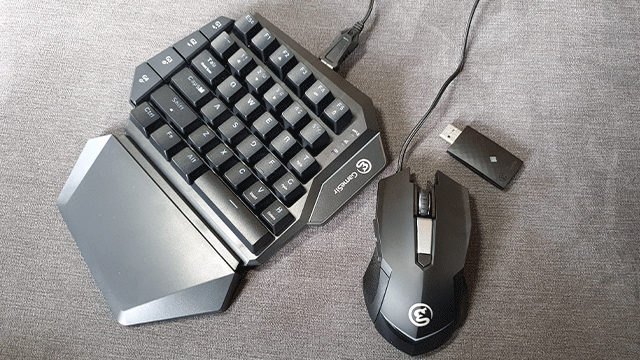
Look, I’m a big fan of the hardware, which for the price had real potential, but it’s just an overall frustrating experience for anyone remotely familiar with how a keyboard and mouse should feel. Being able to update everything via a PC and the app is a nice touch, but unfortunately none of the patches or recommended settings helped things. A good supporting app is nice to see, particularly with many changes syncing over a wireless connection, but that’s just no good when a flaw like input lag is holding things back.
Hopefully we see GameSir and its competitors continue to push what’s possible when it comes to keyboard and mouse compatibility on console. If the GameSir VX AimSwitch drops in price, I can see non-PC gamers picking it up to experiment with, and I’m sure it offers some benefit to those who are unable to use a controller due to a disability or general discomfort. For everyone else, though, at the current price of $99-$130, I’d say save your money here and look for something better.
GameSir VX AimSwitch review unit was provided by GameSir.







