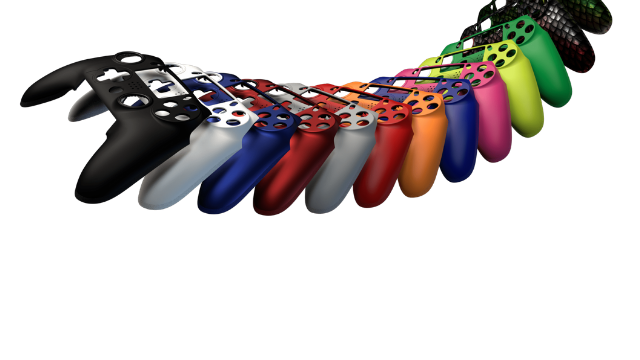The SCUF Vantage 2 is the latest premium controller for the PS4 to hit the market. While Xbox One fans have had the chance to choose between the standard and Elite (now Elite 2) controllers for some time, the only first-party controller available for the PS4 is the DualShock 4. Fortunately, SCUF’s Vantage line matches up pretty well to the Xbox Elite controller.
I reviewed the original SCUF Vantage last year, and came away impressed. Though it had some shortcomings, namely build quality, it offered features that made it more versatile than the DualShock 4. The Vantage 2 offers a very similar package, but addresses some issues seen in the original which makes for an even better experience.
SCUF Vantage 2 Wireless PS4 Controller Review | Design

The Vantage 2 retains the configuration of the original. The big difference between the DualShock 4 and this controller is the asymmetrical joystick placement. At first glance, the Vantage 2 could easily be mistaken for an Xbox One controller, which is great news for fans of that design.
I personally find the DualShock 4’s joystick placement to be a bit awkward compared to the Xbox One controller, so I absolutely love the Vantage line. Above all else, though, this is going to be where this product is make or break. If you prefer the DualShock 4, you’ll want to take a look at the SCUF Infinity 4PS Pro, which offers a feature set similar to the Vantage 2, but with the classic PlayStation form factor.
Like the original, the Vantage 2 offers a ton of customization options. On the cosmetic side, you can switch out the magenetic faceplate with ease or change the colors of the anti-friction rings, thumbsticks, and triggers. You can also swap between different style triggers, joysticks, and switch the d-pad from a standard design to a control disk.
The Vantage 2 also offers inputs you won’t find on the DualShock 4. The four rear paddles work similarly to the ones you’ll find on the Xbox One Elite controller. By default they correspond to the face buttons, allowing you to trigger a press of the triangle, circle, square, or X buttons with just a tap of your finger. The sax buttons, found on the top left and top right sides of the controller allow you to activate a button press by just squeezing them with the inside of your index finger.
You can also map any button on the controller to the sax buttons or the paddles on the rear. You can also adjust the thumbstick deadzones and trigger sensitivity via the SCUF software. This allows you to really customize the controller per game, though it can be a bit annoying at times because you can’t store multiple profiles.
The paddles and sax buttons take some time to get used to, and are completely optional, but they really can increase your input speed. It’s a lot quicker to tap a paddle without repositioning your hand than taking your finger off the right stick to reach for a face button.
SCUF Vantage 2 Wireless PS4 Controller Review | Advantages over the original

The biggest change between the original Vantage and the Vantage 2 is the build quality. In my review of the model one controller I mentioned that it felt very plasticky. The triggers especially seemed like a weak point, as they felt a bit insubstantial. The faceplate felt bulky, yet flimsy, and looked a bit cheap.
Fortunately, the issues in build quality I had with the original Vantage have been addressed almost entirely in the Vantage 2. The removable vibration modules feel a lot more like the DualShock 4 when activated than they did in the original, and the quality of the faceplate and triggers is significantly better.
The paddles, too, feel more substantial and less likely to break off. The grips are a unique hexagon design that contour to the hand. You also no longer have to hook up a DualShock 4 to connect the Vantage 2. You just have to make a wired connection once, and after that it works just like a regular PS4 controller. The only negative I can see with the Vantage 2 compared to the DualShock 4 is that you can’t use the headset/mic and audio slider in wireless mode, which is a limitation Sony has imposed and isn’t something that SCUF can really work around.
SCUF Vantage 2 Wireless PS4 Controller Review | Pricing
Here’s where some potential buyers will be turned off. The SCUF Vantage 2 base wired model goes for $149.95. For the wireless model, you’ll be looking at $179.95, plus an additional $24.95 if you want the accessories kit with the extra triggers and thumbsticks.
The Vantage 2 is a quite expensive compared the $64.99 MSRP of the DualShock 4. I feel like the premium design and extended battery life of the Vantage 2 makes it worth the price, but for some people it’s just going to be too much.
However, if you want a fully customizable controller for the PS4, there aren’t many options out there. The Vantage 2 gives you a ton of options, and, unfortunately, those come at a premium.
SCUF Vantage 2 Wireless PS4 Controller Review | Bottom line
The SCUF Vantage 2 improves on the original model in almost every way. It’s expensive, but no more so than its predecessor. It offers the customization that the DualShock 4 lacks. You can switch up the look of the Vantage 2 easily and tune it to fit your playstyle perfectly.
If you’ve been looking for a PS4 option that compares to the Xbox One Elite controller, look no further. The Vantage 2 offers an experience that’s currently unrivaled on the platform.
SCUF PR provided the Vantage 2 for review purposes.