After deeming the Cycon “one of the most comfortable couch gaming solutions out there” and loving my time with the product as I completed Doom (again) and Gears of War 5 all with a keyboard and mouse from the comfort of my settee, I’m back again to look at the Couchmaster Cybot, which is described as being a “premium lap desk for notebooks.” After using it as my primary desktop surface for the week, it’s now time to provide my verdict in this Couchmaster Cybot review.
Couchmaster Cybot Review | What it actually does

Though their names are similar, there are quite a few differences between the Cycon and the Cybot. Some are significant and explain the lower price. At $119, the Cybot is $40 cheaper and cuts out a chunk of the USB magic that made the Cycon so impressive to me. However, there is still a lot to like.
ALSO: Couchmaster Cycon Review | PC gaming made comfortable
The two larger cushions offer great support for the user’s arms, and the bamboo desktop is sturdy with several convenient cutouts. The ventilation grill allows for heat to dissipate efficiently, and there’s also a slot for a tablet. Nerdytec intends for this to be a makeshift desk for those sitting at a couch and it works well at that. Having a laptop on my lap isn’t something I’m fond of, especially when using a heavier gaming laptop. I feel that this product would be especially useful for those with big, beefy gaming systems. If you’re a hardcore gamer like that, then maybe this hardcore desktop solution makes sense.
The included mousepad has a sticky backing, which is very welcome. There’s no chance of it slipping around while in use, and it won’t get lost when you put the product away. Various pockets can be found on the sides of the cushions, which come in useful for snacks, office-type equipment, or other accessories like a laptop charger.
The camo pattern that decorates the sides of the cushions is subtle but certainly noticeable. I personally think it’s a little too “gamery” or childish, but that all comes down to personal preference. It certainly doesn’t hamper the performance of the product, but it’s worth pointing out as you might miss it when looking at the product photos (like I did).
Couchmaster Cybot Review | No USB, no problem!

Thanks to my wireless keyboard, mouse, and headphones, I was able to get the Cycon desktop PC experience with the Cybot. With no need for the Cycon’s USB hub, I could just set my peripherals up wirelessly and enjoy that same experience with a $40 saving. A little cheeky of me, perhaps, but worth considering for those who have gone full-on wireless.
The absense of the built-in USB hub might have cut some costs, but it also lessens the magic. Rather than a desktop enhanced by additional functionality tucked away in a secret compartment, the Cybot desktop is, frankly, just a piece of wood. It’s a nice piece of sustainable wood, but it’s still just wood. I guess I just feel that the Cybot is a little less creative or special compared to its bigger brother.
Couchmaster Cybot Review | Portable desk
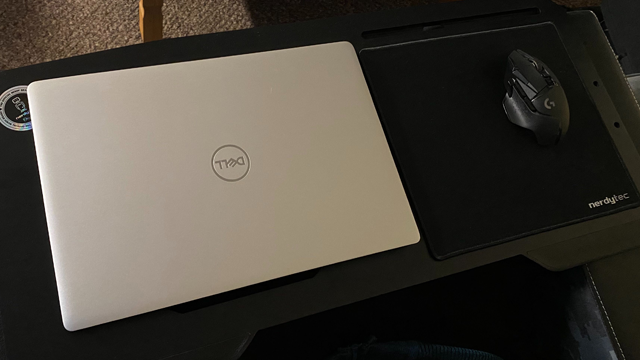
Of course, expecting the Cybot to do everything the Cycon does isn’t fair, as that isn’t Nerdytec’s aim here. And what the Cybot does right, it does extremely well.
Once you whip out the cushions and desktop (you will need to find somewhere to store these big cushiony lads), and set them down on your couch and get typing away on your laptop, it truly is like sitting at a desk with a very comfortable chair. It’s also easy to set this up in bed, which could be a savior when struck by illness and/or injury. Can’t make it to your gaming PC desk? Worry not, for you can just play on your laptop in bed! The desktop keeps the warm laptop from making you uncomfortable, and the mousepad means you can easily wield a mouse and avoid using the pesky touchpad.
Couchmaster Cybot Review | Gotta pay to play

When it came to price, I found the Cycon’s $159.99 to be a worthwhile investment for those who have “got your heart set on a PC gaming setup that’s playable from a couch.” The convenience the Cycon offers made that asking price justifiable for the right buyer, and I suppose the same can be said for the Cybot.
So, if you’ve got your heart set on a portable PC setup, with a place to set down your laptop, tablet, and mouse, which is easy to construct on a couch or a bed, then the convenience that the Cybot offers is potentially worth that $119.99 price tag.
The quality of materials appears top-tier, so the Cybot certainly feels like a premium set of components. I’m confident that both the desktop and the cushions will stand the test of time which, again, could make that steeper-than-you-might-expect price worth it.
Couchmaster Cybot Review | Laptop users, take notice!

The Couchmaster Cybot is an overkill solution that some laptop users will love. If you don’t initially balk at the price, and the features combine to give you the extreme comfort that you’ve been searching for, then I can absolutely recommend the Couchmaster Cybot. It might not offer the same “USB magic” as the Cycon, which is fantastic for moving your desktop PC to the lounge, but it still hits a lot of the same notes and is therefore worth considering.
Couchmaster Cycon review unit was provided by Nerdytec.
When you click on a link from an online retailer on GameRevolution, we might earn a percentage of the value of your purchase. Learn more here.







