AVerMedia Live Gamer DUO review. With its latest capture device, AVerMedia is looking to, once again, push the envelope for video game capture solutions. The main target audience with the DUO is live streamers who are looking to take things to the next level with both great-looking gameplay and awesome webcam quality. And when I say “webcam,” I actually now mean anything that has an HDMI output, including high-end mirrorless cameras, DLSRs, and camcorders. The AVerMedia Live Gamer DUO aims to provide both high-quality gameplay and real-life capture, all inside of one single product. This is the Game Revolution review.
Same old simple setup process
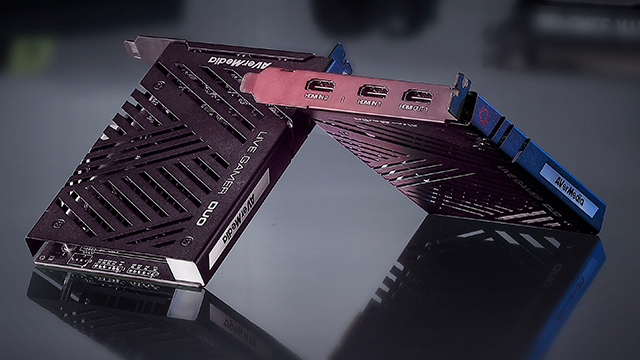
Unboxing the AVerMedia Live Gamer DUO is a fairly standard experience. There’s a quick start guide, an HDMI 2.0 cable, and the Live Gamer DUO itself. The latter comes in a staticproof bag and is padded with soft foam. There are no surprises here and that extends to the setup process.
Installing the hardware is simply a case of sliding the DUO into a free PCI-e slot on your motherboard. This is the same process as fitting any other expansion card and is very simple. The software setup is equally simple, with the RECentral app and driver both available through the AVerMedia website.
Buy the AVerMedia Live Gamer DUO on Amazon
Just as I found with the AVerMedia Live Gamer 4K, which remains my daily driver in my main capture PC, the setup process is as seamless as ever. For premium-grade products like this, that are designed around streamers who are, or are trying to become, professional and make money doing what they love, this added convenience is great to see. There’s nothing worse than canceling streams due to hardware issues. Days spent troubleshooting are never fun.
The big difference when setting up the DUO, when compared to the 4K, is of course that second HDMI input. This is where the DUO sets itself apart from other capture devices out there, as it packs in two features for the price of one.
The DUO also has some worthy-of-mention RGB lighting, which can look snazzy through a clear side panel. The light indicates whether the device is ready to record, recording, or streaming. The “Disk Almost Full” and “Disk Full” lights are also helpful.
Two for the price of one

For pros and enthusiasts looking to really up their livestreaming game, the current solution for getting both great gameplay and webcam footage is to combine a dedicated gameplay capture device with additional hardware like the Cam Link 4K ($129.99). With the AVerMedia Live Gamer DUO, however, this single piece of hardware can capture 1080p 60 FPS HDR gameplay, while passing through up to 4K 60 FPS HDR/1440p 144 FPS/1080p 240 FPS for your own TV or monitor, in addition to also capturing your high-end camera at up to 1080p 60 FPS.
I know there are a lot of numbers to digest there, but the point is that this single device can do everything most streamers could ever need. Supporting two different inputs at up to 1080p 60FPS, which is ideal for livestreams, while also offering that 4K 60 FPS HDR pass-through (with surround sound audio, if compatible and desired), ensures that the audience enjoys the show without the need for the streamer to compromise on their viewing experience. It’s the best of both worlds.
Let’s bring the discussion back to that second input, however, as that really is the main attraction with the AVerMedia Live Gamer DUO. If you’re looking to evolve from the traditional webcam and get a crisper image or more adventurous angle for your followers, then it might be time to consider purchasing or repurposing an existing camera in your home for your livestreaming goals.
As you might expect, you are going to need a camera that has a clean HDMI out, meaning no permanent focus box, battery life icon, etc.; as well as a lengthy runtime, where it can stay on for long periods; and no issue with overheating, which can force a shutdown. Your best bet is to research the cameras that other livestreamers are using. We paired a Sony A5100 (combined with a dummy battery) for our testing and it worked great.
I’m happy to report that both HDMI inputs are recognized as separate sources within OBS, so there’s no being forced to use the RECentral app for that. This is a huge benefit as the Live Gamer DUO can easily slot into an existing workflow within OBS or Streamlabs OBS, which is what the majority of streamers will be using. You will need RECentral for handling HDR capture, however.
RECentral is now a solid piece of software that I can recommend using. After a bumpy launch, the app has seen some significant updates and improvements in recent years. It’s a good starting point for those just getting into streaming, as it does most of the setup process for you. You can then decide to “graduate” to OBS when you eventually get the hang of it or want additional customization.
AVerMedia Live Gamer DUO vs Live Gamer 4K
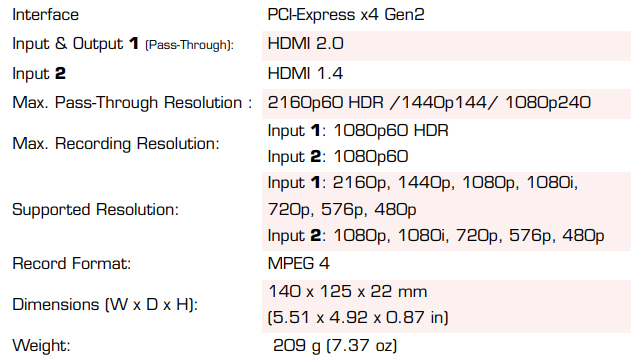
In the table above, you can see the specs for the AVerMedia Live Gamer DUO. The main difference between this device and the Live Gamer 4K is the latter’s ability to record at 4K 60 FPS HDR. While the 4K can capture 4K 60 FPS HDR content using the PCI-e bandwidth, the DUO instead uses that power to record two 1080p 60 FPS streams simultaneously. They are similar products, but one (the DUO) is aimed squarely at those focusing on live content on platforms like Twitch and Facebook, while the other (the 4K) is intended for content creators who strive for the utmost in quality for their more heavily produced gameplay presentations.
Price-wise, they are about the same, too. Though the Live Gamer DUO’s US pricing and availability haven’t yet been detailed, the European price of $249 and U.K. price of £224.90 closely match that of the Live Gamer 4K. They are also both competitively priced against similar product combinations from Elgato, though AVerMedia is the first to launch a gaming-focused capture device with dual inputs.
Single PC streaming setups have become much more common nowadays, as cheaper multithreaded CPUs have hit the mainstream and GPUs have evolved to provide high-quality encoders with a low-performance hit. The DUO’s minimum system requirements point to an i5-6XXX or AMD Ryzen 5 1600, combined with an Nvidia GTX 1050 or AMD R7 560 (RX5500 XT for 1080p60 HDR). Windows 10 and 8 GB of RAM are also required.
AVerMedia Live Gamer DUO Review | The Final Verdict

The AVerMedia Live Gamer DUO impresses with its two HDMI inputs that are a streamer’s best friend when looking to combine high-quality gameplay with a crisp real-life image. It’s great to see a product like this finally come to the market for those who are looking to push their livestreaming setups to the next level. As was the case with the Live Gamer 4K and Live Gamer Bolt, AVerMedia has proven itself capable of seeing what gaming professionals and enthusiasts need and filling that gap with a capable product.
If you’re a livestreamer looking to swap out your webcam with a higher-quality mirrorless or equivalent, all while capturing great-looking gameplay on the same device, then the AVerMedia Live Gamer DUO should definitely be on your radar, especially with its competitive price tag. This is another win from AVerMedia!
Live Gamer DUO review unit was provided by AVerMedia.







