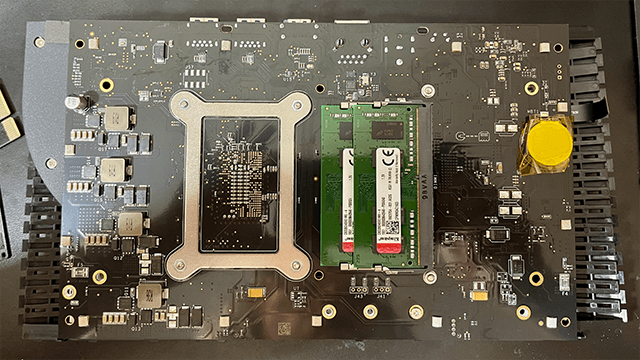After covering the PS5 and Xbox Series X, I thought I had wrapped up hardware reviews for 2020. However, the year that keeps on giving snuck one more console in on me. I backed the Atari VCS campaign on Indie Go-Go way back in 2018 as a curiosity, and in the final week of 2020, the console (and its accessories) randomly showed up on my doorstep. Since there’s so much mystery around the project and what the console will offer, I felt that an Atari VCS review is a great way to kick off 2021.
The Atari VCS was starting to look like vaporware after missing several release dates. The console was initially scheduled to drop in July 2019, but it won’t actually be available to the public until mid-2021. As of right now, Atari is fulfilling backer orders only in sporadic shipments.
While the VCS received plenty of enthusiasm during the Indie Go-Go campaign, so much that it broke the website, interest has cooled since. Issues with missed release dates and alleged internal disputes between the system designer and management seemed to spell out trouble for the project. Now that it’s finally here, though, I’ve gotten a chance to find out whether those misgivings were justified.
Atari VCS Review | Kicking it Old School
The design of the VCS harkens back to the original Atari VCS, which most gamers know as the Atari 2600. The device is (thankfully) smaller, but features the wood front paneled and louvers of its predecessor. It’s an evocative design, but it remains subdued enough to match the style of modern consoles.
Unfortunately, the wood front panel is only available on the collector’s edition models and consoles pre-ordered straight from Atari. Without this unique accent, the VCS loses a significant tie to the 2600 and the original incarnation of Atari. The retail console will be available at Walmart and GameStop with an Onyx front panel sometime in the middle of the year. Additionally, a Carbon Gold panel variant will be available on the official online store and Walmart.
Atari VCS Review | Controllers
Atari collaborated with PowerA to design two controllers for the VCS. The Classic Joystick emulates the iconic 2600 controller and functions in much the same way. New additions are a second fire button, a home button, LED lights, which react when the stick is pressed in a direction, and wireless functionality.
However, despite the appeal of the Classic Joystick, it’s lacking in utility. How many modern games can be played with one analog stick and two buttons? Not that many. So, using this controller relegates players to first and second-generation games, which have limited appeal past novelty and nostalgia.
The Modern Controller is much more functional. It’s essentially a clone of an Xbox One gamepad with a directional disc replacing the D-Pad. I don’t particularly care for the disc. It’s not horrible; I’m just not sure what benefit it’s supposed to provide over a D-Pad.
Both controllers are well built and relatively affordable at $60 each. Despite this, I did have some connectivity issues. I found that the Modern Controller wouldn’t bring the console out of sleep mode and took a very long time to connect. This may be something that can be solved with firmware. The Bluetooth and Wi-Fi module are on the same m.2 form-factor chip, which may mean this issue is related to the one I experienced with Wi-Fi (which I explain below).
Fortunately, VCS owners can also use any 3rd party controller with Bluetooth functionality, and those that use USB dongles (such as many of the 8BitDo lineup) will likely work as well.
Atari VCS Review | Hardware
The Atari VCS is powered by an AMD Ryzen Embedded R1606G with Vega 3 Graphics. This System-on-a-Chip Is fairly capable, though it lacks the horsepower to be a capable modern gaming machine. Unfortunately, the R1606G, which is based on the original Zen architecture just isn’t all that impressive. If Atari had went with the newer Ryzen Embedded V2000 series, users would have gotten a lot more bang for their buck. As it stands, buyers are getting an older SoC with fairly poor performance compared to even budget desktop CPUs from a few years ago.
The VCS comes with 8GB (4GBx2) of DDR4 2400 SO-DIMM RAM and is upgradable to 32GB (16GBx2). The console is equipped with 32GB eMMC internal storage, but it includes an internal m.2 socket that can be populated with a hard drive. The VCS can also utilize external storage via USB in the form of flash drives or hard drives. One thing to note is that the Atari VCS doesn’t have an NVMe controller, so any expansion SSDs must be SATA-based.
Unfortunately, Bluetooth and Wi-Fi connectivity left a lot to be desired. Both frequently dropped out, and Wi-Fi stopped working several times until I rebooted the VCS. I’m not sure if I got a unit with a faulty module or what. Fortunately, there is an ethernet port available, and that works fine.
Unfortunately, upgrading the console isn’t as easy as one would hope. Changing RAM or installing a hard drive requires users to almost completely disassemble the unit, negating some of the convenience users expect from a console.
Overall, the Atari VCS would be a decent Apple TV or Nvidia Shield replacement if appropriately configured. However, despite the fact that “PC Mode” is a highly touted feature, the VCS isn’t cut out for modern gaming, though, it may make a decent box for emulation and playing older games.
Atari VCS Review | Software
The Atari VCS is appealing from a physical angle, but the custom Debian-based Atari OS is where things start to fall apart. Right now, the OS is extremely barebones. It serves primarily as a frontend for apps and games installed through the storefront.
Atari OS is aesthetically pleasing but has some performance issues. The Atari VCS’s 4K capabilities were highly touted, but the UI stutters and lags when the console is set to that resolution. Further updates may rectify these issues, but the problem is very noticeable right now.
The console comes with Atari Vault Vol. 1 installed, and that’s about it. There are some apps and games available in the store, but the selection leaves a lot to be desired. The Atari Vault app has a smattering of Atari classics, but the VCS doesn’t come with the second volume, meaning you’ll have to spend another $4.99 to gain access to the full range.
There is a Plex app that works well from the testing I did, but most of the apps are really just a browser bookmark. Selecting them opens Chrome and takes you to the desktop site. Unfortunately, if the VCS is set to 4K, it’s nearly impossible to use the browser since there’s no way to increase the font size. The console also comes with a 30 trial of Antstream, but you can’t log into it with the controller. The on-screen keyboard is non-functional in the app, so I didn’t get a chance to check the streaming service’s performance on the VCS.
Atari VCS Review | PC Mode
One of the highly touted features of the Atari VCS is the ability to boot a second OS. Given the current poor state of the default OS, this would be a great avenue to get more use out of the hardware. However, some caveats make PC Mode frustrating.
Currently, the BIOS on the Atari VCS is locked down with an unknown password. This means Secure Boot is forced on, and users can’t change the boot order. Secure Boot limits the number of OSes that you can run on the console. The most common personal use Linux distribution, Ubuntu, works great on the VCS, but many flavors of Linux aren’t compatible with Secure Boot. You can even install Windows the VCS if you’re so inclined.
The biggest issue with PC Mode is the locked boot order. The order in which the console is set to boot is: USB, eMMC, m.2. So, users are limited to booting other OSes off of USB instead of the logical m.2 drive. There is a way around this, though. Atari OS is not encrypted at all. So, users can boot with a USB, mirror the eMMC storage containing Atari OS, then format the eMMC. Then, you can install another OS to the m.2 and the VCS will boot to it. If desired, you can mirror your backup of Atari OS to the eMMC after this, and the console will prompt you to select from your two OS installations at boot instead of continuing on to Atari OS as it would by default.
Atari VCS Review | The Final Verdict
With no exciting killer apps, the Atari VCS just a more attractive version of the countless cheap x64 mini PCs on the market. However, unlike those generic systems, the locked BIOS on the VCS prevents users from using the console as desired. Given the shoddy state of the default Atari OS and the other issues I’ve encountered, it’s hard to recommend the VCS as anything other than an oddity.
Atari has announced that it’ll be publishing exclusive games on the VCS storefront, but I can’t see any developers flocking to a platform that has such a small following. I’m a sucker for nostalgia, and I’m glad to have the VCS to tweak and mess around with, but most consumers aren’t going to share my enthusiasm. If the current experience is any indicator, I would be surprised if the Atari VCS even reaches the Ouya’s levels of popularity.