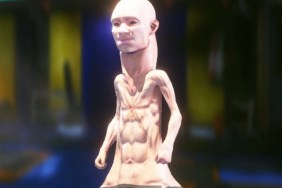Gaming laptops have reached the point where they’re affordable enough and powerful enough to replace a desktop feasibly. For around $1,000, a person can (hypothetically since there are stock shortages) get an RTX 3060 equipped laptop with a decent Intel Core i7 processor that’ll run most of the latest games on high settings.
Unfortunately, you can’t pack the amount of storage and ports on a laptop that you can on a desktop due to space constraints. However, instead of purchasing a tangle of external hard drives, USB hubs, and adapters, users can pick up the Seagate FireCuda Gaming Dock, which combines all these functions into an attractive package with a small enough form factor to make it portable if desired.
Hardware Specs
The FireCuda Gaming Dock is a way to expand a computer’s storage and connectivity over Thunderbolt 3. One thing to note before all else is that this product seems aimed almost exclusively toward gaming laptops because it only works properly over Thunderbolt 3. While this technology is common in laptops, many desktop motherboards lack a Thunderbolt controller, and adding one will take up valuable PCIe lanes.
It offers a built-in 4TB 7,200 RPM hard drive, two Thunderbolt 3 ports, a DisplayPort 1.4 to connect to an external monitor, four USB 3.1 ports, one powered USB 3.1 port, a 1 GbE Ethernet port, and 3.5 mm in and 3.5mm out jacks. Additionally, there’s a slot for an NVMe SSD, but users will have to purchase that separately. Considering how few ports some laptops come with – looking at your MacBook) – this dock is useful for any laptop with Thunderbolt 3, not just those aimed at gaming enthusiasts.
The internal hard drive the dock comes with is a Seagate IronWolf NAS HDD that runs at 7,200 RPM. I was happy to see this drive used since it’s rated for 24/7 operation and is heartier than a standard drive. There’s also a small fan within the dock that provides active cooling to the drive, which gives a little extra peace of mind. Unfortunately, it’s a bit tough to change out the hard drive if a user was so inclined. It’s possible to do, but it’s best left in the hands of those who have experience shucking external hard drives.
Regardless of its utility, the dock is firmly aimed at gamers. It features RGB lighting that shines from one end of the device. This can be controlled either via Seagate’s software or through Razer Chroma. These lights are fortunately subdued enough to be more fun than gaudy, and they can be shut off entirely if users desire.
The only thing I really felt was missing on this dock is an SD card slot. Just a single SDXC slot would have rounded out its feature set and made it a true all-in-one device. Hopefully, a future refresh will add SD support.
Design
The Seagate FireCuda Gaming Dock is a relatively modest 10.63″ x 5.32″ x 2.01″. It packs quite a bit of functionality into a package that’s only a bit larger than a run-of-the-mill external hard drive. It’s coated in a rubbery flat black material up to the right-most sixth or so of the device, which is a cap attached by magnets. Removing this cap gives quick access to the NVMe socket, which includes a heatsink.
While the size makes this dock relatively portable, it does weigh around 6 lbs. For many, that’s not a big deal. However, if you plan to pack it around for extended periods of time, that extra 6 lbs can really add up combined with the weight of a laptop and other items.
Seagate FireCuda Gaming Dock Final Verdict
The FireCuda Gaming Dock might seem a bit expensive at $350. However, when you total up how much it would cost for the hubs, external drives, and Thunderbolt 3 support, it ends up being competitively priced. Plus, it packages all these functions in an attractive, compact package.
This dock is a great companion for anyone who wants to connect peripherals, external storage, and wired ethernet to their laptop without using a jumble of disparate devices. It works great, is easy to use, and makes expanding a laptop’s capabilities quick and easy.