Razer BlackWidow V3 Mini HyperSpeed review.
Razer is back with a new BlackWidow, but it looks a little different. This time around, the company has released a 65% board, a size that strikes a balance between the smallest and biggest layouts out there to provide both functionality and form. It’s built to be compact but without compromise. What’s more, it’s wireless and ready to game with Razer’s unique suite of software enhancements. This is the GameRevolution review.
Starting off strong

As is always the case with Razer’s premium products, the unboxing experience is very pleasant. The keyboard is the first thing you see, followed by the accessories and documentation. The start-up process is super simple, with users able to connect the BlackWidow V3 Mini HyperSpeed using the USB-C cable for a wired option, or via the 2.4 GHz or Bluetooth connections.
Buy the Razer BlackWidow V3 Mini HyperSpeed on Amazon here.
For the lowest latency while gaming, wired or 2.4 GHz is the way to go, though Bluetooth will be perfectly fine for typing into documents and whatnot. After testing both wired and Bluetooth for a bit, I decided to fully commit to 2.4 GHz for the remainder of the testing phase. After all, that’s where a lot of the price premium is coming from and one of the main selling points of this device.

The 2.4 GHz dongle is stored within the keyboard itself, which is fantastic to see. It’s wild how many wireless keyboards come with a dongle that’s stored externally. It’s just begging to get lost. Thankfully, that is not the case with this new Razer keyboard.
With the keyboard on and illuminated, it was easy to analyze the quality of the keycaps. Razer has gone with a less “gamery” font for the legends, which is a good move. The keycaps themselves are made of ABS plastic, which some may initially balk at, but the potential-to-shine surface is offset by a gritty texture. A double-shot process has also been used for the lettering, which means they will never fade or rub off.
The sweet spot

The 65% layout offered by the Razer BlackWidow V3 Mini HyperSpeed is rapidly becoming known as the perfect size for gamers. While the 60% size is smaller, it sacrifices dedicated arrow keys. With the 65%, you get those dedicated arrow keys as well as four additional keys for Delete, Pg Up, Pg Down, and Insert. For most people, the additional column of keys is well worth the extra functionality.
For a long time, this 65% layout was reserved for custom keyboard manufacturers. It’s great to see that it’s being embraced by mainstream brands like Razer. Perhaps 75% will be next, with the dedicated F-row?
Switch it up
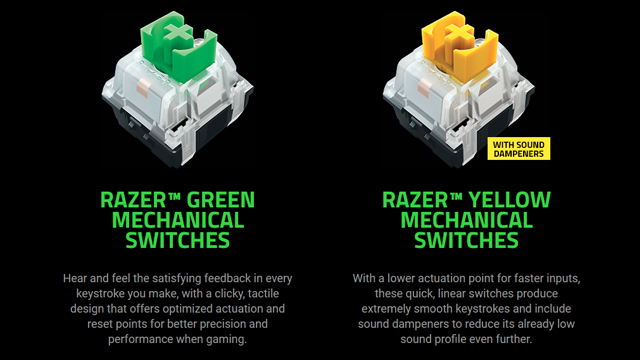
With the BlackWidow V3 Mini HyperSpeed boasting wireless connectivity, Razer has had to forgo its impressively speedy opto-mechanical switch due to the potential power drain. Instead, this board uses Razer’s green clicky switches or yellow linear switches. I’ve been testing the linear option and I’m impressed with the smoothness. They’re also slightly dampened, so noise is reduced even further.
Though I’m very happy with the switches, the stabilized keys suffer from a little rattle. This is a problem with most mainstream boards, where the stabilizers create unwanted noise. A more thorough lubricant application would help avoid this, especially on the space bar. Here’s hoping Razer and its peers focus on stabs more in future products, as it’s the biggest weak point right now.
With that said, typing on the BlackWidow V3 Mini HyperSpeed is great and the noise is mostly muted. This will be great for gamers who don’t want key sounds to get picked up in the mic.
Razer’s edge

When you buy a Razer product, you’re buying into an ecosystem of gaming peripherals that work together in tandem. Sure, it’s possible to have just one Razer device, but the chances are that you’ll eventually grab multiple. With how brilliant Razer’s recent headset and mice game has been, there’s probably a lot of folks in this situation.
The cool thing about Razer’s new wireless dongle is that it allows multiple devices to connect to it at the same time. Gone are the days where gamers had four wireless dongles sticking out of their PC. Now they can all be connected.
Though this functionality was a little buggy when I first tried it, my most recent tests have been flawless. It seems like Razer is keen to iron out hiccups as soon as possible, which is great.
In addition to multi-device support, recent wireless Razer products also make use of HyperSpeed. This gives a wired-like experience, with no perceptible additional latency despite the lack of a cable.
Razer BlackWidow V3 Mini HyperSpeed Review: The final verdict

The Razer BlackWidow V3 Mini HyperSpeed is trying to do a lot here with both 65% and wireless being key features. However, in doing so, this product seems to target only a specific niche, especially when you consider the price. At $179.99, potential buyers are really going to need that wireless functionality and 65% layout combo to really justify that price.
Competitors in the 65% space are significantly cheaper, so I suppose it’s the wireless that makes the new BlackWidow so pricey. I feel like a wired 65% board that uses opto-mechanical switches would be a better option for many, but Razer has gone for something different.
Ultimately, the BlackWidow V3 Mini HyperSpeed is a fantastic keyboard that delivers a lot of great features in a board that feels super solid. It’s just the launch price that lets it down. Of course, prices do fall, and I encourage those in the market to keep this keyboard on their shortlist for when there’s a sale. That is, unless you really, really need that wireless and 65% combination and are willing to shell out $179.99.
BlackWidow V3 Mini HyperSpeed review unit was provided by Razer.







