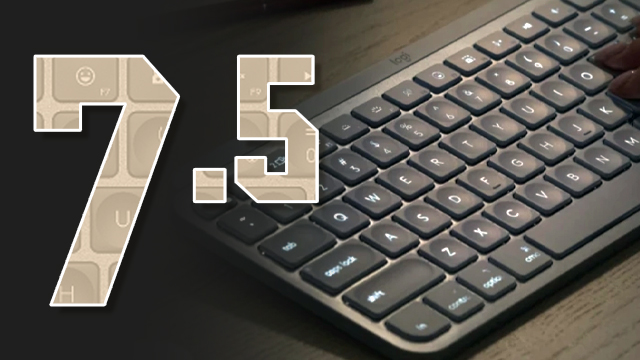LOGITECH MX KEYS MINI REVIEW FOR PC AND MAC.
For creators, keyboards are more than just tools for entering letters and numbers. They are a portal to creativity and the better a keyboard is at speeding up a workflow with shortcuts, remappable keys, and other features, the fewer obstacles standing in the way of putting ideas into a project. With the MX Keys Mini, Logitech has bundled a bunch of useful functions together into a small, yet powerful, bit of kit.
Small yet significant

When unboxing the Logitech MX Keys Mini, I was pleased to see a lack of plastic in the packaging. It turns out that this sustainability extends to the keyboard itself, with a portion of the plastic parts made from post-consumer recycled plastic. It’s a neat first impression.
Buy the Logitech MX Keys Mini on Amazon.com.

The box includes the keyboard itself, some paperwork, and a USB-C charging cable. The keyboard comes in at 506.4 grams, which is significant enough to feel like quality and sturdy on the desk, while remaining light enough for portable use. The materials used are all solid and very “Apple-like” in quality.
Easy-Switch

Clear instructions had the device set up in under a minute. And I quickly connected two other devices — my iPad and iPhone — to test out the Easy-Switch function. This allows users to move between devices at the push of a dedicated button. The transition takes about a second and feels like magic.
Easy-Switch will come in clutch for creators who use both Windows and Mac computers. No longer will you need to have two or more keyboards at your desk to handle multiple systems.
Typing test

The typing experience is very comfortable. The low-profile nature of the board meant that a wrist rest isn’t required and the “Mini” size means that a mouse can be brought in closer allowing for better posture. For those that don’t need a dedicated number pad, the Mini size makes a lot of sense.
The MX Keys Mini does sit at an unalterable angle, meaning there’s no way to lie the keyboard flat or make the tilt steeper. I found the angle perfectly fine in my use, but potential buyers will want to consider this.
I love dimples
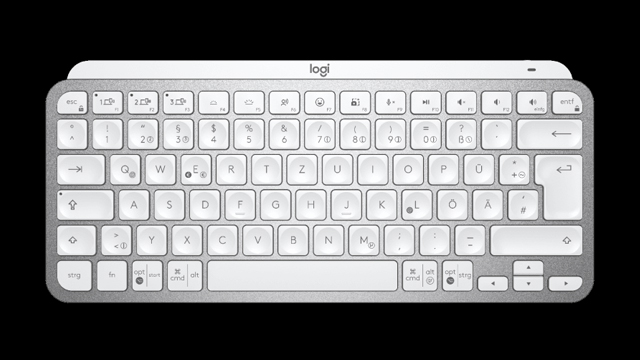
The keycaps themselves are dimpled, as though inviting fingers to tap upon them. It’s a nice touch, though the smooth ABS plastic is likely to naturally develop a bit of shine after a good few months of use. This is the case with all ABS keycaps and the reason why PBT is preferred by many keyboard enthusiasts. If you want to lessen the appearance of shine from finger oils, I’d go with the white or pink version of the MX Keys Mini.
Personalized functionality
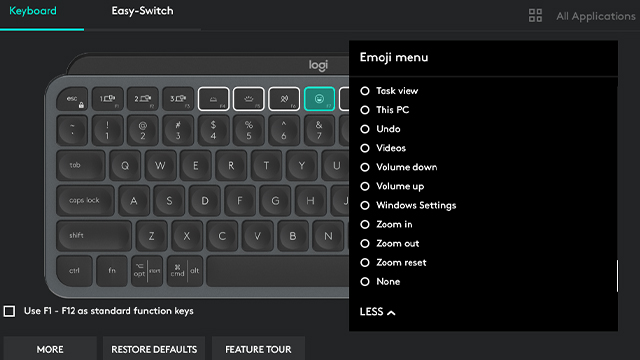
In use, the low-profile keys make it easy to type at maximum speed. The muted sound will be appreciated in shared office spaces, too.
The function keys have been updated to include an emoji button, a quick dictation trigger, and the ability to mute and unmute the microphone. These are a nice change and show consideration for the modern social media worker and those enduring an increased frequency of meetings. If these functions aren’t applicable to your job, you can remap them to something else. F4 to F12, as well as Insert and Delete, can all be remapped. This is fantastic to see on a small form factor board.
So much battery life
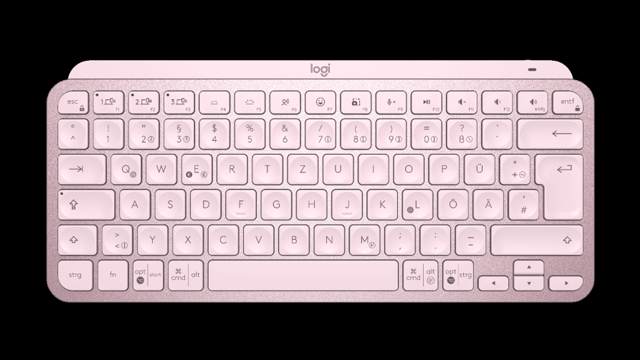
Battery life worries are a common concern for those considering making the switch to a wireless keyboard. Thankfully, with the low-energy Bluetooth used by the MX Keys Mini, this keyboard can last 10 days with backlighting enabled and up to five months with the lighting off. Needless to say, keeping the backlight off is definitely worth doing, unless you’re working in a dark environment.
As this is a Bluetooth keyboard, the increased latency is not ideal for gaming. In creative applications and normal use, however, lag is imperceptible. It feels great!
Logitech MX Keys Mini Review: The final verdict
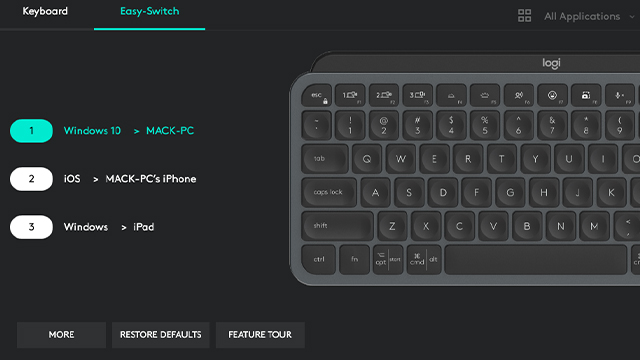
At $99, the Logitech MX Keys Mini is going to be a no-brainer for many looking to add a small-sized, lightweight keyboard to their setup. It might be mini, but the generous customization allows users to personalize it for their workflow. It also feels like it’s going to last the test of time, which is tough to say about other low-profile competitors. This all combines to make the slightly premium price worth it.
If you’re a creator, the MX Keys Mini should be considered for your next setup upgrade.
MX Keys Mini review unit was provided by Logitech.
-
Stylish.
-
Small yet functional.
-
Feels great to type on.
-
Highly portable.
-
Customizable.
-
Easy-Switch is fantastic.
-
Tilt angle isn't adjustable.
-
ABS keycaps will develop shine quicker.
-
Price is a little steep.