STEELSERIES PRIME WIRELESS AND PRIME MINI WIRELESS REVIEW FOR PC, MAC, AND XBOX.
Mouse sensors have gotten so good, in both wired and wireless mice, that gamers are now focusing more on size, shape, weight, and pricing to decide which peripheral is right for them. Most mice play the same now, with latency and software support mostly being a match from competitor to competitor. Top-tier mice stand out by being lightweight and having a popular shape. While SteelSeries has lagged behind in recent years, I’m happy to say that the company has hit a home run with the SteelSeries Prime Wireless and Prime Mini Wireless.
Prime unboxing

The box of both wireless mice contains a USB-C 2.4 GHz dongle, a USB Type-A adapter for that dongle, a 7 ft soft-braid cable, a manual, and the mouse itself. It’s great to see SteelSeries transition to USB-C for both PC and mouse connection, though the adapter will help when pairing with older systems.
Buy the SteelSeries Prime Wireless on Amazon.
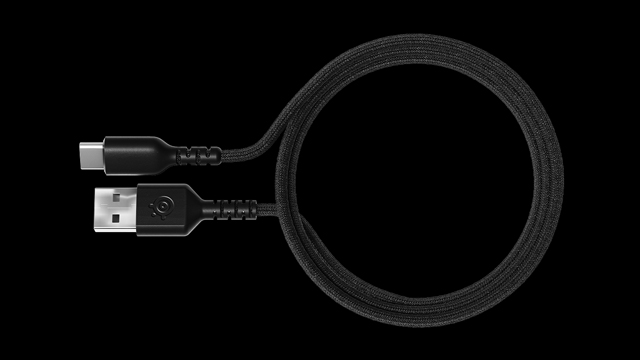
Mouse setup can be done without software and, if I’m completely honest, I much prefer this to bloating up my PC with a million apps for peripherals. The optional app does allow for lighting customization and additional functionality like a battery saver mode, though.
Ergo lovers, rejoice!

Once the DPI is tuned and the mouse buttons are configured, it’s time to get testing. Right out of the gate, it’s clear that the Prime shape is near-perfect for ergo lovers. My hand immediately molded to it and movement felt effortless. My only complaint is the size of the side buttons. They are a little too small and require more movement from my thumb than I’m used to. I did eventually get used to it, but they could definitely be bigger.

The scroll wheel feels great, with clear increments. For those who map weapon swapping to the scroll wheel, the SteelSeries Prime works great. You won’t ever overshoot and accidentally trigger multiple increments.
Robust

While the PTFE feet allow for a very smooth glide on the mousepad, the relatively higher weight of 80 grams is noticeably heavier than the competition. While you do get used to it, it is initially jarring if you’ve come from lighter products. With that said, it seems SteelSeries has forgone super light weight construction in order to make the Prime the most robust-feeling mouse I’ve ever used. There’s no flex or creaking at all!
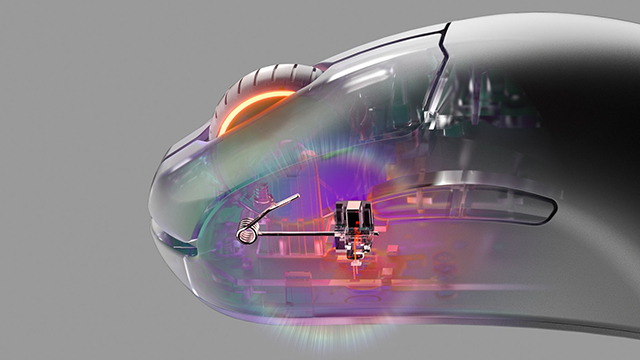
The Prestige OM Switch adds to the robustness, rated for 100 million clicks. What’s more, the optical sensor used here translates to super low latency.
SteelSeries Prime Wireless and Prime Mini Wireless Review: The final verdict

At $130, the Prime Wireless and Prime Mini Wireless aren’t cheap. With the existence of the Glorious Model D Wireless and D- Wireless, which offer killer value at $80, the pressure is on for companies like SteelSeries to trim costs and pass on the savings to the consumer.
Of course, those who are fine with a wire can save a chunk of change by going for a wired version of the Prime. These are a great choice for those limited by a budget but who desire the excellent Prime ergo-shape.
For those who can get past the price, SteelSeries’ Prime lineup feels great in the hand for ergo-shape lovers and has a competitively light weight. The wireless functionality is flawless, too. It’s also the most solidly-built mouse that I’ve ever used, so I’m confident that it will last the test of time.
Prime Wireless and Prime Mini Wireless review units were provided by SteelSeries.
-
Fantastic shape.
-
Solid construction.
-
Flawless performance.
-
Great scroll.
-
Heavier than the competition.
-
Small side buttons.
-
That price.








