VIOTEK GFI24CBA MONITOR REVIEW.
With each year that passes, fantastic gaming monitor tech is getting cheaper and cheaper. In 2022, PC gamers can remain within budget and still pick up a high refresh rate monitor with support for Adaptive Sync. It’s a great time to be gaming on PC and Viotek is one of the brands pushing out awesome panels at brilliant prices. Today we’re looking at the GFI24CBA, which boasts a 144 Hz 1080p 24″ IPS display, G-Sync and FreeSync compatibility, and other gaming-enhancing features.
Not just a display

Though it’s tempting to dive straight into discussing the display and the technology behind it, I’d first like to give a shout-out to Viotek for including a fantastic stand with the GFI24CBA. With height-adjust, tilt, swivel, and pivot, users have a lot of flexibility when it comes to positioning the display in the optimal way. It’s very easy to attach and uses standard Phillips screws.
Buy the Viotek GFI24CBA on Amazon
Connection established
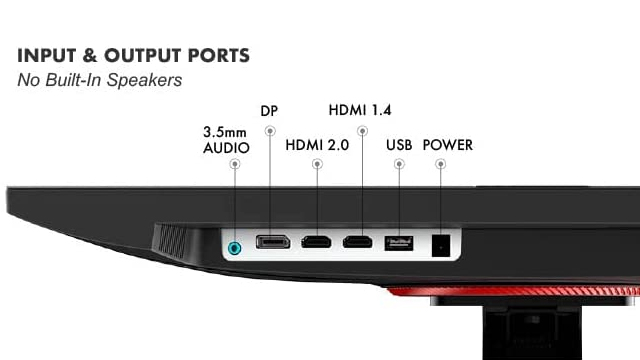
From there, setting up the monitor is as simple as plugging in the power and connecting the PC via DisplayPort or HDMI (2.0 and 1.4 ports are available). I connected my PC using my own DisplayPort cable and then my PS5 using the included HDMI cable.
Then it’s a case of fine-tuning the settings using the OSD, which is controlled by a small stick on the back of the monitor. Out-of-the-box visuals were a little too bright and overly vibrant for my liking, which is a common default state for non-professional monitors like this. Thankfully, some quick manual calibration work tweaking Brightness, Contrast, and Color led to some very pleasing results.
Variable refresh rate for all!

I was also impressed by how easy it was to enable the G-Sync/FreeSync function on the monitor and then on my PC. A few clicks had me gaming with variable refresh rate support enabled, lessening the impact of lower frame rates and eliminating tearing altogether. As someone who recalls G-Sync’s 2014 launch in high-end monitors, I absolutely love seeing a similar experience available in budget-friendly displays.
If you’ve got the graphics card horsepower to never worry about low frame rates, however, enabling MPRT (Motion Picture Response Time) may be a better choice. This tightens up the visuals and leads to fewer instances of motion blur or ghosting trails behind onscreen objects.
The smoother, the better

The main highlight of the GFI24CBA, though, is the high frame rates it outputs. 144 Hz on PC worked a treat and is easier to hit with more budget systems thanks to the lower, yet still sharp at 24″, resolution of 1080p. Competitive console gamers will also be happy to hear how my PS5 ran at 120 Hz at 1080p, making it great for Call of Duty and other supported titles.
As it’s an IPS panel, users don’t have to worry as much about washed-out colors or terrible viewing angles. Whereas the competition is leaning more into VA and 1440p, the GFI24CBA sticks with 1080p but has much better viewing angles and color reproduction thanks to IPS.
Viotek GFI24CBA Monitor Review: The final verdict

Available for as low as $159.99 on sale at the time of writing, the Viotek GFI24CBA is one of the best value offerings out there. This is especially true when you consider the 3-year limited warranty and “Dead Pixel Policy,” as well as the ability to buy through Amazon and enjoy the customer support offered there.
With 144 Hz for PC and support for 120 Hz on next-gen consoles, an arsenal of essential gaming features that used to be found solely on the highest-end monitors, and a decent stand keeping it all upright and secure, Viotek is putting the pressure on bigger brands with its cheap and cheerful budget displays.
GFI24CBA monitor review unit was provided by Viotek.
-
A lot of monitor for the money.
-
A fast display that also looks great.
-
Adaptive Sync works a treat.
-
Solid stand included.
-
Good onscreen display and controls.
-
1080p won't be good enough for some.
-
Users will want to spend a bit of time fine-tuning the colors and brightness.







