STEELSERIES AEROX 5 WIRELESS REVIEW FOR PC.
Following the release (and re-release) of its Aerox 3 mouse, SteelSeries has added to the lineup with the Aerox 5 Wireless and wired variants. The main highlight of the Aerox 5 is the total nine buttons, though the slight ergo shape also made this one of the most enjoyable mice that I’ve tested this year. However, this is not a cheap mouse and so it really must push the envelope in some significant ways to justify the cost to consumers. Does it succeed? Here’s my review.
Aim high
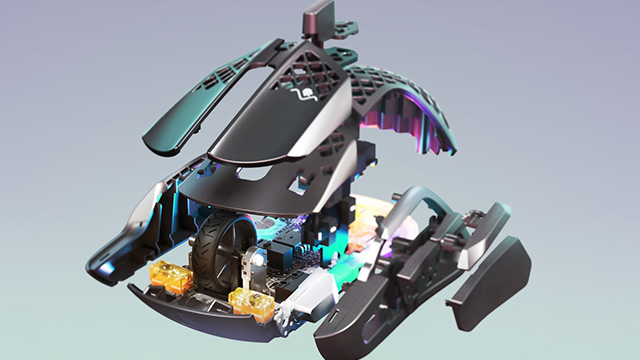
Though it was great to see SteelSeries finally catching up to the current trends of lightweight wireless mice with the Aeros 3 Wireless, it was objectively quite boring aside from its fast-charging capabilities. With the Aeros 5 Wireless (and Aeros 9 — review coming very soon!), SteelSeries is aiming to satisfy the latest trends and push the envelope with some less common features.
As soon as I got it out of the box, the Aeros 5 Wireless felt great in the hand. It reminds me of SteelSeries’ Rival 5, though made to be much lighter. With the extra buttons, I’d even compare it to the Logitech G502, though with a much more subtle ergo shape.
Buy the SteelSeries Aerox 5 Wireless on Amazon.com
The Aerox 5 Wireless comes in at 74 grams while the Aerox 5 (wired) is 66 grams. That is pretty damn light and they feel it in use. By now most gamers know the advantages that come with lighter weight mice, with the main advantage being just how effortless they are to move around and lift up to reset.
Overall build quality is solid and I can’t feel or hear any creaking when squeezing the mouse with reasonable force.
GG!
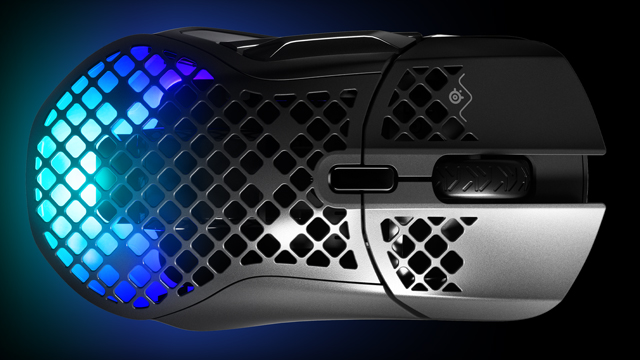
Setting up the Aerox 5 Wireless with SteelSeries’ GG software is as easy as ever. I quickly chose my preferred DPI and customized the nine different buttons.
It’s refreshing to have so many buttons available to me, as while there are now many lightweight mice out there, very few opt for more than two side buttons. Being able to map more than two crucial functions is huge for someone like me who plays FPS games that have become much more complex in their gameplay mechanics, demanding more key bindings for abilities, pinging, and other key inputs.
A bizarre button

There’s just one problem when it comes to the Aerox 5’s buttons. Despite how crisp and clicky they are, with no element of mushiness, the button above the more traditional side buttons (“2” and “3” in the image above) is quite bizarre to use. It toggles up and down and is pretty difficult to accurately actuate quickly. It’s nice to have, sure, but I’ve resorted to mapping it to functions that I won’t need in the heat of battle, like bringing up the map or scoreboard.
The glide

Flipping the mouse over reveals the PTFE feet. I found these eventually became the expected level of smoothness after a few days of use. Before this, they were a little rough and didn’t travel quite so easily across the mousepads I tested. Give it a week, though, and they’ll be gliding around nicely.
Internally, there’s SteelSeries’ “TrueMove Air” which is based on the Pixart PAW3335. Like with most mid- to high-end modern sensors, I’m having trouble telling them apart in use. The Aerox 5 Wireless (and wired) both performed flawlessly in my testing. I wasn’t able to spin it out or cause any other problems. It matched my movement one-to-one without issue.
Battery life claims

Those opting for the wireless variant will enjoy both 2.4 GHz and Bluetooth functionality. The former mode provides a super low-latency connection that is ideal for gaming, while the latter is too laggy for gaming but perfect for work. Opting for Bluetooth saves power and is where the claimed “180 hours battery life” comes from. Using 2.4 GHz, you will get nowhere near this. Thankfully, the mouse does boast fast-charging through USB-C, so you can quickly recharge and get back to gaming.
SteelSeries Aerox 5 Wireless Review: The final verdict

SteelSeries has bolstered its Aerox lineup with the fantastic Aerox 5 Wireless and Aerox 5. I’d be happy to heartily recommend them, if it weren’t for one thing: price. At $139.99 for the wireless and $79.99 for the wired, this pair of mice are priced much higher than I expected and, after thoroughly testing them, I can’t see how the price is justified.
Don’t get me wrong, there’s a fantastic mouse here and I love using the Aerox 5 Wireless’ nine buttons, weight, and shape, but I would hold out for a price drop, unless you’re desperate for SteelSeries’ latest.
Aerox 5 Wireless review unit was provided by SteelSeries.
-
Wonderful shape and weight.
-
Generous number of buttons.
-
Fast recharge is great.
-
GG software is solid.
-
Not all side buttons are equally useful.
-
Price is too high.







