The Huion Kamvas Pro 13 (2.5K) enters the drawing tablet battle with increased resolution and QLED display tech. While it might not be as pixel-dense as the new Pro 16 (4K) and Pro 24 (4K), this smaller form-factor product is more portable while still packing a punch with detail. After testing the Kamvas Pro 13 (2.5K) for over a month, here is my review.
Small yet mighty

When it comes to drawing tablets, size matters a lot. Often, bigger means better when talking about a home setup, but a smaller display can be an advantage for on-the-go drawing. The Kamvas Pro 13’s 13.3” screen with 2.5K QHD+ resolution is smaller yet sharper, with greater pixels-per-inch than its bigger brother, the Pro 16 (2.5K).
While it might be a smaller-scale product, the Kamvas Pro 13 (2.5K) still comes bundled with many goodies. Opening the box reveals the drawing tablet itself, the battery-free pen (PW517), five standard and five felt nibs, a pen holder, a pen nib clip, a foldable stand (ST200), a 3-in-2 cable, a USB-C to USB-C cable, a USB power cable, a USB extension cable, an artist glove, a cleaning cloth, and a quick start guide.
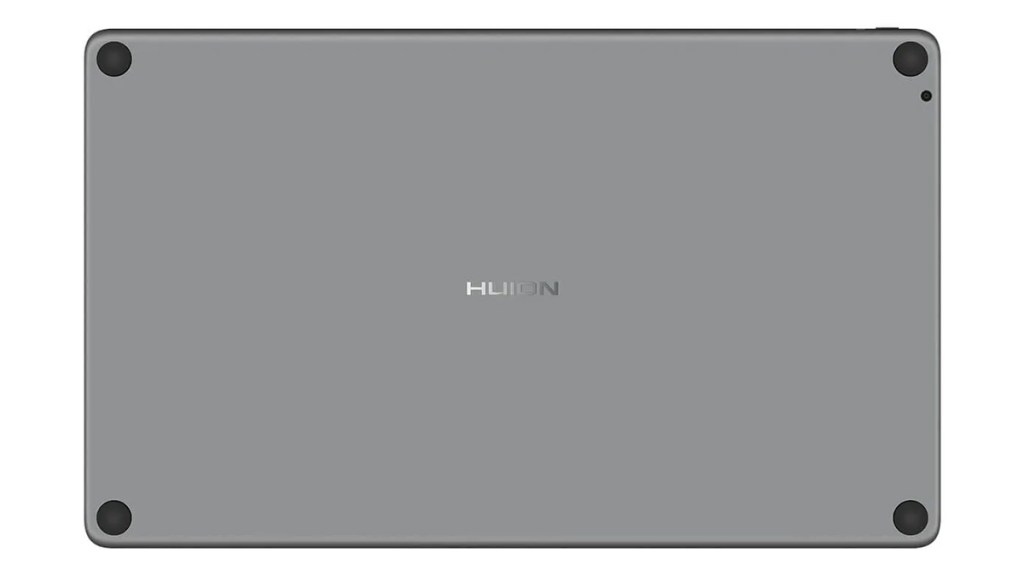
In a world where companies are cutting costs by removing items like chargers from the box, it’s refreshing when a product comes with everything you need.
For those looking for even more accessories, including an upgraded pen (the PW550S), HUION offers a bunch of add-ons that can be selected at checkout. However, for my review, I used the stock experience to test.
Impressive input

In use, the Kamvas Pro 13 (2.5K) is impressive. One-cable connectivity keeps the setup clean, which is especially appreciated when working away from home. Once you start drawing, the advantages of the PenTech 3.0 technology quickly become apparent. Users will enjoy ±60° Tilt Function, 8,192 levels of pressure sensitivity, 5,080 LPI pen resolution, and a battery-free experience. Being able to swap between standard and felt nibs is also a nice touch.
While drawing, the customizable shortcut keys on the side help with quick panning and scrolling, shortcuts to your most-used applications, multimedia controls, quick menu settings, or any number of combinations. Once mastered, these keys help to speed up production, making it easy to change between tools or make adjustments to layers.
The downsides

The one spec that stands out as a potential sticking point is 60 Hz. While this is certainly high enough for smooth drawing, some may hope for 120 Hz for a smoother experience. Additionally, the lack of a touchscreen could be a glaring omission. However, if you can get past those two spec hiccups, the HUION Kamvas Pro 13 (2.5K) excels in all other areas. At this price point, some non-essential features are expected to be cut.
Final Verdict
At $399, the HUION Kamvas Pro 13 (2.5K) delivers a great drawing experience that will please most users. Though the 60 Hz limit and lack of a touchscreen may well be dealbreakers for some potential buyers, the lower price point will no doubt incentivize many artists to pick up this newly revamped drawing tablet.
Positives and Negatives
-
High resolution screen looks fantastic
-
Portable size but still comfortable to draw on
-
Bundled with many useful features
-
PenTech 3.0 is impressive
-
Customizable shortcut keys
-
60 Hz limit
-
Lack of touchscreen
Disclosure: Review sample provided by HUION.







