The KiiBOOM Phantom 81 V2 makes itself known with potent RGB lighting shining through a transparent body. For those who love RGB, KiiBOOM is promising the ultimate solution paired with a fantastic typing experience. On paper, it sounds like a big win, but how has it fared during my testing? This is my Phantom 81 V2 review.
A glowing introduction

Unboxing the Phantom 81 V2 is simple enough. It comes with a basic 1.5m cable, keycap and key switch pullers, an instructional manual, and a much-needed cleaning cloth. Even when off, the keyboard draws the eye with its clear externals, allowing the user to see beneath the keycaps. Turning the keyboard over provides an even more impressive view, with the PCB showing through.
Of course, buyers of this keyboard didn’t purchase it for the lighting to stay off. Users can connect it using a USB-C cable or via wireless with either power-sipping Bluetooth 5.0 or the faster 2.4 GHz. When on, the RGB lighting quickly reveals itself. This thing can get bright, especially in dimly lit environments. Thankfully, it’s easy to tune and tone down the lighting when needed.
Clearly the best
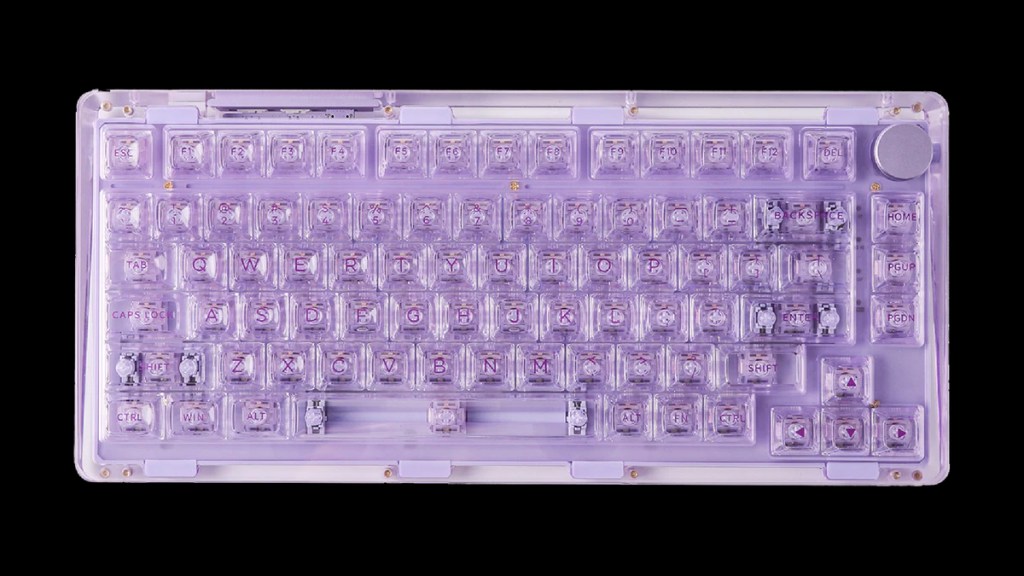
As a fully clear keyboard, complete with clear keycaps and switches, it’s good that those components are of high quality. The keycaps are glossy, meaning they quickly pick up finger oils, but that’s where the provided cleaning cloth comes in. As for the switches, with my purple review sample, I got to experience the KiiBOOM Jacaranda switch. This is a fairly standard linear, though I did have to fine-tune the sensitivity in the keyboard’s software to avoid double presses.
Users can unlock advanced customization within the KiiBOOM software. However, it isn’t a requirement. For those who just want to plug in and play, you can certainly do that.
Feels and sounds great, too

In use, the Phantom 81 v2 provides a fantastic typing experience. Close your eyes and this could be your typical higher-end linear offering from Epomaker, which is a compliment given the bangers that the company has been selling recently. However, once you open your eyes, the RGB hits in a unique way that those who love lighting will no doubt enjoy. It’s eye-catching and a conversation starter.
Aside from my initial concerns about key switch sensitivity, which were solved in software, I’ve found it difficult to criticize the Phantom 81 v2. The only bullet points on my list of “Cons” target the difficulty in reading the keycap legends when the lighting is on and how this keyboard attracts fingerprints like no other. However, that is me nitpicking.
Final Verdict
At $159, the KiiBOOM Phantom 81 V2 impresses with its striking RGB lighting and clear design. It offers a solid typing experience with responsive switches and extensive customization options. While it does attract fingerprints and can make keycap legends harder to read, these are minor drawbacks. Overall, the Phantom 81 V2 delivers both style and performance, making it a standout choice for RGB enthusiasts.
Positives and Negatives
-
Fantastic RGB lighting
-
Great typing experience
-
Three-way connectivity
-
High-quality components
-
Attracts fingerprints
-
Can be hard to read keycap legends
-
Keyswitch sensitivity on my unit needed tuning via software
Disclosure: Review sample provided by KiiBOOM.







