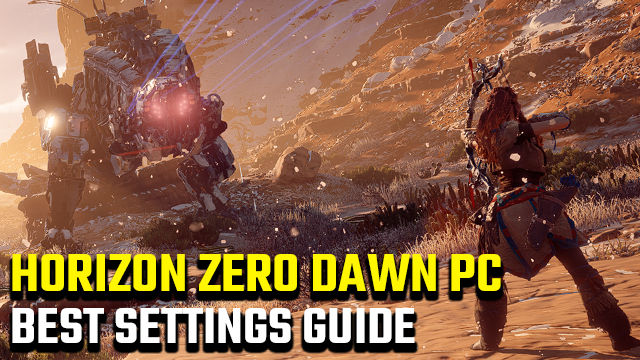Horizon Zero Dawn on PC is a tough game to run, even with the best hardware available in 2020. If you’re targeting 4K Ultra at above 60 FPS, you’re going to need a seriously beast system. Most gamers won’t be wielding such power in their rigs, and so they’ll be needing a Horizon Zero Dawn PC best settings guide to strike the balance between great visuals and smooth performance. Thankfully, we’re here to save the day. Scroll down for the best PC settings.
What are the best settings for Horizon Zero Dawn on PC?

- Preset: Custom
- Textures: Medium
- Model quality: Ultra
- Anisotropic Filter: Ultra (Currently not working, so set to Low)
- Shadows: Medium
- Reflections: Medium
- Clouds: High
- Anti-Aliasing: TAA
- Motion Blur: Off
- Ambient Occlusion: Medium
Above you’ll find a great starting point for balancing detail and performance. If you still have headroom, you can try bumping up the Shadows and Reflections to high. Motion Blur can also be enabled, if preferred.
If you struggle to run the game with our Horizon Zero Dawn PC best settings selected, you may want to try lowering the settings further. The “Original” preset can be useful here, as it essentially mimics the PS4.
The “Adaptive Performance FPS” option under “Display” can also be useful in hitting your desired frame-rate. Setting the “FPS Limit” to 60 FPS will cause the game to automatically lower and increase the game’s resolution in order to maintain that smooth frame-rate.
You can also use the “Render Scale” option to manually lower resolution in increments of 10%. If you’re at an average of 57 FPS and looking to squeeze out those extra few frames, setting the scale to 90% can be a quick fix.
Here’s hoping that the game is further optimized in post-launch patches.
If you’re still having issues with lag or frame-rate issues, you can check out our guides here (lag fix) and here (how to get more FPS).