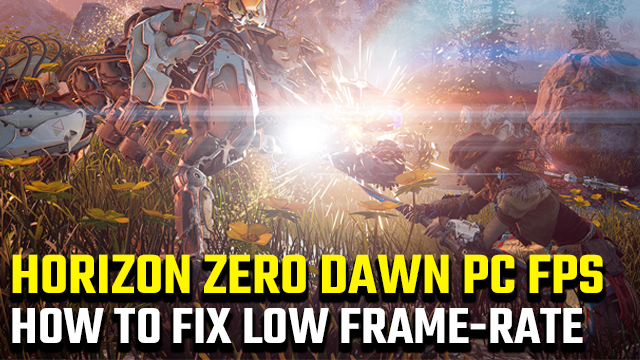Are you having Horizon Zero Dawn PC low frame-rate issues? You’re not alone! Although the HZD PC port is excellent in many ways, it isn’t without technical performance problems. Keep scrolling for a Horizon Zero Dawn FPS fix that should get the game running smoothly.
Horizon Zero Dawn PC Low Frame-Rate | How to increase FPS

When you first boot up Horizon Zero Dawn PC the game will analyze your system and come up with the ideal graphics preset. As an automated process, it doesn’t always get things exactly right. You can manually change the visual settings, but, before it comes to nuking your graphics, here are several ways to try and boost your frames per second first.
Horizon Zero Dawn PC low FPS fix
- Close unnecessary background applications.
- Enable fullscreen mode from the in-game “Settings” menu.
- Download the latest Nvidia or AMD drivers.
- Change your graphics presets via the in-game “Settings” menu.
In order to figure out what graphical setting(s) are tanking your FPS, we’d recommend dropping everything as low as possible. From here, increase one setting at a time and return to gameplay. If you return to gameplay and get a noticeably worse experience, that’s a sign you should lower or completely disable that visual setting. Through a process of elimination, you should be able to increase your FPS by a large margin.
You only need to do the above if steps one through three didn’t solve your Horizon Zero Dawn PC low FPS issue, of course. Fingers crossed they did and reduced the amount of time that you need to spend tinkering with the individual graphics settings.
Either way, once the FPS fix is implemented you can finally start getting the most out of Guerilla Games‘ epic. It’s great to see Sony share its toys with PC players, what with Horizon initially having been a PS4 exclusive.