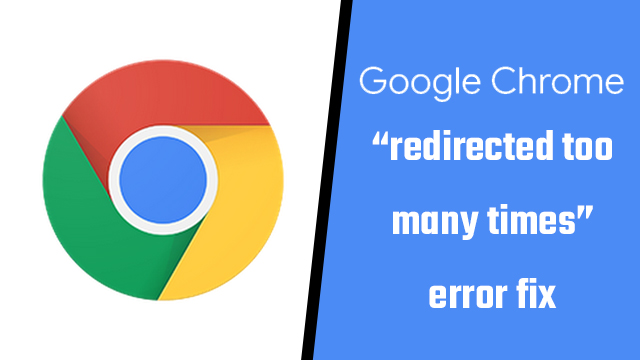Google Chrome is the most popular internet browser in the world, but that doesn’t make it perfect. For all the conveniences the internet browsing app affords, there also recurring errors that users can encounter. This is the case with the “redirected too many times” error message that can appear when loading websites. Fortunately, however, there’s a quick and easy Google Chrome redirected too many times fix.
Google Chrome ‘redirected too many times’ error fix

The Google Chrome redirection error notification commonly appears when a website becomes stuck in a loading loop. After attempting to load a website multiple times, users will eventually receive an error pop-up noting that too many redirects have occurred. It’s a frustrating issue, no doubt, as it puts the breaks to whatever online activity the user was planning.
Here’s the Google Chrome redirected too many times error solution:
- Close and re-open the Google Chrome web browser.
- Try refreshing or navigating to the website again.
- Access Google Chrome settings and select the “Clear browsing data” option.
- Select “Clear cached images and files,” then hit the “Clear data” button.
- If the problem persists, repeat the third step.
- This time, choose “Cookies and other site data” and then confirm.
- Note: This will log out of most websites.
- The website should now load without experiencing too many redirects.
If the issue still occurs after following the above steps, it’s possible that the website in question is having technical issues. Checking the site’s social media channels for updates is a great way to stay up-to-date on any potential problems. There may also be an estimate for when the website will return to full working order.
Need more support on using Google products and services? GameRevolution also has the solution to common Google Docs and Gmail errors.
In other Google news, the developer of Terraria had to cancel the Stadia version after losing access to several Google programs.