BLUE ICEPOP REVIEW.
After reviewing the Logitech Pro X Wireless headset, I came away largely impressed by the sound quality, comfort, and solid build. However, the microphone audio was just average for a gaming headset, though enhanced by the superb Blue Vo!ce option inside of the G Hub software. Now Blue has launched the Icepop microphone, which can be swapped in for the stock mic on supported Logitech and Astro headsets. Is the $50 upgrade worth it? This is my Blue Icepop review.
Off to a good start

Man, what a good-looking mic the Blue Icepop is. With a built-in pop filter, there’s no ugly foam to see. Instead there’s a metal cover with the Blue logo showcased proudly. It looks great paired up with the metal parts of the Pro X Wireless’ earcups. It feels slightly heavier, too, which is usually a good indicator of quality.
Like with the stock mic, the Blue Icepop just plugs straight in and works. The Logitech G Hub software recognizes that there’s a mic present and users can then start tweaking the settings using Blue Vo!ce.
Hunting for a difference
This is when I started to be underwhelmed. The Blue Icepop sounds fine, but it also sounds very similar to the stock option included with the Pro X Wireless. Sure, Blue Vo!ce gives it some extra “Oomph,” but the software did very similar things to the stock mic.
The pop filter seems better at rejecting plosives or accidental blowing on the mic, but I’m struggling to hear a significant difference.
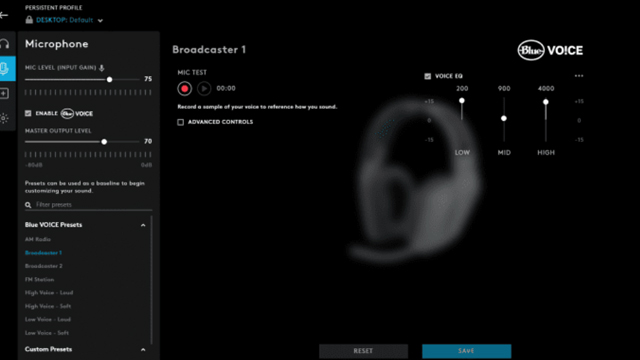
I feel like the stock mic provides an already good-enough baseline sound to then be enhanced by the software. Slightly increasing the quality of that audio foundation with the Blue Icepop isn’t doing much when combined with the app. Sure, that might mean console users will benefit here, as they can’t use Blue Vo!ce, but the difference in quality is still too close to call.
Proof is in the listening
In the example above, you can hear me trying the stock mic raw and then with the various Blue Vo!ce settings. It sounds pretty good for a basic headset mic that comes in the box. The software provides a good boost with the EQ, compressor, and other audio settings.
Then I try the Blue Icepop — the $50 upgrade — without and then with the Blue Vo!ce enhancements. You can be the judge for yourself, but I can’t hear a big enough difference to call one better than the other. I was expecting to be blown away considering the price tag, so the result was very disappointing.

If I listen carefully and tweak the settings more, maybe the Blue Icepop’s audio is a little less nasally? Again, I’m finding it very tough to hear a big enough difference.
Blue Icepop Review: The final verdict

When looking at upgrading the mic on the Logitech G Pro range, I can’t see the sense in dropping $50 on the Blue Icepop. It might look great, but the sound quality isn’t significantly better. Astro A40 users may find a bigger difference, however, but I don’t have a pair on hand.
For $50, I’d be pushing users to consider another Blue Microphones option: the Blue Snowball iCE. That is often on sale for $50 and, at the time of writing, I spy a “renewed” one on Amazon for $37.
Of course, if you’re looking to replace a damaged G Pro microphone or you just like the look of the Blue Icepop, then I can see why you might pick it up. However, for replacing the stock mic with something considerably better sounding, I’d avoid it. This upgrade is far too minor to recommend.
Blue Icepop review unit was provided by Blue Microphones.
-
Technically an upgrade.
-
Looks fantastic.
-
Blue Vo!ce is supported.
-
Only a slight difference to stock.
-
$50 is much better spent elsewhere.







